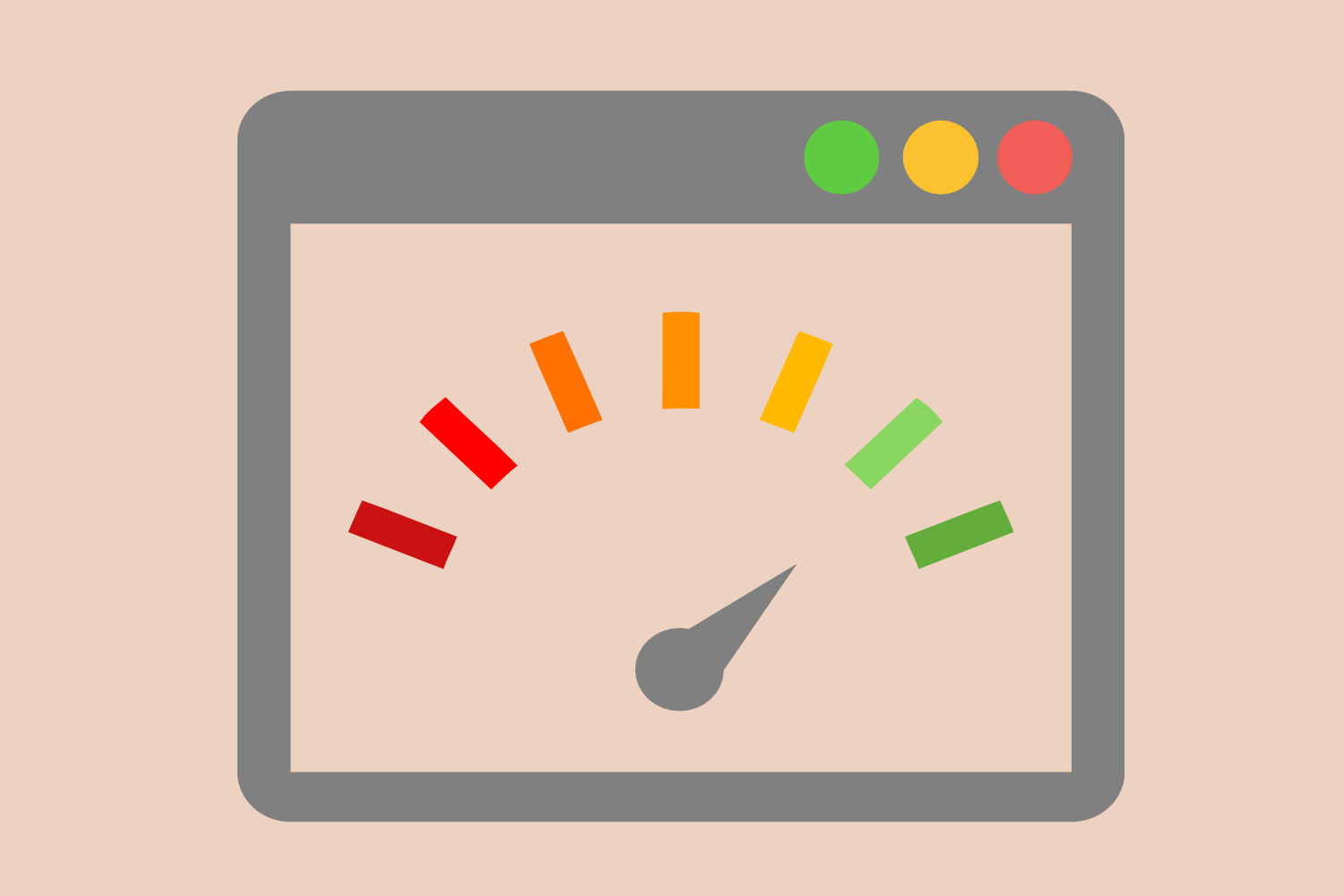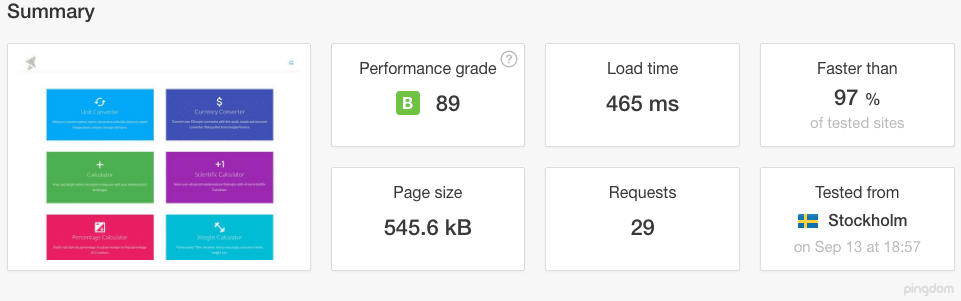Dmytro Spilka
Website speed is one of the biggest determinants of the overall site performance and efficiency. Amazon has reported that they saw 1% revenue increase every time they have improved their site speed by only 100ms. Although 100ms may not seem like a huge improvement, it can have an enormous impact when tested at a large scale, just like with Amazon.
Furthermore, website speed is one of the hundreds of SEO ranking factors, and Google is continuously pushing website owners to improve their mobile and desktop performance to ensure the best possible user experience. Hence, fast loading sites stand a greater chance of ranking well in SERPs.
People expect a website to load under 2 seconds, and would usually leave if not loaded in 4-5 seconds, unless your site is the only source of information.
In this post, I will go over 10 tips that you can apply to improve the speed of your own website.
But first, use the following tools to check your current speed before proceeding with optimisation.
Review of each tool is available here.
1. Choose a Good Hosting Provider
Although this might be slightly painful for some of you who have an established website already, but a good web hosting is a key to a high performing website.
You have to be careful when it comes to shared WordPress hosting plans. On one hand, it may seem like a good deal but might come at a greater performance cost. The issue with shared hosting plans is that you might have hundreds of websites on a single server, which means you will be sharing bandwidth, hard drive space and CPU. Furthermore, resources are not even shared evenly.
That said, there are some respectable hosting providers like Siteground and Hostgator who offer proper shared hosting solutions. If your site gets some decent traffic and you are ready to pay at least $29/month, I would suggest heading over to WPEngine.
For more details, guys at WP Kube have put together an amazing review of 9 best hosting providers.
2. Implement Caching Plugin
A good caching plugin is an absolute must-have for a WordPress website. It can drastically improve the performance in a matter of few minutes.
Instead of fetching every single page on the fly, your caching plugin would show a cached version of the page.
I would suggest using W3 Total Cache, a free plugin that offers a lot of features, such as page, database, browser and object cache, gzip compression, CSS and Javascript minification, expires header, CDN integration and more.
3. Optimise Images
Usually, heavy images & incorrect sizing is the major cause of website delays. Good new is, it is also relatively easy to fix, unless you have a tremendous number of images.
There are 2 main fixes:
- Compress images using tools like Compressor.io or TinyPNG. These tools will decrease the size of an image by up to 70% without reducing the quality. Alternatively, you can use WP Smush It Plugin, which allows compressing a huge bulk of images at once.
- Crop and upload the correct image size. For example, if you plan to have a 500px by 250px image, there is no point uploading a 1000px by 500px image and resizing it within WordPress. This is likely to slow down your website.
4. Use CDN
CDN is a Content Delivery Network that loads your files from the nearest data centre to the users. Instead of hosting all of your static files (e.g. JavaScipt, CSS and Images) in one location on one server, CDN serves files from their servers around the World. For example, if your site is based in the UK, but the user is from the US, CDN will ensure that your files are loaded from the server closest to the US.
There is a number of good CDN providers:
5. Optimise Social Sharing Buttons
There is a huge selection of social media sharing plugins, and some of them look exceptionally attractive. However, in most cases, these plugins are also large in size and can give some hard time to the user. Plugins like Sumome create extra “handshakes” with the server and consequently slow down the site.
I would suggest replacing a social share plugin with self-hosted social images or use a paid plugin like Monarch, which I found to be performing way better than its rivals.
6. Clear and Minimise Post & Page Revisions
Every time you update a post or a page, a revision gets stored in your website’s database. Try to limit the number of revisions for every page and post, and delete them when no longer needed using a Better Delete Revision Plugin.
You can then eliminate the plugin after you’ve cleared all the revisions.
7. Avoid too many Videos
It may seem like a very good idea to play a video on a Home Page instead of the regular background image, especially when WordPress allows you to do so. Unfortunately, a single background video can easily destroy your bandwidth and eventually ruin your website performance.
I would strongly encourage to avoid self-hosted background videos. If you are desperate to use videos on the site, I would suggest embedding them from YouTube or Vimeo.
8. Avoid Heavy Plugins
Try to avoid using too many plugins and delete the ones you don’t use. Having too many plugins not only slow down your site but also create security issues and increase the chances of something going wrong and crashing.
Use P3 Plugin to identify which plugins are slowing down your site.
9. Select an effective WordPress Theme
It is important to choose a well-coded and well-structured theme to ensure the best possible website performance and user experience. From my personal experience, I have found that “Extra” by Elegant Themes and “Avada” by Theme Fusion are among the best performing themes.
10. Minify and combine external CSS and Javascript Files
The minifying process involves removing white space, comments and unnecessary characters from your CSS and Javascript files.
If you are using plugins, the chances are that there are plenty of individual JavaScript and CSS files that are loaded one-by-one when the page is being rendered. Try to combine these into as few files as possible.
This is when W3 Total Cache comes into the game, instead of doing everything manually, W3TC will do the minification for you.
Conclusion
By using the tips I’ve laid out above, I’ve been able to optimise one of my sites to load under 0.5 seconds:
Some of these tips are incredibly easy to implement while others can be mind-blowing. But, with some patience and commitment, you will be able to do the same with your site (or even better).

Dmytro Spilka
Head Wizard