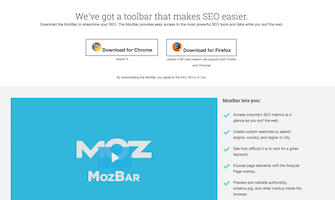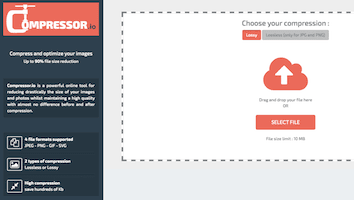There are literally 100s (maybe 1000s) of SEO and Marketing Tools that allow us to retrieve vital data and metrics. However, there are so many of them which makes it super difficult to pick the right ones.
Therefore, I’ve decided to put up a list of my favourite 23 SEO & Marketing Tools which I consider being the most powerful on the market.
1. Google Analytics
Website Analytics, FREE
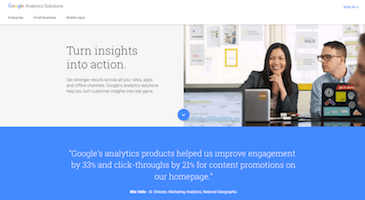
Google Analytics is an absolute must have for any website, especially for the ones that want to see and understand how users navigate & interact with their website. GA provides you with a lot of insightful data like traffic, bounce rate, time on site, behaviour flow, demographics, interests, conversions, technology and other crucial information that will help you determine the performance of your site.
If there were only one tool I could choose, without a doubt, it would be Google Analytics.
2. Google Search Console
Analytics, FREE
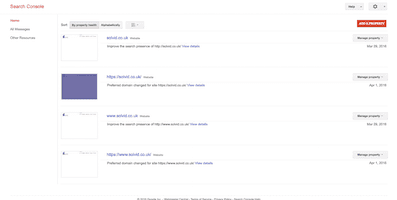
Google Search Console (A.K.A. Google Webmaster Tools) enables you to see some rich (primarily technical) information about your website. It identifies technical issues on your site like crawls errors, indexability errors, robots.txt issues, etc. Moreover, Search Console enables you to test your robots.txt file, fetch as Google, submit sitemaps & check your inbound links. It will also notify you if there were any manual actions taken against your website.
3. Similar Web
Competitive Analysis, FREE & PAID
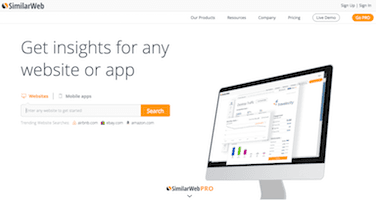
SimilarWeb is a great tool that allows you to “spy” on your competitors. Can be used to get traffic estimates, bounce rate, referral websites, social traffic, etc.
The simple check is Free but, subscriptions start at $199/month.
4. SEMRush
Competitive Analysis & Keyword Research, FREE & PAID
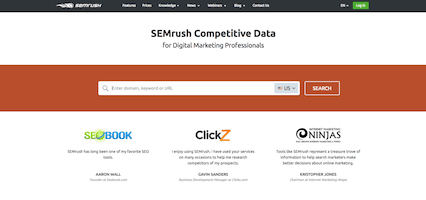
An incredible competitive analysis tool that allows you to check your competitor’s paid and organic traffic, ad examples, top paid keywords and backlinks. SEMRush can also be used to analyse keywords/phrases by providing data like CPC (Cost-Per-Click) and Search Volume.
Website & Keyword checks are Free. Subscription starts at $69.95.
5. Google Keyword Planner
Keyword Research, FREE
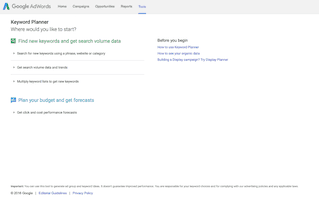
This tool allows you to see monthly search volumes for particular keywords/queries, level of competition and suggested bid (for Google Adwords users). Keyword Planner can also be used to find new keywords and phrases.
6. Google Trends
Keyword & Trend Analysis, FREE
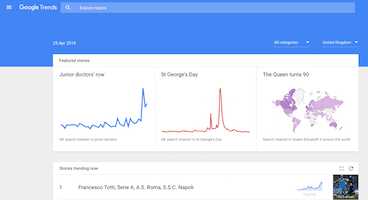
Want to know what’s trending? Google Trends shows search volume changes over time for specific queries/keywords. The data can be used to plan your further marketing strategies.
7. Open Site Explorer (By MOZ)
Link Building, FREE & PAID (Part of MOZ Pro)
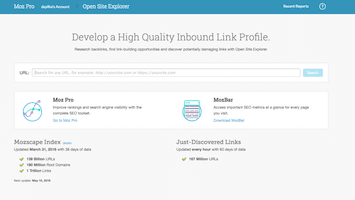
This tool is the part of (MOZ Pro Subscription) which allows you to check inbound links, spam score, page & domain authority. Mainly used by SEO’ers to identify link opportunities.
Moz Pro starts at $99/month.
8. Ahrefs
Link Building, FREE 14 Days Trial
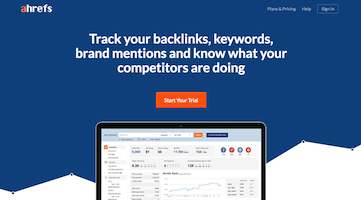
Another great Link Building software known for its’ accuracy. There is a 2-week trial then $99/month.
9. BuzzSumo
Content Marketing & Research, FREE & PAID
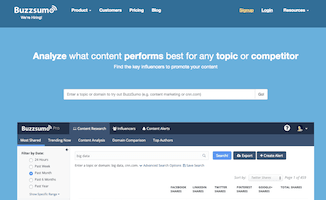
If you are a content marketer, you are probably already using BuzzSumo. This amazing content marketing software allows you to identify trending & most shareable content. This data can then be used to plan your next blog post.
10. Screaming Frog
Technical SEO, FREE & PAID
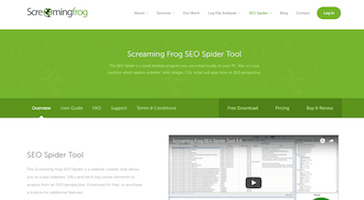
Great tool that enables you to run a technical SEO audit of any website in just a few seconds. The tool will scan the entire website for internal errors (e.g. status codes, broken links, duplicate page titles & meta descriptions).
The basic version is FREE. The extended version is only $99/year (quite a good deal actually).
11. Bing Webmaster Tools
Analytics, FREE
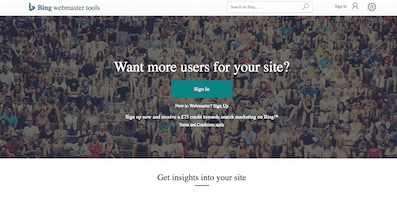
Similar to Google Search Console, however, far more limited. Although, you can still get some crucial information about your website (e.g. crawl errors & bing indexation). BTW, Bing provides a cool keyword research tool.
12. Yoast SEO
WordPress SEO Plugin, FREE
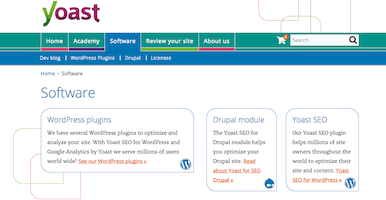
If you are using WordPress, this plugin is an absolute must have. It allows you to optimise every single page/post on your site, generates sitemaps, and basically gives you full control over On-Page SEO.
13. Moz Bar (By MOZ)
SEO Toolbar, FREE
Neat and Clean extension for Chrome & Firefox. Enables you to check website’s Title Tags, Descriptions, Heading, Alt Tags, Markup, Page and Domain Authority. Excellent choice when auditing websites.
14. Influno
SEO and link building outreach tool, FREE & PAID
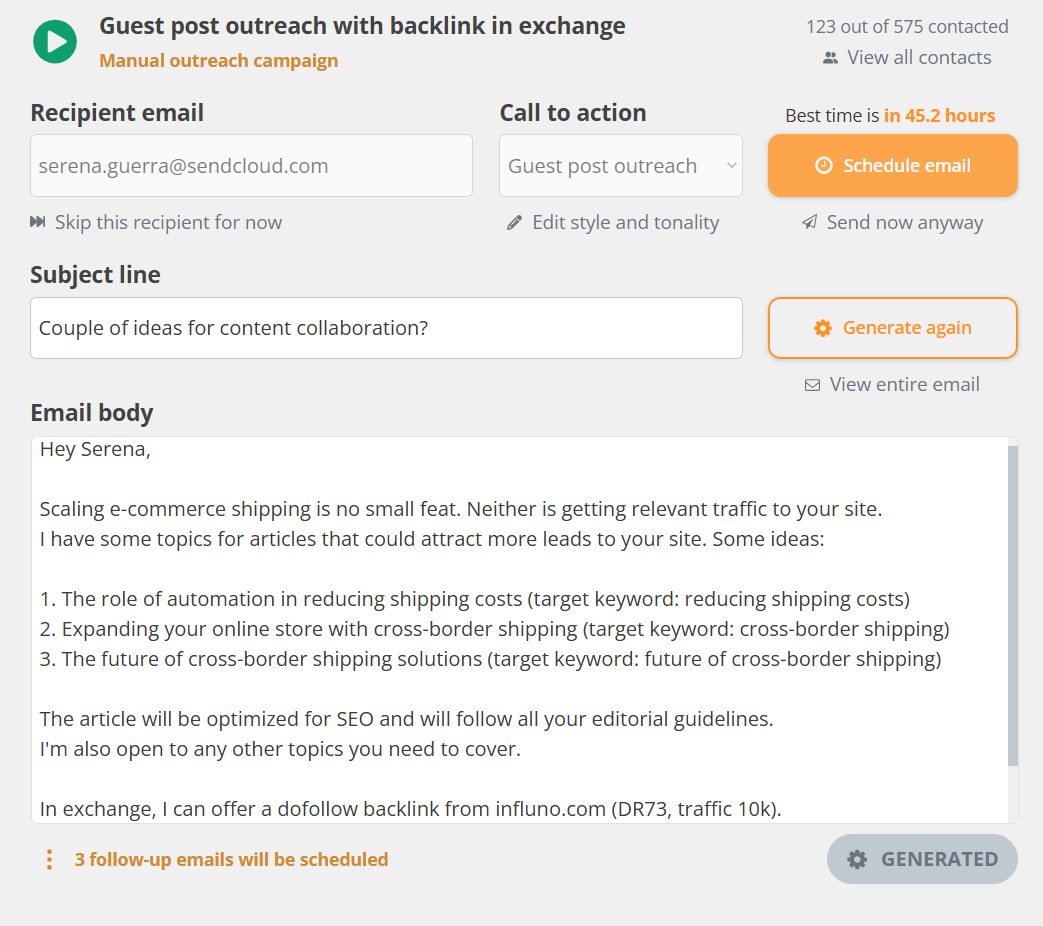
Influno is an SEO and link building outreach platform built to automate prospecting, email personalization, and campaign management. It includes features such as AI-driven scheduling, automated follow-ups, and detailed outreach campaign analytics. With an emphasis on simplicity and teamwork, it’s a great choice for teams and agencies.
15. Hootsuite
Social Media Management & Scheduling, FREE & PAID
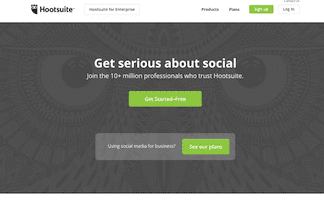
Are you active on social media? The chances are that you are active on more than one platform, which can be time-consuming. Hootsuite is a social media management tool that allows you to schedule your post across platforms like Facebook, Twitter, Google Plus, Instagram, Pinterest and so forth.
16. Followerwonk (By MOZ)
Twitter Analytics, Part of Moz Pro & Available Separately
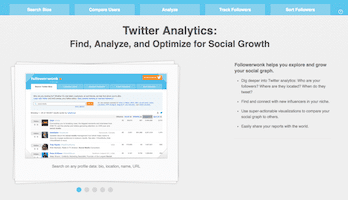
Another useful tool brought by Moz. Followerwonk is a Twitter analytics software which allows you to learn more about your followers, identify and reach influencers in your niche.
17. GT Metrix
Website Speed, FREE
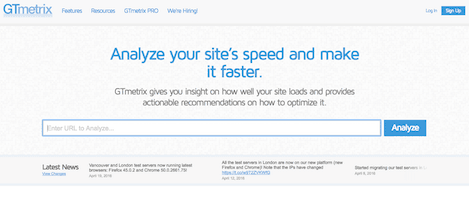
GT Metrix is my favourite “waterfall” website speed testing tool. It gives you a list of recommendations that you can use to improve the speed of your site.
18. Pingdom
Website Speed, FREE
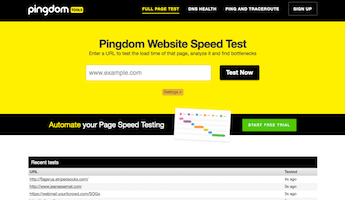
Pingdom is another waterfall testing software which allows you to see individual elements that may cause delays & extra “hand-shakes”.
19. Google Speed Insights
Website Speed Insights, FREE
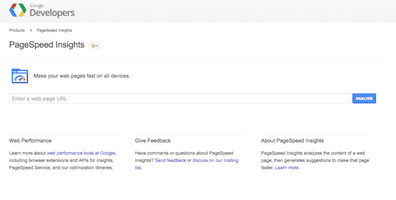
Website Speed is one of the ranking factors. Users would not normally wait for more that 4-5 seconds for your site to load, and therefore, are likely to leave.
Google Speed Insights doesn’t actually provide you with a speed itself. Instead, it gives you a score out of 100, and provides some insightful recommendations.
20. Google Mobile-Friendly Test
Mobile Friendliness, FREE
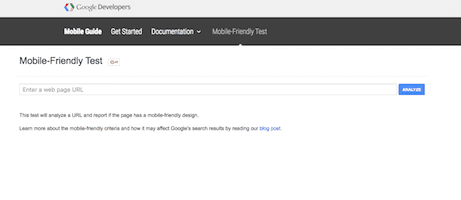
Almost 50% of all searches are carried out on mobile & tablet devices. So, it is imperative to have your website mobile friendly. Furthermore, Google has started giving “priority” to mobile friendly sites (especially for mobile search results).
Using Mobile Friendly Tool is straight forward, just paste your website link and you’re ready to go.
21. CopyScape
Duplicate Content & Plagiarism, FREE
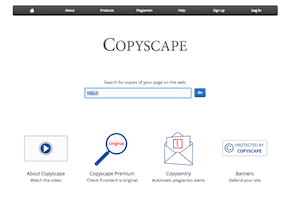
Feel like someone might have copied your content without attribution? CopyScape is a tool to identify internal & external duplicate content.
22. BuiltWith
Competitive Analysis, FREE
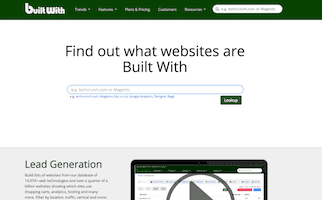
Free software that allows you to sneak behind the scenes of almost any website. BuiltWith will give you a list of technologies/software used by a particular website including information about the hosting provider, web server, CMS (Content Management System), Plugins, Analytics, Widgets, SSL Certificate, etc.
23. Compressor.io
Image Compression, FREE
Have some good looking but “heavy” images on your site? Use this tool to compress most of your images by approximately 60-70% without losing quality. The tool is completely Free.
Conclusion
As SEO’ers and Inbound Marketers we understand that there is no single tool (yet) that allows us to get all of these metrics, so, we have to broaden our toolset. There are so many decent tools out there which haven’t been mentioned in this post.