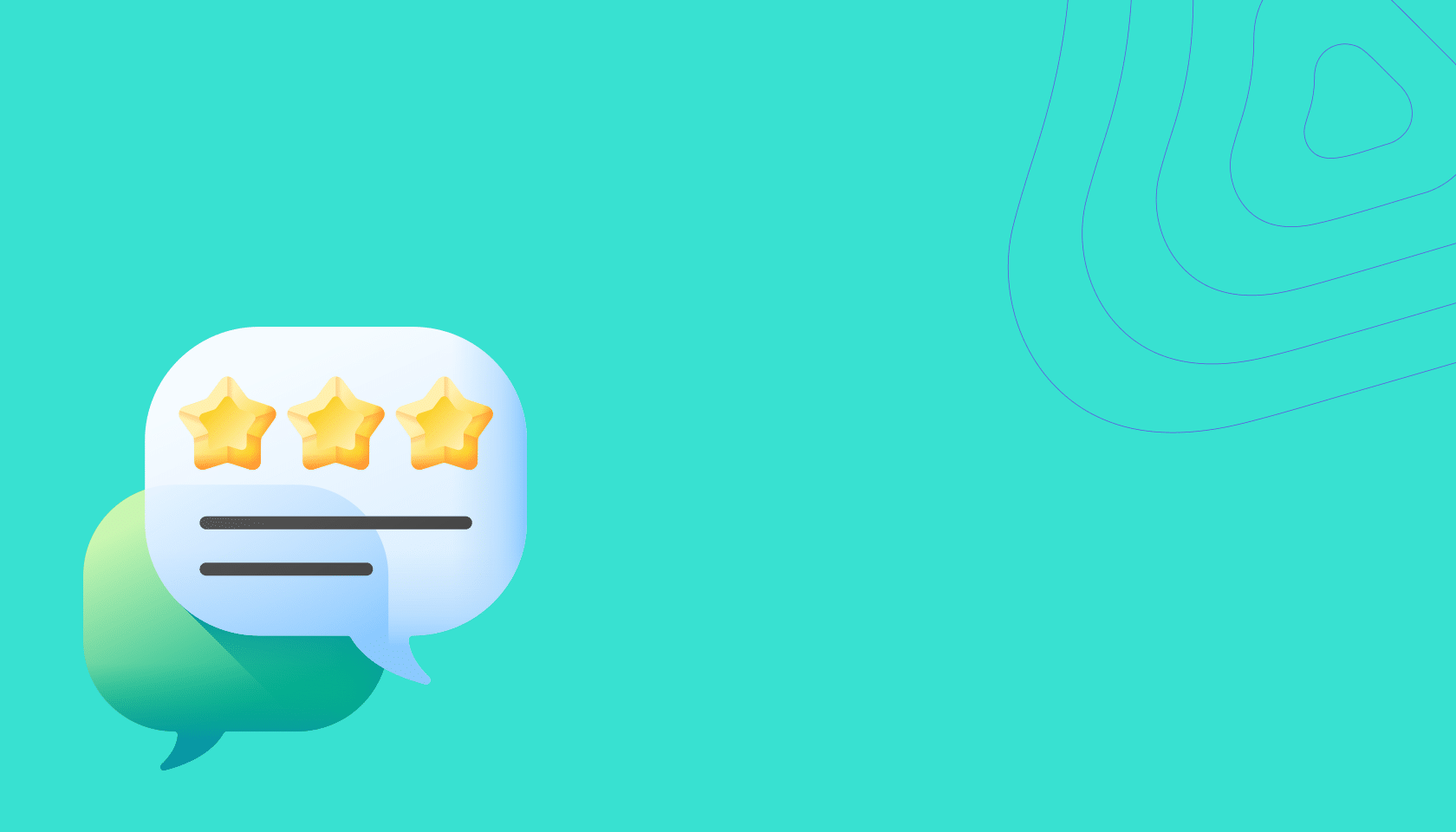Guest post by Cognism
Exit intent popups appear when a website can sense a visitor’s mouse straying towards that back button. They’re a last-ditch attempt to convert the visitor into a lead or continue their engagement with your brand and website.
Marketers deploy exit intent popups to capture the user’s attention and encourage them to take an action, such as staying on the site, subscribing to a newsletter or making a purchase. They often include offers and discounts to entice the visitor to reconsider their decision to leave, making them a valuable tool for reducing bounce rates and increasing conversions on websites.
In this blog, we’ll examine the whats, whys and hows of exit intent popups. We’ll also illustrate our points with some real-world exit intent popup examples.
The Importance of Exit Intent Popups
There are many benefits of exit intent popups, but a primary one is that they’re the only way of intervening right at the moment a user wants to depart a website. They’re a low-downside method of boosting conversions and engagement; one final roll of the dice to capture interest.
Key Features of Effective Exit Intent Popups
Effective exit intent popups depend on four features: headline, visuals, CTA and the offer. Naturally, all have to be aligned with your brand and work well together.
Here’s how to create exit intent popups:
1. Compelling Headline
A headline is the first thing your visitor reads; it needs to make an impact!
Use seven to ten words to get your message across. That’s exit intent popup best practice.
What about messaging? We don’t recommend using “Hey wait!” or similar. Go straight to the value. Think about the messages and tone that resonate with your ideal customers.
Top tip: Use ChatGPT or another AI writer to hone your popup headlines. It’s one of the best tools for exit intent popups, and it’s free to use!
2. Engaging Imagery
Your popup’s design must be professional, brand-aligned and clean. It must be eye-catching but not overwhelming for the user. The most important thing is to convey your message clearly. What action do you want the user to take?
3. Clear Call-to-Action
The CTA should be even shorter than your headline. Your reader needs to know exactly what your offer is in as short a time as possible.
4. Special Offers
The substance of what your popup offers is essential. There’s little point making an exit intent popup if you don’t have anything of value to give away in return for an email address, or it results in a poor user experience.
Your offer should reflect the user’s actions and intent while they’re on your website. Here are some examples:
- If they spent a while reading your blog, your popup could encourage newsletter sign-ups so they can get more of your content.
- If they showed purchase intent, a discount offer could be enough to get them to make a purchase.
Top Exit Intent Popup Examples
1. Discount Offers
Workspace desk company Ergodesks uses a discount offer exit intent popup.

Why the popup works:
- Visually, the popup is aligned with Ergodesk’s minimalist brand, matching its website in terms of colour, tone and layout.
- It’s not overbearing but still catches the eye, in part because the popup dims the webpage slightly, making it a higher contrast.
- Its headline, “5% Discount!”, could not be more to the point.
- Non-confrontational copy – we like that it doesn’t use manipulative language in the decline offer copy, such as, “no, I don’t want 5% off my first purchase”.
2. Content Upgrades

Newsletter for start-up founders Failory offers exiting visitors access to an eBook.
Why the popup works:
- The content offered by the popup ties in well with Failory’s main value proposition.
- The promise of 100+ resources is compelling.
- It boasts a simple, brand-aligned design.
3. Newsletter Signups

This to-the-point exit intent popup from What Hi-Fi? promises a magazine in your inbox.
Why the popup works:
- The layout is simple and matches What Hi-Fi?’s no-fuss style.
- The CTA is eye-catching! It’s the only non-black and white element.
- The offer of news, reviews, advice and deals is a well-thought-out and compelling offer that would appeal to What Hi-Fi?’s customers.
4. Feedback Surveys

Jewellery brand HeyMaeve serves an exit intent popup that asks about your preferences before granting the 10% discount.
Why the popup works:
- We think that asking a basic question about the user’s taste in jewellery provides additional confidence that marketing emails will be relevant.
- Making the user stop to think about their preferences can help them in their purchasing decision.
- The presentation and look-and-feel of the popup is brand aligned.
5. Product Recommendations

This popup from travel company Joytrip shows the visitor a number of products they might consider.
Why the popup works:
- After an uncompleted session, the site visitor is presented with a small personalised range of hotels to consider.
- The popup serves as a reminder about which hotels they liked, helping them along their buyer journey even if they don’t complete right now.
- The number of options – three – is just right. More will start to cause decision fatigue, while fewer would be too restrictive.
6. Free Trial Reminders

Cloud hosting platform Cloudways gives its visitors the opportunity to try their services before committing.
Why the popup works:
- A free trial is a smart proposition for an exit intent popup.
- The timer adds a sense of urgency for the user to start a free trial.
- There is a nice, eye-catching contrast in the design.
Best Practices for Exit Intent Popups
1. Choosing the Right Colours and Fonts
Your popup’s colour palette and typefaces should be brand-aligned first and foremost. Why is this important?
Your users will subconsciously pick up on your brand’s design elements while on your site. If your popup’s design choices deviate from your brand, it will look like spam.
Top tip: Mix all-caps text for certain CTAs with sentence case text to draw attention to where it’s needed.
2. A/B Testing: Perfecting the Popup
Exit intent popups are perfect for A/B testing. Why? Because they generate a lot of data and they have few variables.
We would even say if you need to coach a team member on A/B testing, exit intent popups are an ideal training ground!
As always with A/B testing, only change one element at a time. That way, you’ll know which popup element moves the needle. Steadily work through design, CTAs, offer and timing until you have the perfect popup.
3. Maintaining a Balance: Avoid Being Too Pushy
There are a few things you can avoid to keep your exit intent strategies from being too aggressive.
- Timing – it’s critical that you don’t show exit intent popups to users that bounce. If they haven’t spent any meaningful time on your site, they won’t be interested in a discount, newsletter or anything else.
- Excessively time-sensitive offers – it might be in your interest to make an offer time-sensitive, but if you put too much time pressure on your visitors, you’ll only end up aggravating them.
- Don’t be overly manipulative in your popup’s ‘decline offer’ copy. Sometimes, companies make a visitor click something like, ‘No, I am happy to miss out on a 10% discount’. This can reflect poorly on your brand.
Exit intent popups: the last word
Exit intent popups are a relatively easy-to-implement method of increasing conversions or engagement. Investment in design, coding, implementation and testing/refinement is low, all things considered.
But they still need to be thought through carefully; they must fit within the broader context of your user personas and journeys, as well as other types of advertisements on your site.
Follow our tips and we’re sure your exit intent popups will be a roaring success!
Exit Intent Popup FAQs
What is the ideal duration for an exit intent popup?
An exit intent popup should persist until the user leaves the site, completes the desired action or manually closes the popup.
How can I make my popup more mobile-friendly?
There are two aspects to talk about here: technical implementation and presentation.
From a technical standpoint, mobile exit intent popups are coded differently from their desktop-based equivalents.
On desktop, the popups are triggered by mouse movements, which mobile browsing lacks. Web designers have a few options:
- Back button triggers – a user hits ‘back’ to trigger the popup. Best practice is to implement this at least one page deep into your site so as not to block the user from leaving.
- Scroll up – when a user scrolls up, it can suggest exit intent.
- Idle time – if a user dwells too long on a page, it can signal that they’ve gone to do something else and might leave when they return. You can use an exit intent popup at this stage to jog the user’s memory or press them to continue their journey.
From a presentation standpoint, you need to consider popup size. The smaller screen size and vertical aspect ratio have implications around user-friendliness. Best practice here is to optimise the layout of your mobile exit intent popup to match the smartphone standard aspect ratio of 9:16.
In terms of popup size, a full-screen popup might be too aggressive, but a smaller popup might be harder to see. Try to find a happy medium.
What is the difference between exit intent and other types of popups?
Exit intent popups are specifically intended to appear to users who show intent to leave your site. Other types of popup include multi-step popups, timed or entry popups, click popups, scroll popups and persistent popups, and each has a different trigger condition and application.
How do I make an exit-intent popup?
Creating an exit intent popup typically involves using a combination of HTML, CSS, and JavaScript. You’ll need a web developer or popup creator tool to build it.
Various CMSs, like WordPress, have third-party plugins that make things easier.
Alternatively, simple coding tasks like an exit intent popup are within ChatGPT’s wheelhouse. An ambitious marketer could bootstrap a functioning popup on their website in a day.
Do exit intent popups work?
Exit intent popups can and do work. Exactly how well they work is hotly debated and will depend on a host of factors. Ultimately, success comes down to implementation.
What is the best practice for exit intent popups?
Here are a few ways to apply best practice to produce the most effective exit intent popups.
1. Base your exit intent popups on your user’s site activity
Design your exit intent popups around your user journeys. Does their activity reflect a fact-finding mission? Did they nearly make a purchase? Did they engage with your content?
These will inform your exit intent popup’s value and messaging. Equally important is to not show a popup to a user whose activity is uncategorised, particularly those who would count as a bounce. That will only irritate and provide a poor user experience.
2. Design a sophisticated and professional popup
Your popup should resemble a brochure or flyer for your company. Avoid a popup that bears the hallmarks of a spam website, like scary-looking warnings or blocks of red on a white background.
3. In your CTAs, brevity is key
You need to grab your users’ attention before they leave your site, so your offer – discount, newsletter, alert – needs to be conveyed in as few words as possible.
Do your best to keep your messaging in your brand voice, although some compromise is likely. If your messaging is slightly off-brand, make sure the design elements are aligned.
A/B test your popup
Exit intent popups are ideal for A/B testing because they’re relevant to a highly specific part of the user journey. Also, they generate a lot of data and can be easily optimised.
Experiment with your CTAs, timing, offer and design until you get close to the ideal popup that drives your marketing goal.
What triggers exit intent?
On desktop, exit intent triggers include:
- The mouse leaving the active browser window.
- The user switching tabs.
- A ‘back’ request.
- The user scrolling up the page.
On mobile, pressing back, scrolling up or inactivity can be interpreted as exit intent.
Top tip: Combine these triggers with some form of user journey tracking, such as reading your blog or product pages or signally purchase intent. If the user doesn’t display these signals, then you should leave them alone.
What is meant by exit intent?
Exit intent is when a user’s activity on a site signals they’re about to leave or look at a different tab.