Need to get your On-Page SEO fixed up?
With the staggering amount of optimizable factors on each page, we don’t blame you. It’s hard to know where to condense your efforts. Especially when you need to do said optimisations for every single piece of content you put out.
Don’t get worked up though. We’ve got you covered with this ultimate guide.
Whether you’ve started with your on-page optimisation or not, by the end of this article you’ll know what factors you need to focus on. And how to use this information to optimise your pages efficiently. So, here’s the ultimate list of on-page SEO factors.
1. Meta Tags
Meta tags are the most important aspect of your on-page SEO. They’re used in a variety of different ways, all to tell the crawlers (and readers) accessing your site what the page is all about. Make them optimal.
Title Tags
Otherwise known as a page title or an SEO title. This is the title tag that’s placed in the head of a page. For most CMS, such as WordPress, this tag is handled by giving the page a title.
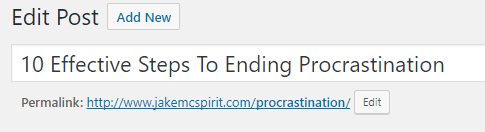
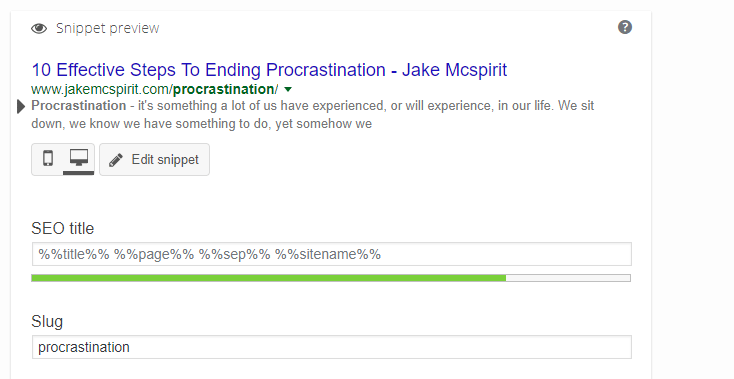
There are plugins – such as Yoast SEO – that allow you to change how the title is displayed in the search engine results using the title tag. This is useful for a long-form and descriptive title for your page/content to appear in the SERP.
Best practices for the Title Tag
Write for Humans
Ultimately, titles are to be clicked by human readers. So, prioritise them when you’re setting out to make your perfect title tag. For the crawler (robot) side of things, Moz recommends:
Primary Keyword – Secondary Keyword | Brand Name
It’s not always possible to follow. Nor is it necessary to. But it gives a good framework to guide yourself with. And it encourages you to include your keywords in the title, where they need to be if you want to rank for those keywords!
Make Them Unique
Every page title needs to be unique. Not only do you run the risk of getting a Google penalty against you if they’re not… but you’re also not making appropriate use of describing what your pages are about. Which counts against you double if you care about your PageRank.
Keep it Short
The best length for a title tag is in the region of 50 to 60 characters. This has been extensively tested by some of the best SEO minds in the industry, so it’s worth trying to adhere to when possible.
Titles are essential when it comes to Click-Through-Rates. The more catchy and appealing the title is the higher the CTR is.
Include Your Keywords
You’ve got to do it. At least the main one you’re ranking for. It should already be in the title, in some variant, really. Considering it’s the focal point of your page.
Further Reading
Search Engine Watch created a brilliant post all about the title tag and its intricacies for SEO.
Heading Tags
H2, H3 (see this one above, it’s that!) and so on are the heading tags we’re referring to here.
The heading tags are used to break up content into relevant sections, for users to skim through and read parts they’re interested in. And skip parts that aren’t relevant to them. Sounds painful to some, we know, but people are never reading your content word-for-word regardless.
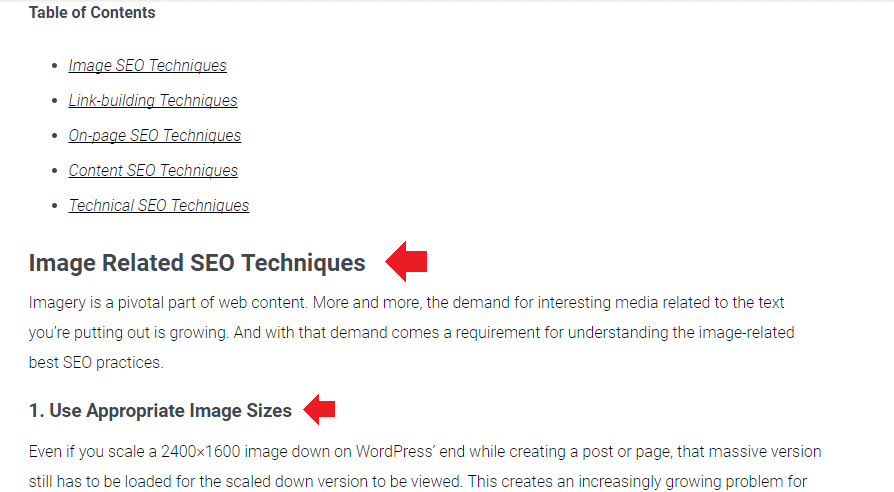
Heading tags are also particularly useful for crawlers. As they allow the crawler to get a better understanding of what topics are covered within the page. For example, if a lot of headings are relating cooking terms + keyword “honey,” the page is probably about cooking with honey.
Best practices for the Heading Tags
Use Them Regularly
A lot of people don’t use their heading tags. Their content and pages read like one long wall of text. Avoid that, use your headings and break up your page/content into readable sections with relevant headers. For a better ranking and user experience.
Make Them Human
They’re for the reader first. You want them to understand what’s relevant to them in your content. The more descriptive and accurate your headings, the better the user experience will be, and the more likely your readers are to resonate with and share your content.
Include Your Keywords
In the above example, you can see that “image-related SEO techniques” is used. This is because, primarily, it is an appropriate description. However, the article is also trying to rank for SEO techniques – therefore, the keyword was fit into the heading in a relevant and fitting way.
Don’t Keyword Stuff
Adding your keywords in H2 tags just for the sake of it will not help you rank any better. It will just lower the quality score of your content and lead to a lower PageRank.
Meta Description
Meta descriptions are the text that search engines pull to display what your page is about. This is a valuable place to tell both the potential readers and the search engines what they’re going to find if they click on your result. And gain some nice ranking points for keyword mentions.
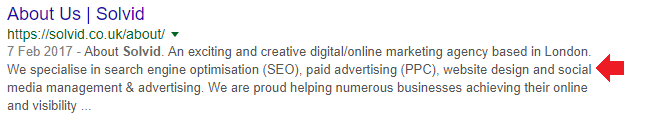
For most people, using a CMS – like WordPress – will allow you to edit the meta description without needing to use the tags. However, for those not using a CMS, the tag looks something like: <meta name=”description” content=”Example”>.
If you’re using WordPress, consider installing Yoast SEO to make editing your meta tags easier.
Best practices for the Meta Description
Write Your Own
If you don’t write your own meta description, you’ll end up with the search engine just filling it with content pulled from the page. This often leads to your description not fully explaining the page, and ultimately underutilising the value space can provide.
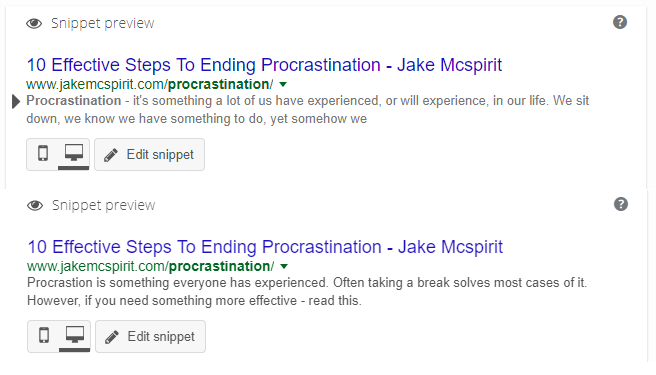
In the above example, the first meta description was pulled straight from the content. It sucks and doesn’t explain what the article is about. The second was written with the intention of explaining the article and working on keywords. Far more effective, right?
Keep it Short and Sweet
You only get around 160 characters to sell your page in the meta description. You need to condense your page down to its key points and the keywords you’re trying to rank for in those characters. So, make sure you have a clear idea of the page’s purpose before you start.
Tell People to Take Action
A call-to-action (CTA) is wording, such as “read this” in the above example, that tells the reader to take action. These are proven to get more interaction than things written passively without CTAs. If you want people to click, give them a nudge to do so in a convincing way.
Include Your Keywords
Much like a title, a meta description should be written for the reader first. Tell them exactly what your page is about and why it matters to them. But think of the crawlers too, and include your keywords wherever relevant. So the robots know what your page is about too.
Further Reading
If you’re looking to learn a little more on the subject, Yoast SEO wrote an entire post on Meta Description best practices.
2. Crawler Accessibility
Ensuring search engines can appropriately navigate your site is crucial to the success of your on-page SEO. If the crawlers, for whatever reason, are unable to find your page in the first place – there’s no chance of any of your efforts resulting in anything.
With that in mind, there are a few things you need to keep in mind for crawler optimisation.
Sitemap Your Site
Sitemaps are created so the pages of your site are listed and indexed in a way the search engines can understand. If a page is on your sitemap, the crawlers always know how to find and review the content on the said page.
If you’re creating pages, such as landing pages, where no other page on your site links to them – it’s absolutely crucial you include them on your sitemap. Provided you want them available in the search engine results, of course. Otherwise, search engines may never pick them up.
A quick and easy way to create a sitemap is by using Yoast SEO.
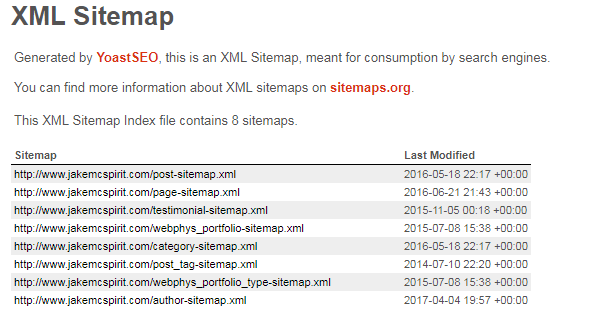
However, if you’re interested in learning more about sitemaps – including the creation of them – you can read Moz’s in-depth article on sitemaps influence on SEO. It also includes a great bit about the indexing of pages, which is well worth a read.
Use Appropriate Redirects
If a page has moved permanently, but you still want the old link to navigate to the said page, you use a 301 redirect. This tells search engines, and people, that your page has moved.
If a page is moving temporarily, and will eventually be back at the original domain, then a 302 redirect is to be used instead. This can happen for a number of reasons, such as outages, bug fixes or whatever else.
This used to be a crucial distinction to make, as Google’s algorithm didn’t give 302s any of the ranking influence from the old page. Whereas 301s gained almost all of said influence, as the move was read as a permanent thing.
This is no longer the case, with both getting the full ranking influence of the old page.
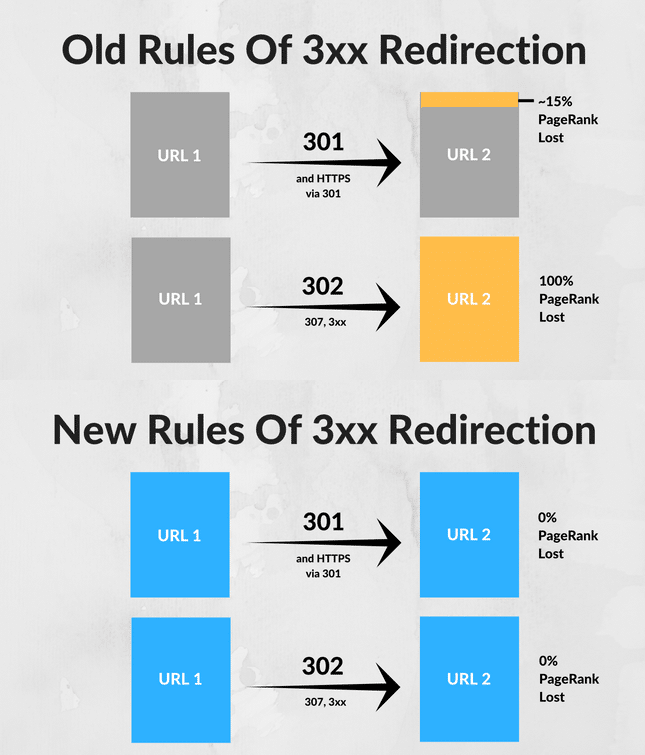
However, it’s still worth mentioning and doing the right way. For best practice purposes, and also to future-proof your site. Just in case they ever become a factor again.
If your page is moving permanently, you want a 301 redirect. To do this in WordPress, you can follow this super simple 301 redirect tutorial. Or use this plugin created for 301 redirects.
If you’re not using a CMS, you’ll need to do the 301 redirect from your .htaccess file. This is more for advanced users and should be done by your webmaster if applicable. For more information, you can read Bruce Clay’s article on properly implementing 301 redirects.
Make Sure Crawlers can Access Your Site
If your site isn’t listed in the search engine results, this is a probable cause.
Sometimes you can unintentionally deny crawlers access to your site. Resulting in none of your pages being listed in the search engines, rendering any other optimisation completely moot.
Mistakes do happen. Luckily, Google has written extensively on the topic. You can read their help article on ensuring your page is crawlable. On it are all the symptoms, causes and potential fixes. If you have a webmaster that handles these things, direct him to the help article.
3. Social Media Shares
Social media shares have grown to become a goliath influencing force on the ranking of the website. Not because the social media shares themselves are a factor – although some contest social media shares are a ranking factor – but for a variety of related, but different, reasons.
1. Shares are potential Links
Social media posts are treated like any other page on a site, meaning that every individual share you get on social media is a backlink to your page. Knowing that backlinks are the foundation of ranking highly, it becomes apparent just how valuable a social media share can become.
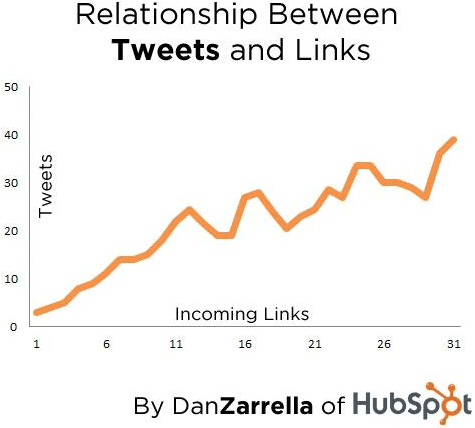
Although, it is worth mentioning that while it’s treated like a backlink – not all backlinks are created equally. And social media shares definitely are not sitting at the top of desirability when it comes to the kind of backlinks you want.
2. It Drives Traffic
When people share things on social media, they’re saying to their audience “hey, look at this. I think it’s good/interesting/etc.” That inevitably leads to a boost in traffic to your page when it gets shared. So, not soliciting shares where possible is literally just giving up free traffic.
As obvious as this point should be, people still tend to miss it. Especially when they’re first starting out. So, don’t be shy or nervous – get out there and ask for those shares. Get those eyeballs on the content you’ve been working hard on!
3. Your Fans are There
People like to tell their social media network what they do and don’t like. Being active and getting shares on social media allows you to participate in the conversation about you and your product/brand. Allowing your fan base to grow, thrive and tell more people about what you do.
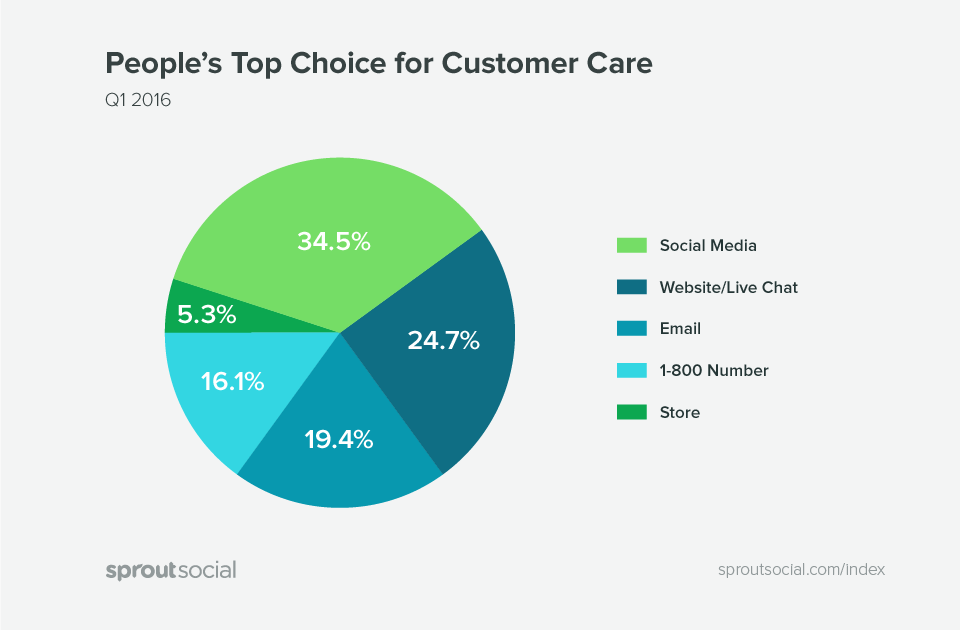
Best practices for getting Social Media Shares
There’s not a whole lot to getting social media shares, in terms of on-page optimisation.
1. Have Clearly Defined Share Buttons
The best way to get shares is simply to make it easy for people to share your content. Placing share buttons at the sidebar, or top and bottom of the article, is usually enough for shares to be easily accessible.
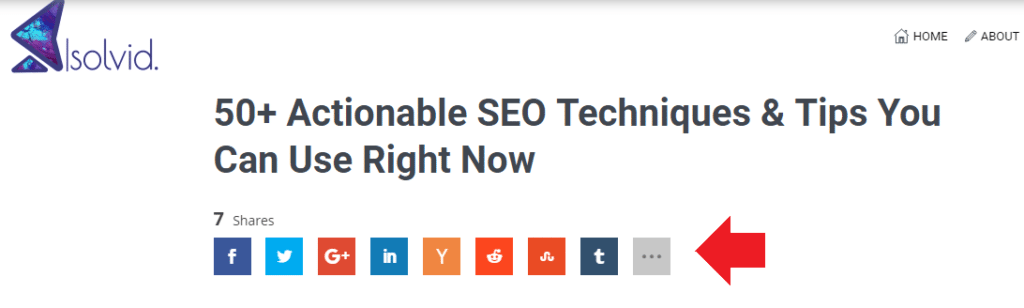
If your article is great, often people are going to share it after reading. Provided it’s easy enough to do so. Very rarely will people share articles, no matter how good, if the sharing process isn’t straightforward.
2. Create One-Click Shareable Quotes/Images
There are many different plugins that achieve this goal, however, the end product is almost always the same. Quotes or images that are directly telling your readers to share them with ease. One example of this is the “Click to Tweet” plugins.

So long as these are used to create real, share-worthy quotes or images, they’ll often get results. Just remember, like everything, if overused they’ll tend to lose their efficacy.
3. Ask Your Audience to Share
Far simpler than any plugin, yet arguably more powerful. Ask your readers to help you out and share your content. It’s as easy as that.
If you create content that people enjoy, they’ll have absolutely no problem with sharing it. Provided you’re asking them to do so. But so many people forget to add that small call-to-action asking for shares. So, they don’t get them. Don’t fall into that trap! ASK!
4. Unique Value
Every page on your site should have a unique value. Unique to your site, and ultimately to the internet as a whole too. Because if your pages don’t have that unique value, there’s no reason to choose your site (from a user perspective) over any others available.
Not only that, but uniqueness is factored into the ranking algorithm (somehow) for search engines. Meaning if your page is just a duplicate of another page elsewhere, it’s likely not going to rank well. At least not well enough to be given a spot in the top of the results.
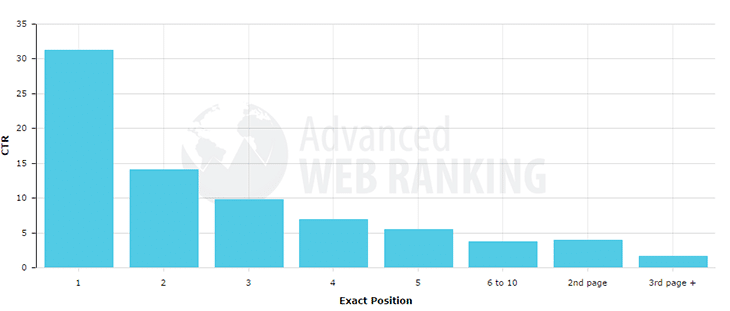
Where people click on the Google’s SERP. 67.60% of all clicks are on the first 5 results, which is why your unique value needs to be clear to get you ranking higher. Source: Moz.
So, what should you be aiming to produce? That’ll be explored. But first, let’s clarify a myth.
The Duplicate Content Myth
When it comes to SEO, the ‘Duplicate Content Penalty’ is something that many people have been fearful of. The problem with that? It doesn’t actually exist.
That’s not to say having a bunch of duplicate content is without issue. While you don’t get penalised, you can be expected to run into some of the following issues if your site is heavy on duplicate content – whether it’s intentional or accidental.
Warning: Don’t Scrape Content
A foreword before the other issues are clarified: Content scraping (stealing other site’s content and posting it as your own) is still not a feasible or ethical way to get your site traffic.
It can result in legal trouble. It won’t rank as well as the original source of the content in most cases. And, overall, it’s just a very poor practice.
So, despite the duplicate content penalty not existing, there are still punishments for content scraping. Cross that off your list. This isn’t what this section is about and shouldn’t be done.
Now let’s get into some of the issues legitimate duplicate content can cause.
Splits the Ranking Influence Between Multiple Pages
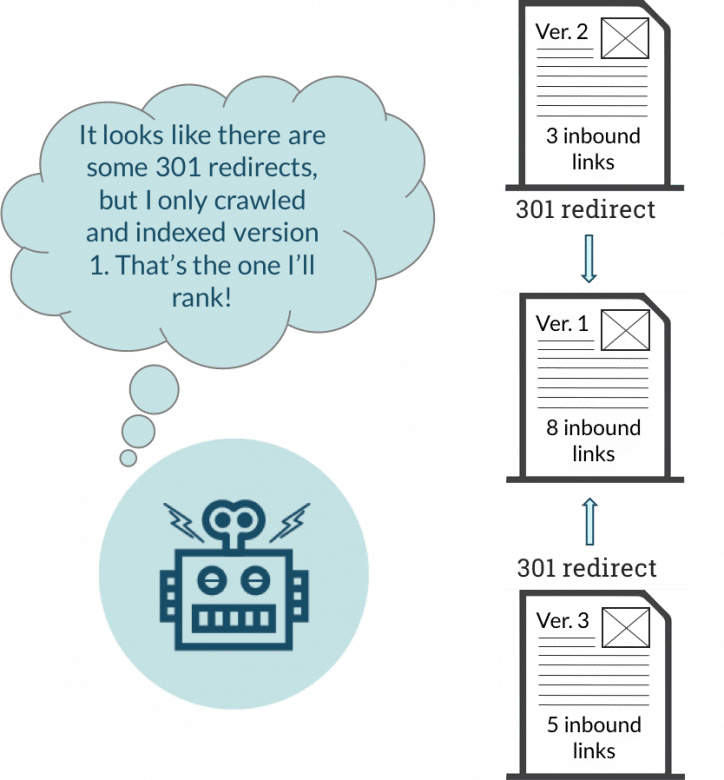
The above image is meant to highlight the power of using a 301 redirect. However, it also highlights what happens when a redirect isn’t used here.
Version 2 and 3 of the page have 3 and 5 inbound links respectively. Without the redirect adding those to Version 1’s ranking influence, those backlinks would be making significantly less impact than having 8 backlinks to a single page.
If 2 and 3 are the same content as 1, there’s absolutely no reason to be splitting this influence. Make use of the appropriate tools, such as canonical rel tags and 301 redirects, to make the best use of your content/page’s impact.
It’s not User Driven
Duplicate content can be an easy solution to a lack-of-content issue. However, it’s not an effective one for users that enjoy or appreciate your content.
If you’re not bringing something new to your audience, they have no reason to keep listening to you. This isn’t good for anyone involved. But there are appropriate ways to bring old content back to life, in a way that’s valuable to everyone. Keep reading to find out what that is.
It can Create More Competition for Your Own Content
If you’re creating great content, the last thing you want to do is make that content compete with itself in the rankings.
Getting your content republished elsewhere, or republishing it yourself, can be an attractive means of garnering more eyes at it… But it comes at a cost. The ranking value of those other publications – of the very same content – are not going to make your content rank higher.
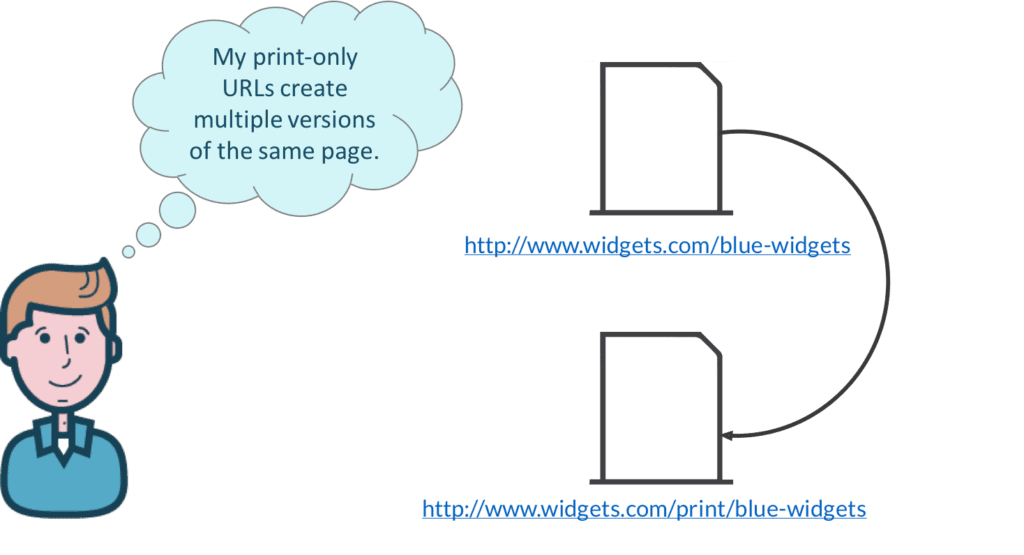
So, overall, duplicate content is rarely a great way to go about things. The exceptions being when the duplicate content is made out of mobile/desktop-specific pages, tracking URLs and the other means of creating accidental duplicate content – which you can find a list of here.
Best practices for creating Unique Value
Now we’ve cleared up the myth, here are some things you can do to make your content – both old and new – have unique value to your audience.
Put A Twist on Popular Topics
An article about “best SEO practices” has been done to death. You see them everywhere.
However, if you create “Best SEO practices for 2017” – you’ve instantly added more relevance, value and uniqueness to your content. If you take it a step further, like “best SEO practices for new businesses in 2017” – you’ve got unique value points people won’t find elsewhere.
And that’s what unique value is all about. It’s finding that point where your niche and popular topics intersect, in a way that can benefit your audience. While vanilla, popular topics can be tempting to produce, putting in a little more effort often sees far more return.
So, when you’re next thinking up what to put on your pages – just think to yourself “what’s a good, unique twist that I could put on this, using my skill set/interests/niche?”
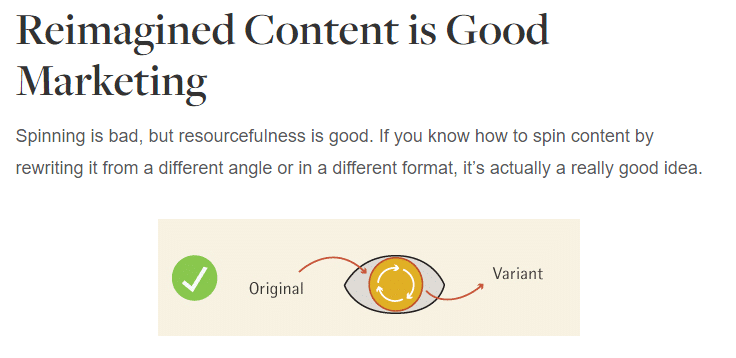
Here are a few more ideas, just in case you’re struggling:
- Personal finance niche
- How to save money, a popular and very broad topic
- How to save money while travelling through Europe
- How to save money by switching banks
- How to save money by consolidating debt
- How to save money, a popular and very broad topic
- Self-help niche
- How to stick to your goals, another broad and popular topic
- How to create a gym routine that works for you
- How to create a beneficial habit in X days
- How to stick to your goals, another broad and popular topic
While unrefined, these are a good jumping off point at how you should be looking to narrow down your broader topic ideas. You’ll find the ideas start writing themselves eventually.
Regularly Update Your Old Content
It’ll come as no surprise to most of you that content gets dated quickly. Methodology and practices are always evolving in most industries, and very rarely is a piece of content completely accurate with its assertions after a few months of being published.
This isn’t really an issue. It’s not like your content becomes worthless a few months later. It’s just not giving the most up-to-date information. Realistically, that’s expected.
However, if you wanted to make your content insanely, and uniquely, valuable – going back to update these posts that have become slightly outdated on a regular basis would help in doing so. Not only that, but it also gives you a reason and way to re-promote it, which is always nice.
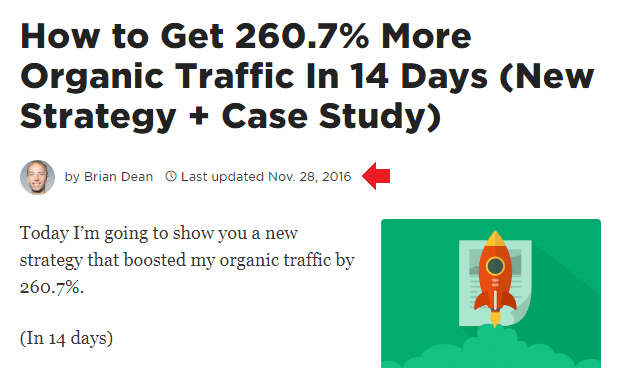
Maybe it’s time you added a “Last Updated” tag to your content too?
If you’re interested in doing this, Brian Dean published a lengthy article on relaunching your content.
5. Responsive Design
Since 2014, mobile web traffic has been the dominant majority. With over 60% of all traffic on the internet coming from mobile devices, rather than desktop browsing.
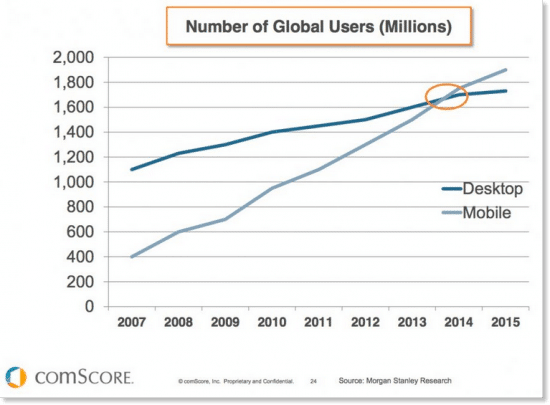
While that’s a massive figure, compared to a mere few years ago, it also highlights something else: There’s still 40% of traffic coming from other devices.
How does this relate to on-page SEO?
Well, simply put, it means that your pages need to be as easily accessible on a mobile device as they are on a desktop device. They need to look as good on a tablet as they do on a projector screen. Your pages need to be responsive to the device that’s viewing them.
That means your pages need to be able to fluidly adapt. No fixed sizing that would look jarring on any of the devices that it’ll be displayed on. That is the core principle of responsiveness.
Best practices for Responsive Pages
To condense it to the simplest form, the best practice for responsive design is: USE IT. That’s all there is to it. Use responsive design on your platform and you’re doing good.
Naturally, the approach to responsiveness depends on the platform you’re using. The most common platform, that almost every user reading this is using, is WordPress.
Responsive Design With WordPress
With WordPress – you don’t really need to read this. As of 2014, WordPress was ‘responsive by default.’ Meaning their default theme is responsive, the platform itself is easy to build for responsive design, and the most popular themes are, again, responsive.
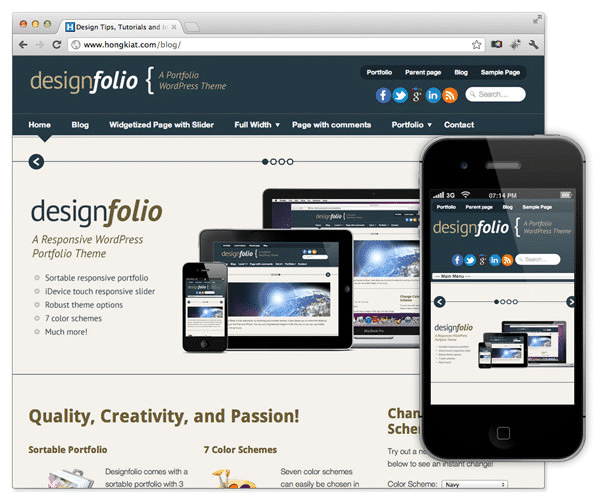
If you’ve chosen one of the few themes that’s not responsive, Torque Mag did an entire article on making any WordPress theme responsive. It’s a fair bit of work – so be prepared for that. Or simply choose another theme. We’re not judging here.
Responsive Design on Other Platforms
This is far more a web designer issue than a marketing one. However, here’s some reading material on the issue to get you started:
- HTML Responsive Web Design
- How to Make a Website Responsive in Just 15 Minutes
- Responsive Web Design Fundamentals (A Course by Google!)
6. Keyword Optimisation
The last point for your on-page SEO is optimising for keywords. This has been mentioned all throughout the article, but it is also worth exploring as its own point. It really is that important.
Keyword optimisation is all about picking the terms that you want to rank for. Then making sure those terms are used appropriately all throughout the pages that you want to rank. Without these terms ever being used in a spammy or forced manner.
It sounds easy enough, but most people tend to make the mistake of forcing keywords where there shouldn’t be. And that results in a penalty against your page, losing far more PageRank than you gained.
But, that won’t happen to you. Because you’re reading this. So, here are the best practices.
Best practices for Keyword Optimisation
The best practice for keyword optimisation is basically to use your keyword wherever it relevantly comes up. But that’s not great advice, so let’s dig into some specifics.
1. Use Long-Tail Keywords
Trying to rank for the term “best seo practices” is understandable. But highly competitive and realistically not the most ‘human’ term that you could be targeting. This is where long-tail keywords can become your best friend.
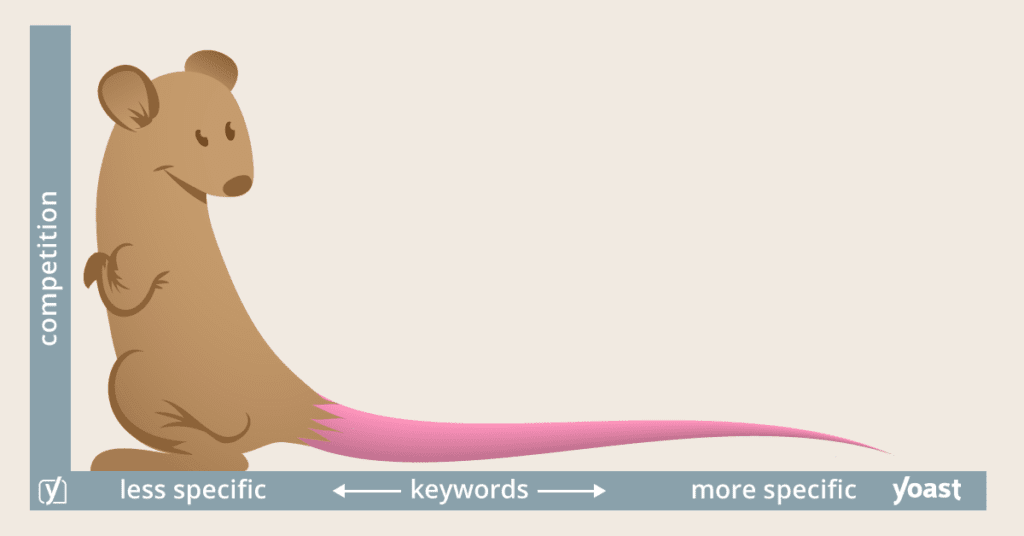
Instead of ranking for “best SEO practices,” you can opt to try and rank for a more human search term. Something like “what are the best seo practices in 2017” or equally as specific. This is a far less competitive term and still highly likely to be searched.
Not only that, but the specifics that you’re addressing means that those who do end up on your content are highly likely to find it relevant and useful. Provided you produce good content, of course. This is a massive benefit to you, as a good user experience means better PageRank.
If you’re interested in learning more about using long-tail keywords, Yoast SEO wrote a relevant guide on how to choose the right long-tail keywords for you.
2. Use Your Keywords in the First 100 Words
It’s a good SEO rule of thumb to always include your keyword at the first, appropriate opportunity. This should be well within the first 100 words of the article, so that the crawlers quickly pick up on the article’s purpose and what to rank it for.
3. Use Your Keywords in Every Meta Tag
Every single meta tag you fill in should include your keyword, or a variant of it. If you’re trying to rank for the said keyword, you shouldn’t have an issue with working the keyword into these details. As they’re literally all about explaining what the article is about, and that’s often your keyword!
4. Create Variants of Your Keywords
You don’t need to use your keyword identically in every instance for it to count towards your ranking. For example, “birthday card” and “birthday cards” would both rank towards the same search because they’re variants of the ‘same’ search term.

To view your variants, follow these simple steps:
- Go to your AdWord campaign and click on the ‘Keywords‘ tab.
- Click the ‘Search Terms‘ tab.
- Click ‘Filter’ and select ‘Create Filter’ from the menu.
- Select “Match Type” from the filter menu. Choose ‘Exact (close variant)‘ and ‘Phrase (close variant)‘ from the menu.
- This will bring up a list of variants of your keyword for you to bid on.
Closing Words
That’s about all you need to know to get your pages SEO-ready. Of course, there’s more to learn about each and every topic covered here, which is why we’ve provided reading material. But this is enough to get you started and taking action right now.
That’s all that’s left to say for now. But if you could do us a favour and hit share if you’ve enjoyed what you’ve read, that would be appreciated.

