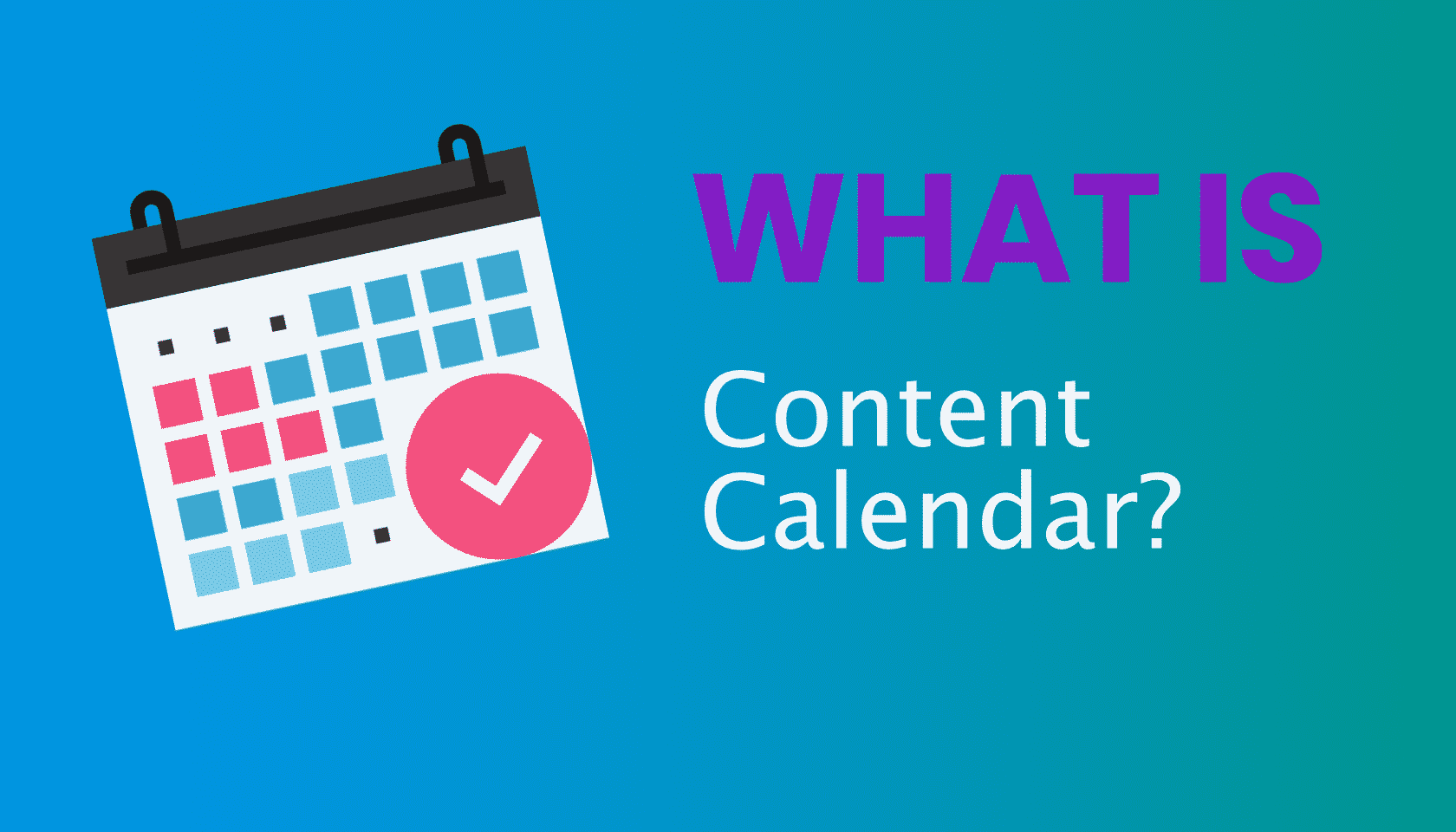Peter Jobes
Definition of Content Calendar
A content calendar, or editorial calendar, is a means of planning your blog’s content for the upcoming days, weeks and months. As the name suggests, it’s usually done on a calendar – with your post days clearly labelled and some headline ideas to go with them.
These are very powerful tools, as they allow for marketing campaigns, product launches and other business-aspects of a blog to be planned out in-tandem with the content that you’re publishing. Often making for a better experience for everyone involved.
The popularity of the content calendar has become so big that dedicated websites such as PostPlanner and CoSchedule offer premium services for bespoke calendars, while you can find plenty of free templates available online.
But why the appeal? Well, it can be hard to juggle your blog with your life. You want to welcome as many visitors as possible and engage your audience well, but there never seems to be enough hours in the day to get everything done – but a content calendar can help you prioritise your work. Using a calendar to help you organise your workload allows you to allocate time in your schedule to care for your blog. It usually takes the form of a spreadsheet that’s easy to edit so that you can add ideas and prospective titles to the time you set yourself as you go.
Content calendars also pay dividends in working in a blogging team. You can allocate articles to your team using the calendar and have them open edit their progress as they go in order to keep you abreast in meeting deadlines.
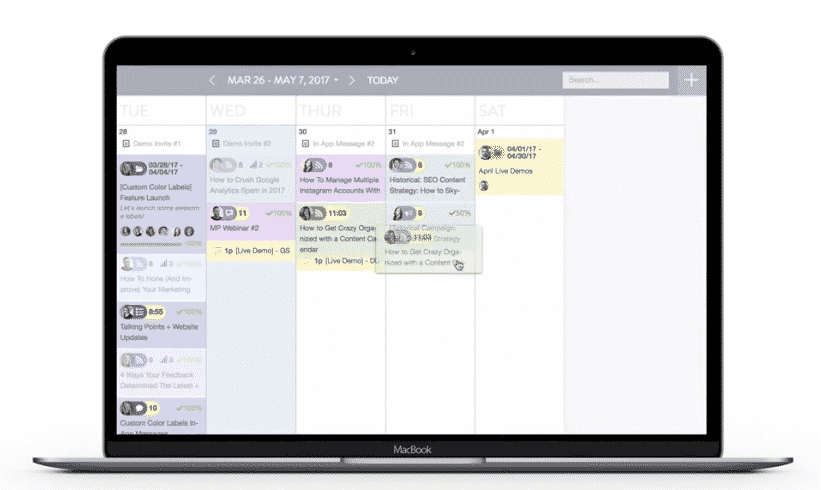
Above is a snapshot of the Content Calendar design offered by CoSchedule (a service that begins at around $40 per month). Colour coordination helps differentiate between blogging schedules and marketing-based campaigns, as well as the inclusion of avatars to direct a blogging team to their allotted content.
Here is an example of a more simplified content calendar template, offered by Convince & Convert – which shows that your calendar doesn’t necessarily need to be elaborate to be a great organisational tool.
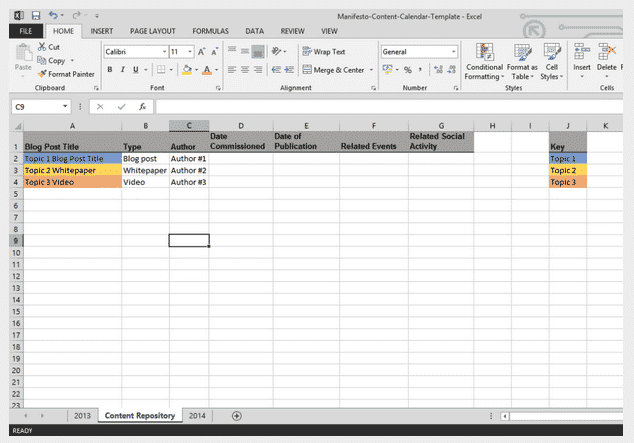
It’s worth remembering that people like routine, and a good content calendar can help bring in higher volumes of visitors because of this too – because if you’re able to create a consistent rota of post publications, then your audience will remember the times to check in to your website to find fresh content. This consistency can often be a deciding factor in whether or not a reader takes the plunge and clicks onto your site for a new read.
Tip: If you’re relatively new to blogging, be sure to find a handy free content calendar template online. It pays dividends at an early stage to develop a routine for consistently bringing in new material.
Further Reading:
1. Why, The Benefits and How To Schedule Blog Posts In WordPress

Peter Jobes
Content Marketing Manager