Slow sites can negatively impact the user’s experience and force them to hit the back button (often referred to as Pogo-Sticking). This can then lead to more severe consequences, such as loss of rankings and poor brand reputation, considering that Google has officially confirmed that website speed is one of more than 200 search engine ranking factors.
Although WordPress is a great CMS (Content Management System), all great tools have their own disadvantages, and in this case, it’s – Website Load Time.
In this post, we’re going to assess the Top 5 Caching Plugins for WordPress (in our opinion) to supercharge the speed of your site. We are going to evaluate the features what each cache plugin has to offer, the performance and configuration complexity. But first, let us explain what caching is, how it can help your site, and what are the other ways to speed up your site.
What is Caching?
Caching is an act of creating static versions of the site, known as “cached pages”. So, instead of loading all the scripts, files, images & HTML pages all over again when the user refreshes the site, caching plugin retrieves already stored files. Consequently, this saves a lot of time rendering & downloading the page each and every time, and therefore, can drastically improve the website speed.
What Caching Plugins Do?
As well as the primary function – page caching, cache plugins have more features to offer; these include CSS, Javascript and HTML minification, CDN (Content Delivery Network) Integration, GZIP compression, Image optimisation and LazyLoad, DNS prefetching and more.
Other Ways To Improve The Speed Of Your Website
We’ve previously published a whole article on 10 Tips to Improve the Speed of the Website, which dives into the most important aspects of website speed optimisation. In few words, here are some other ways to improve the speed of your site:
- Choose a good web host & WordPress theme
- Minify and combine Javascript & CSS Files
- Enable GZIP Compression
- Compress, Optimise and Rescale Image
- Implement CDN (Content Delivery Network)
- Eliminate unused and heavy plugins
- Minimise Redirects
- Enable DNS prefetching & minimise lookups
- Optimise database and clean up revisions
- Optimise social sharing buttons
- Avoid Self-Hosted Videos
- Limit External Requests
- Fix Broken Links
- Enable Expires Headers
PLEASE NOTE: These should not be treated as alternatives to caching, but instead should go in hand when optimising the site for speed.
How Did Caching Help Us?
After we’ve implemented WP-Rocket caching plugin and enabled its features, we’ve drastically improved our website performance by more than 70% (from 2.85 seconds to 841ms). Our performance grade has also improved significantly, taking into account that the page size has increased from 867KB to 1.7MB due to a re-design of the site.
Speed Before (Pingdom):
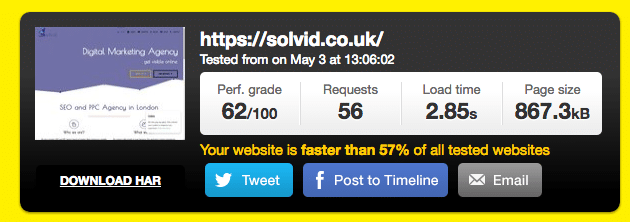
Speed After (Pingdom):
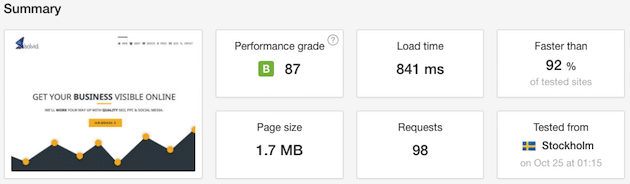
Speed After (GTMetrix):
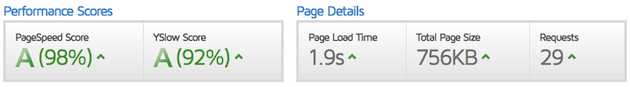
Where To Test Your Website Speed?
During the process of speed performance optimisation, it’s important to track the progress by using speed testing tools to see what else should be improved.
Here are the Top 4 Speed Testing Tools:
We’ve created a full review of each speed testing tool, including an overview of the features that each one has to offer.
Let’s now proceed with the main reason for this event – The Top 5 WordPress Caching Tools
We’ll be giving scores for each tool based on the price, complexity of configuration and performance.
1. W3 Total Cache
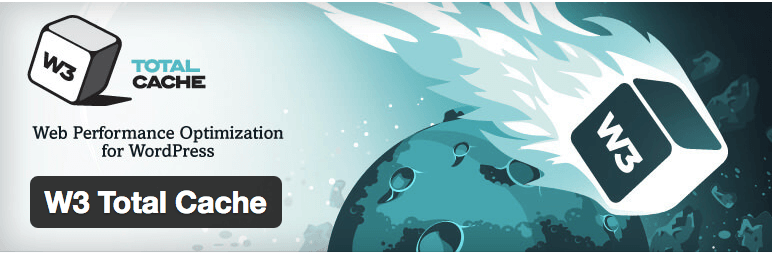
OUR SCORE:
Price – ![]() | Complexity –
| Complexity – ![]() | Performance –
| Performance – ![]()
With over 1 million downloads, W3TC is one of the best performing cache plugins available for WordPress.
In order to take the full advantage of this plugin, you would need to be somewhat an experienced WordPress Developer. With loads of options, W3TC can be difficult to configure, to say the least. But, at the same time, it is also one of the most customisable solutions. That said, there are tonnes of videos and articles available that will help you getting your head around the plugin.
FEATURES:
- Page, Browser, Object, Database and Fragment Cache
- SSL Caching
- CSS, HTML & Javascript Minification
- GZIP Compression
- Expiring Headers
- CDN (Content Delivery Network) Integration
- JavaScript & CSS
2. WP Super Cache
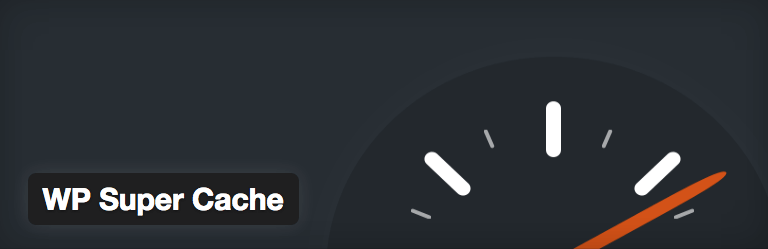
OUR SCORE:
Price – ![]() | Complexity –
| Complexity – ![]() | Performance –
| Performance – ![]()
WP Super cache is the most downloadable WordPress caching plugin, which is among the Top 10 most popular plugins on the entire WordPress. Unlike W3 Total Cache, this plugin is relatively easy to configure. So, if you are not an advanced WordPress Developer and don’t wish to spend hours figuring out how to configure the plugin correctly, WP Super Cache is the option to go with.
The main settings panel is divided into 7 main categories: Basic, Advanced, CDN, Contents, Preload, Plugins and Debug.
As well as the basic caching options, WP Super Cache offers a couple of advanced configurations.
FEATURES:
- Caching
- Page Compression
- Mobile Caching
- CDN Integration
- Custom Caching Restrictions
WP Super Cache Installation Tutorial
3. WP-ROCKET
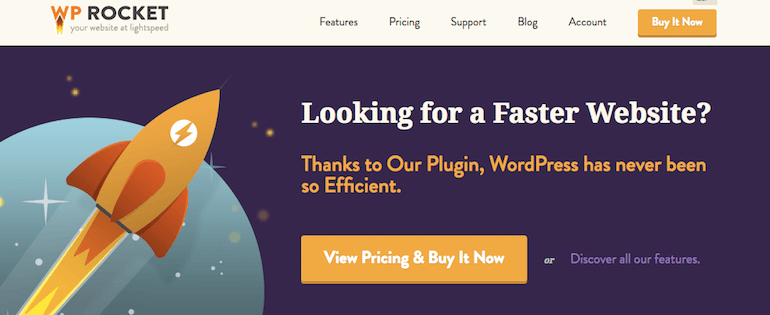
OUR SCORE:
Price – ![]() | Complexity –
| Complexity – ![]() | Performance –
| Performance – ![]()
WP-Rocket is our favourite caching tool and is the only paid plugin listed in this post. You would have to be prepared to pay $39 for 1 license, $99 for 3 websites or $199 for the unlimited number of sites. But, by looking at its features and performance, you will understand why this is a wise investment.
WP-Rocket is incredibly easy to configure. Unlike W3TC, anyone with a little bit of WordPress experience is able to configure the basic options. As soon as you activate the plugin, the page caching gets enabled automatically.
FEATURES:
- Page, Browser & Feed Caching
- CSS, Javascript & HTML Minification
- Google Fonts Optimisation
- Image Optimisation & LazyLoad
- Mobile Caching
- SSL Support
- Emojis Optimisation
- CDN Integration
- CloudFlare Easy Integration
- DNS Prefetching
- GZIP Compression
- Script Concatenation
- Import/Export Feature
- Automatic Cache Expiration (24 hours set as default)
WP-Rocket Installation Tutorial
4. WP Fastest Cache

OUR SCORE:
Price – ![]() | Complexity –
| Complexity – ![]() | Performance –
| Performance – ![]()
WP Fastest Cache has been downloaded over 200,000 times with an impressive rating score of 4.8/5, which is a stunning result within the WordPress community.
WP Fastest Cache claims to be the simplest and the fastest caching solution for WordPress. Maybe. You be the judge.
There is also a premium version available that offers more options, such as Image Optimisation.
FEATURES:
- Desktop Caching
- Browser Caching
- Mobile Cache (Premium)
- JS, CSS and HTML Minification
- CSS & JS Concatenation
- GZIP Compression
- Image Optimisation (Premium)
- Delete Cache (Premium)
- 15 Supported Languages
WP Fastest Cache Video Tutorial
5. Comet Cache

OUR SCORE:
Price – ![]() | Complexity –
| Complexity – ![]() | Performance –
| Performance – ![]()
Comet Cache (previously known as Zen Cache) is another caching solution for WordPress that has been downloaded over 40,000 times and has an impressive rating of 4.7/5.
The main advantage of Comet Cache is a simple interface.
There are 3 main packages:
- Lite (Free) – Limited Options
- Pro Version Single Site ($39) – Advanced Options
- Pro Version Unlimited Sites ($139) – Advanced Options
Although the lite package will not bring you the kind of performance as with W3TC or WP Super Cache, the pro version can be a good alternative.
FEATURES:
- Page, Post, Category, Tag and Browser Caching
- GZIP Compression
- Automatic Cache Expiration
- Custom Cache Exclusions
- CDN Integration (Pro)
- CSS, HTML & Javascript Minification (Pro)
- CSS & Javascript Concatenation (Pro)
- Import/Export Feature (Pro)
Comet Cache Installation Tutorial
To Sum Up
FINAL SCORES:
| Price | Complexity | Performance | Overall | |
|---|---|---|---|---|
| W3TC | ||||
| WP Super Cache | ||||
| WP-Rocket | ||||
| WP Fastest Cache | ||||
| Comet Cache |
We’ve tested all of the caching plugins listed above, and found that WP-Rocket is the best performing & the most convenient solution for our case (your situation may be different, and you may find other plugins performing better).
Please Note: These are just our own thoughts and opinions, and you may find that results can be completely different for your site.
Warning! Some plugins may damage your site and/or theme files. If you encounter any compatibility issues, try to disable the options, deactivate the plugin or contact the provider.
What’s Next?
If you haven’t already, the first step in the right direction to improve your WordPress site performance is to make the use of the caching plugin.
Secondly, optimise, compress and rescale your images.
Here are some tools to do that:
- WP Smush It – Bulk Image Optimisation Plugin for WordPress
- EWWW Image Optimizer – WordPress plugin that lets you reduce the image sizes
- TinyPNG – Online tool to compress bulk images
If you have traffic coming from around the world, it can be useful to implement a Content Delivery Network. CDN will load your site files from the nearest server location to the user.
Some good CDNs:
Hope you find this post useful!

