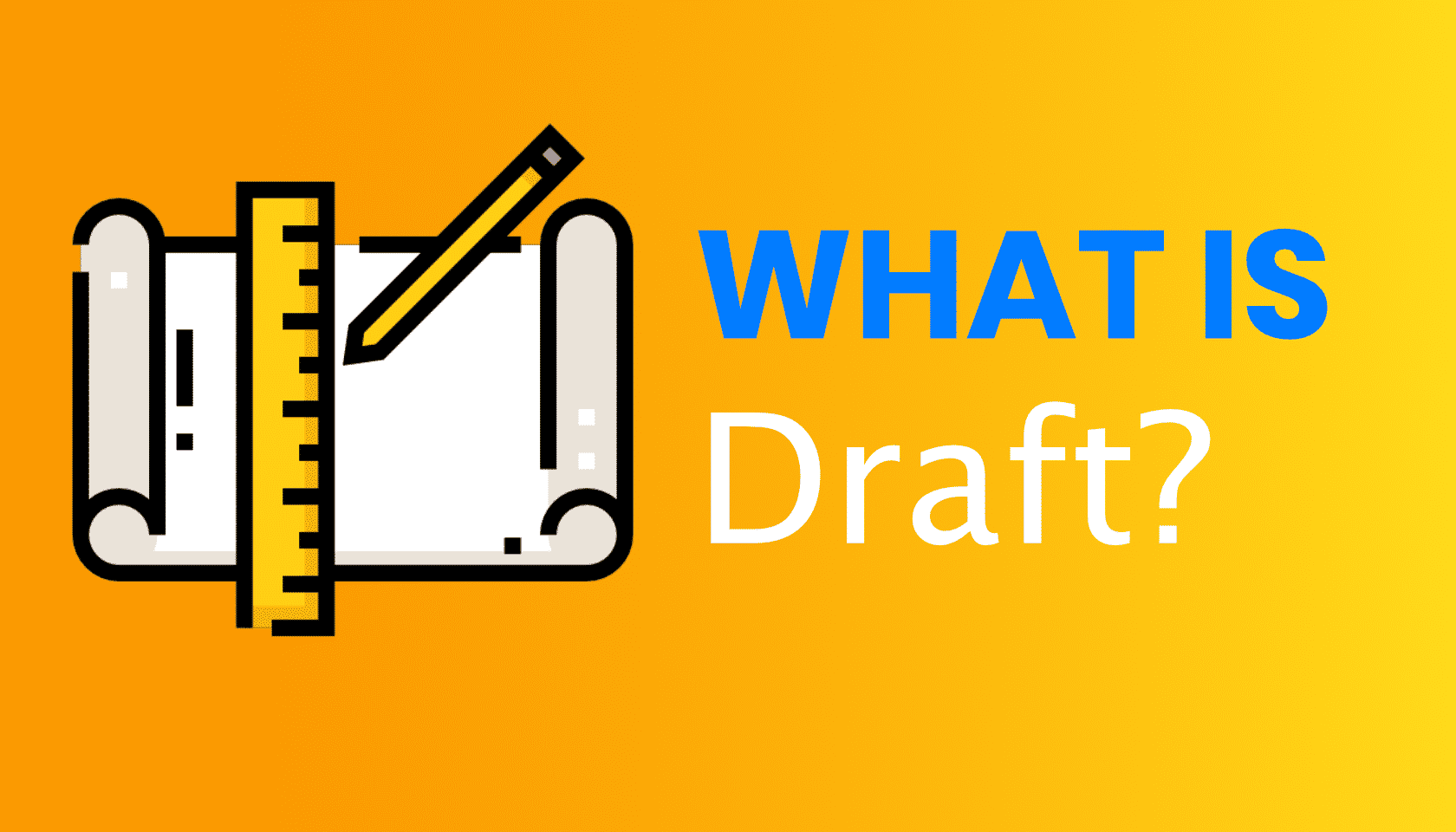Peter Jobes
Definition of Draft
A draft, or a draft post for blogs, is a post that’s still in the process of being written. Generally speaking, drafts have not been through extensive editing and still have formatting/content tweaks to be made to them. Every post goes through a drafting phase before publishing!
When you’re creating content or writing a post, you’re drafting what you want to eventually publish. All blogging platforms offer the option of saving your work as a draft, and it’s an invaluable way of enabling you to walk away from your keyboard and then carry on from where you left off at a later time.
It’s important to make use of drafting your posts because the alternative is to produce your work in one fell swoop – which runs the risk of leaving your published piece looking hurried and erroneous.
Many blogging platforms like WordPress and Blogger offer many additional functions that make your transition from drafted work to the publicly visible easier:
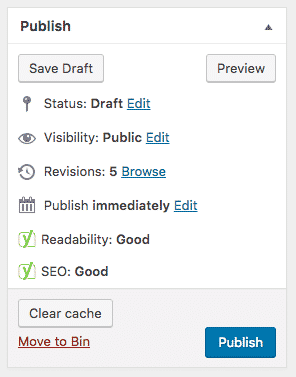
Significantly, as seen in the above picture, WordPress (like most platforms) has an option to preview your draft to see how it would appear when published. This is vital in creating user-friendly content that’s effective from the moment it’s released to the world. There are times where your preview will tell you things that wouldn’t be as clear from viewing your content in a text box – issues with formatting and images in the final product often show up when you preview your draft.
The other functions displayed above are commonplace in the blogosphere too. You can edit what your final post’s visibility will be while at the draft stage – this helps keep private content private and also carries the option of releasing password protected content, for a select few readers. The revisions function tells us how many times the draft has been edited and saved during its lifespan (a great way of keeping track of the attention you’re giving to your posts and eliminating the risk of forgetting to save a draft before navigating away from the platform). There’s also the useful tool of editing when you would like your work to be made public – this is handy for bloggers who enjoy engaging in a publication cycle to allow their audiences to know when fresh content is being released.
Further handy plugins for the drafting process of blog post creation is a running assessment of the readability and SEO of your piece, which helps you to get an idea of how your content will be received by both your audience and search engines.
Tip: We strongly advise you regularly save drafts of your work – failing to do so may cause you to lose your hard work in the digital ether! In addition to this, it’s also highly recommendable to make use of the functions surrounding your draft – previewing your work regularly helps you keep on top of your post’s formatting and gives you an idea of how it’s shaping up for publication.
Further Reading:
1. Blogging in 2017: What should Bloggers Focus on (Trends & Tips)
2. Yellow Pencil: The Best Visual CSS Editor Plugin For WordPress
3. 9 Proofreading Tools & Services That Help Boosting Conversion Rates

Peter Jobes
Content Marketing Manager