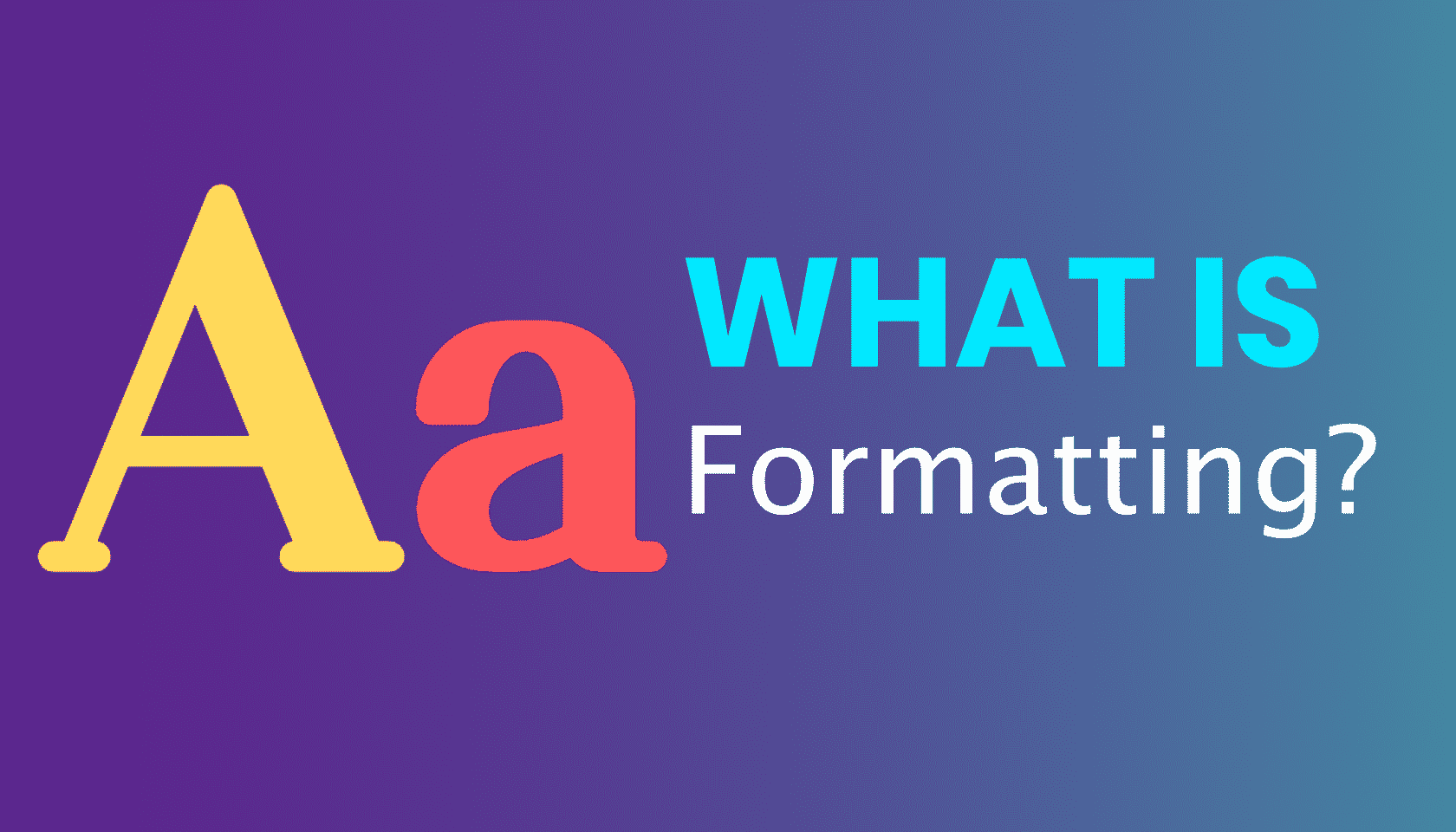Peter Jobes
Definition of Formatting
Formatting is the process of making a blog post look as you want it. Usually, this is done to maximise readability, engagement and overall enjoyment of the post. Common formatting examples are headings, image placement, CTAs and ease-of-use linking.
It’s not enough to pour your heart into compelling blog content nowadays; your published posts need to be presentable for the people who’ll come across them. A well-formatted layout could work wonders in propelling your website to the top of the blogosphere.
The aim of formatting is to provide a compelling experience for your readers – and could be as simple as breaking up long passages of text with more effective breaks for paragraphs or using a serif font instead of sans-serif.
It’s worth making use of the ‘Preview’ button to make sure your posts are going to appear formatted the way you want when it comes to hitting the ‘Publish’ button to send your content into the big wide world. You’ll need a well sized heading with appropriate subheadings that won’t distract too much from the title whilst still strongly indicating a change of direction.
Another useful tip is to ensure your text appears narrow on the page. As the below comparison from SuccessfullBlogging.com shows, having a narrow body of text greatly improves readability.
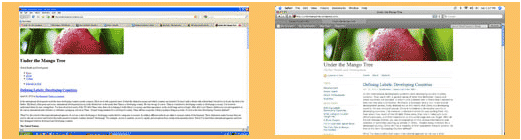
Effective use of images also greatly improves the format of a blog – audiences much prefer illustrations over large, plain wafts of text – images can also help you underline your message. It’s often said that a picture paints a thousand words, and while your blogging platform’s wordcount processor would beg to differ, it remains a great way of adding a strong context to articles without the need of words.
An often overlooked formatting rule is the type of font that you use. Serif and sans-serif fonts do surprisingly different jobs when it comes to readability for your articles. The curved structure of serif fonts are designed to make large pieces of text much easier to read subconsciously, because of the way your eyes are guided from letter-to-letter. By contrast, the straight-lined sans-serif is intended for more informative statements and headlines – and can become harder to read in bigger passages.
Once you’ve completed your article and added all the prettiest illustrations to help emphasise your words, the formatting doesn’t stop. Most platforms aid you in getting your work noticed by tagging your content – this is your chance to add relevant buzzwords to your article in a way that will help get it seen by users looking for specific information. You’ll also need to categorise your post within your site, again for the ease of having your work found with minimal fuss – it pays to be user-friendly!
If you have a specific product that you’d like to showcase to the masses, then another formatting too would be to create a Call-to-Action (CTA). This is an unmissable advert that invites users to learn more about a product or service and can be an excellent tool in a well-formatted blog.
Tip: Preview your post with a critical eye. Ask yourself ‘how can I make this read more enjoyable?’ – sometimes something as simple as splitting a paragraph or adding a sub-heading can make all the difference!
Further Reading:
1. What is: Call-to-action (CTA)
2. Yellow Pencil: The Best Visual CSS Editor Plugin For WordPress

Peter Jobes
Content Marketing Manager