Definition of WordPress Backend
Backend is a technical term that refers to the hidden working components of a computer program or platform.
In the context of blogging and WordPress, it would refer to the dashboard (also known as admin panel) and plugins working away behind the scenes (similar to a car’s engine) to produce the experience a user gets when visiting a blog.
A typical example of a WordPress backend panel would look like this:
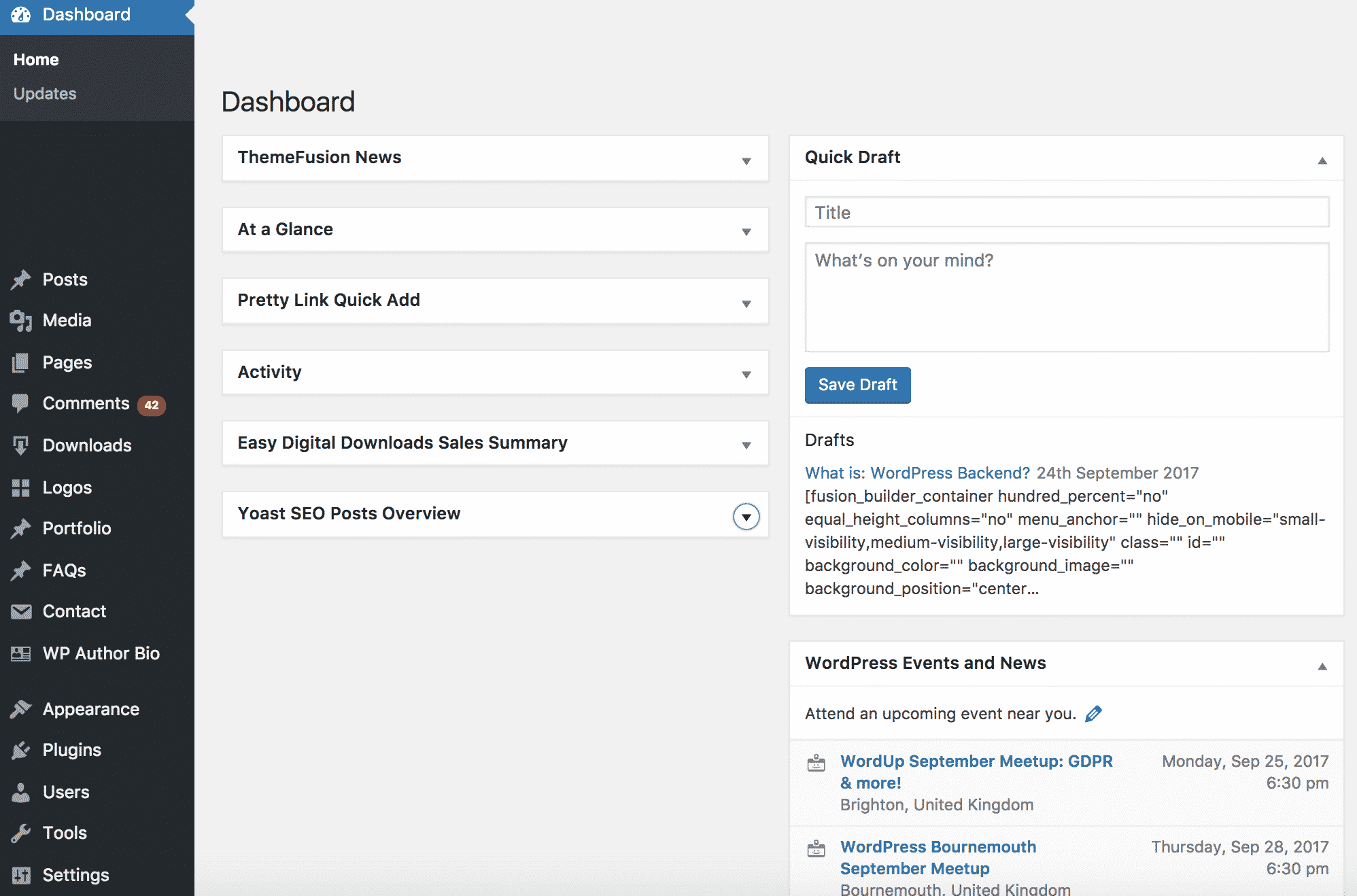
Your WordPress backend is usually stored in wp-admin folder and can be accessed by going to http://www.example.com/wp-admin/.
You will be asked to enter your username/email and password, which you should have set-up when installing WordPress on your website.
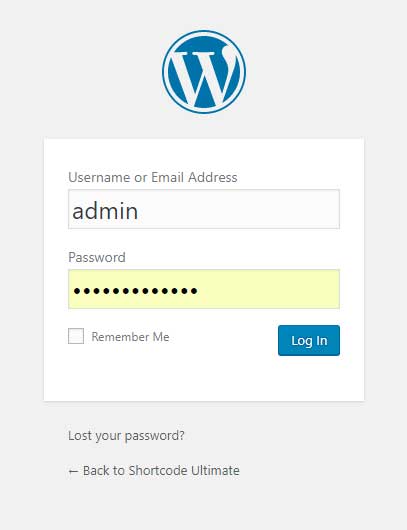
This is usually done through your web hosting provider. To find and never lose your WordPress log-in URL, follow this guide.
Your newly installed WordPress would usually have fewer options displayed when compared to the one above. Your WordPress backend (dashboard), would usually include the following items:
- Dashboard – An overview of your plugins, recent updates, news and other basic information.
- Posts – This is where you can add, edit and delete blog posts.
- Media – Upload, edit and delete media files like images, videos and documents
- Pages – This is where you can add, edit and delete pages on your website
- Comments – The place where you can approve, moderate and delete comments left on your website (e.g. blog posts’ comments)
- Appearance – This is the place to manage your menus, widgets (sidebars), select a website theme and so forth.
- Plugins – One of the most important sections of your WordPress backend system. This is where you can add and activate various plugins available on the WordPress plugin market (there are currently over 52,000 free plugins available with new ones coming out every single day). You can also use the ‘Plugins’ section to upload custom and premium plugins.
- Users – Section where you can manage, add and delete users as well as assigning capabilities.
- Tools – Allows you to import and export WordPress comments, posts, pages, menus and more.
- Settings – This section allows you to customise general WordPress settings like the site title, language of the site, main URL and more. You can use the settings tab to tweak the appearance and structure of your URLs, reading, writing and discussion settings.
Once you start adding and activating plugins, your backend would gradually expand, giving you more control over the settings, look and functionality of your website.
Tip: The more plugins and components you install on your WordPress backend, the slower it becomes. If you have 50 plugins, 20 of each you aren’t using, make sure to deactivate and delete them. This simple task could save you a lot of time.
Alternatively, you can use WordPress experts to set up the website for you. Seahawk’s White-Label WordPress services encompass a range of specialized WordPress solutions tailored to meet the needs of businesses and agencies. These services are designed to be utilized under your own brand, allowing you to offer high-quality WordPress-related solutions to your clients without the need to invest in extensive in-house resources. Some of their key services include white-label WordPress development, white-label custom WordPress web design, white-label WordPress maintenance and support, and white-label site optimisation.
Further Reading:
1. How To Find & Never Lose Your WordPress Login URL Again
2. How To Upload a WordPress Theme/Plugin With CPanel

