Copywriting is the rearrangement of words to drive the reader in a particular direction of action, often to buy. The process is rightly referred to as the text form of salesmanship, but there is a lot more to it than that. Copy composed by a copywriter has to make its way through the following process: To begin with it’s an idea, followed by research and planning, eventually, it takes shape on paper (or screen), acute proofreading and editing take place before publication. Often the step before publishing copy is to find somewhere to publish it. Once it’s out there, the copywriters’ job is complete.
Luckily for the modern copywriter, each step in this process is made less-painful and in some cases more enjoyable, by the use of these 15 writing tools and software.
1. HubSpot Blog Ideas Generator
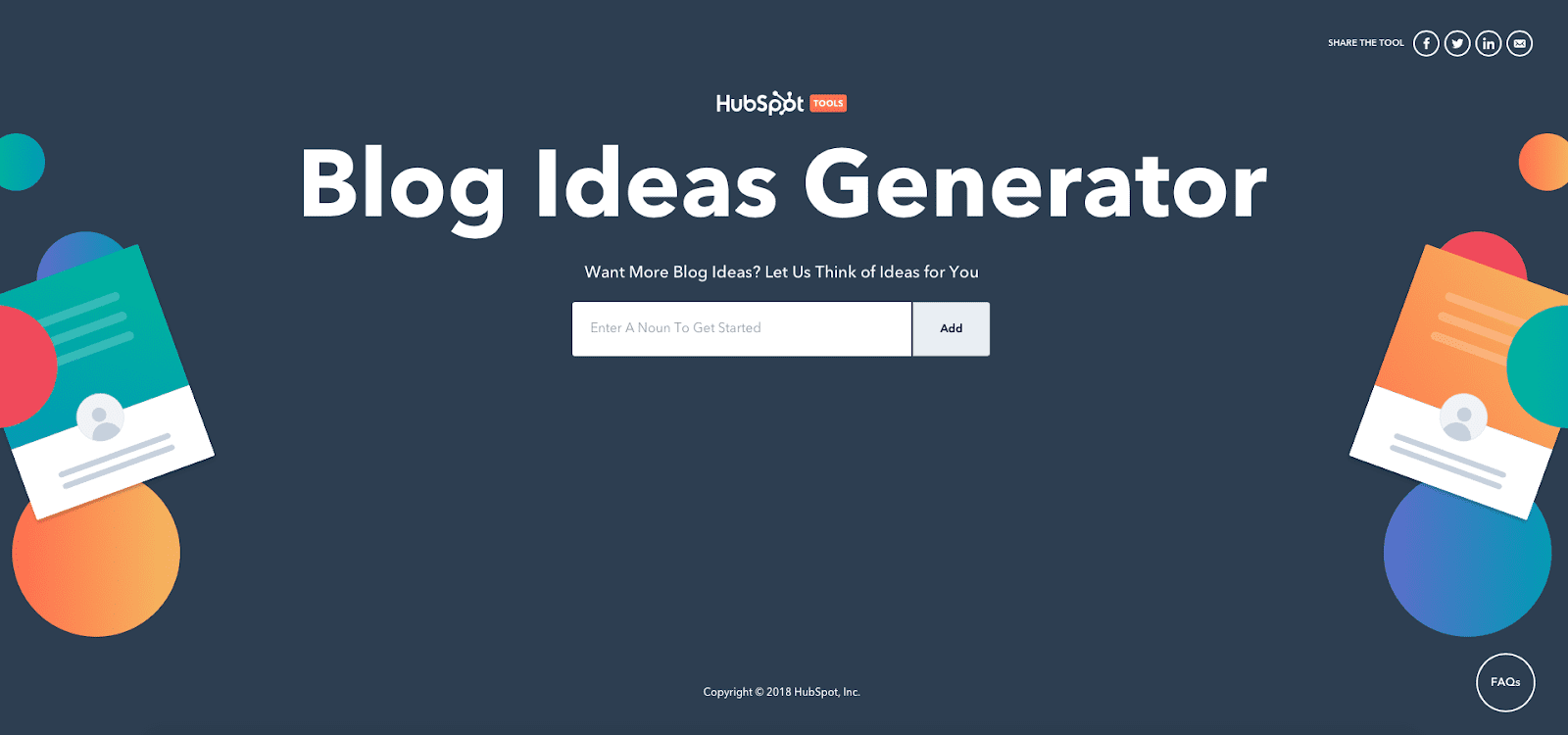
As mentioned, the first step to producing interesting and thought-provoking content is to think of a topic to write about. In a world of constant and instant information, it can be both difficult and easy to find a topic worth talking about.
Difficult because, the web space is packed with finite answers to questions, theories, arguments and stories. There seems to be an answer to everything online. How then, does one come to generate a topic that hasn’t been trodden on by writers and copywriters alike? Here’s where it gets easy. The very existence of instant and continuous information online makes the task of generating a topic of discussion that much simpler.
HubSpot’s Blog Topic Generator engages with the existing information on the web to assist you in finding and defining your own topic. Simply enter a noun into the generator- this can be anything from ‘Interior Design’ to ‘Mobile technology’- and be enlightened with highly interesting and well-articulated blog topics to write about.
2. Discussion Forums
Anyone who has dabbled in copywriting, knows the importance of writing for the reader. If the aim of writing copy is to engage with and persuade the reader to take some form of action, a writer must first know where to find its readers.
It can be difficult to locate who, where and when a person at any given time will use the online space to search for any given question, theme or information. Central to the role of the copywriter is to keep up to date on relevant affairs and to anticipate what their readers want to read about. A great way to engage with the prospective readers of your posts, is to follow closely and track relevant themes in online discussion forums.
Reddit can often flex its colloquial muscles as it allows for a virtual podium of national and international discussion. Threads exist on almost every topic and welcome opinions of all.
If you cannot find a thread that is of relevance to your subject, simply create one and invite participants to engage. It is a great way to get into the minds of your readers and gain a sound appreciation for their thoughts, interests and curiosities. Mould your writing on the reader.
3. Headline Analyzer
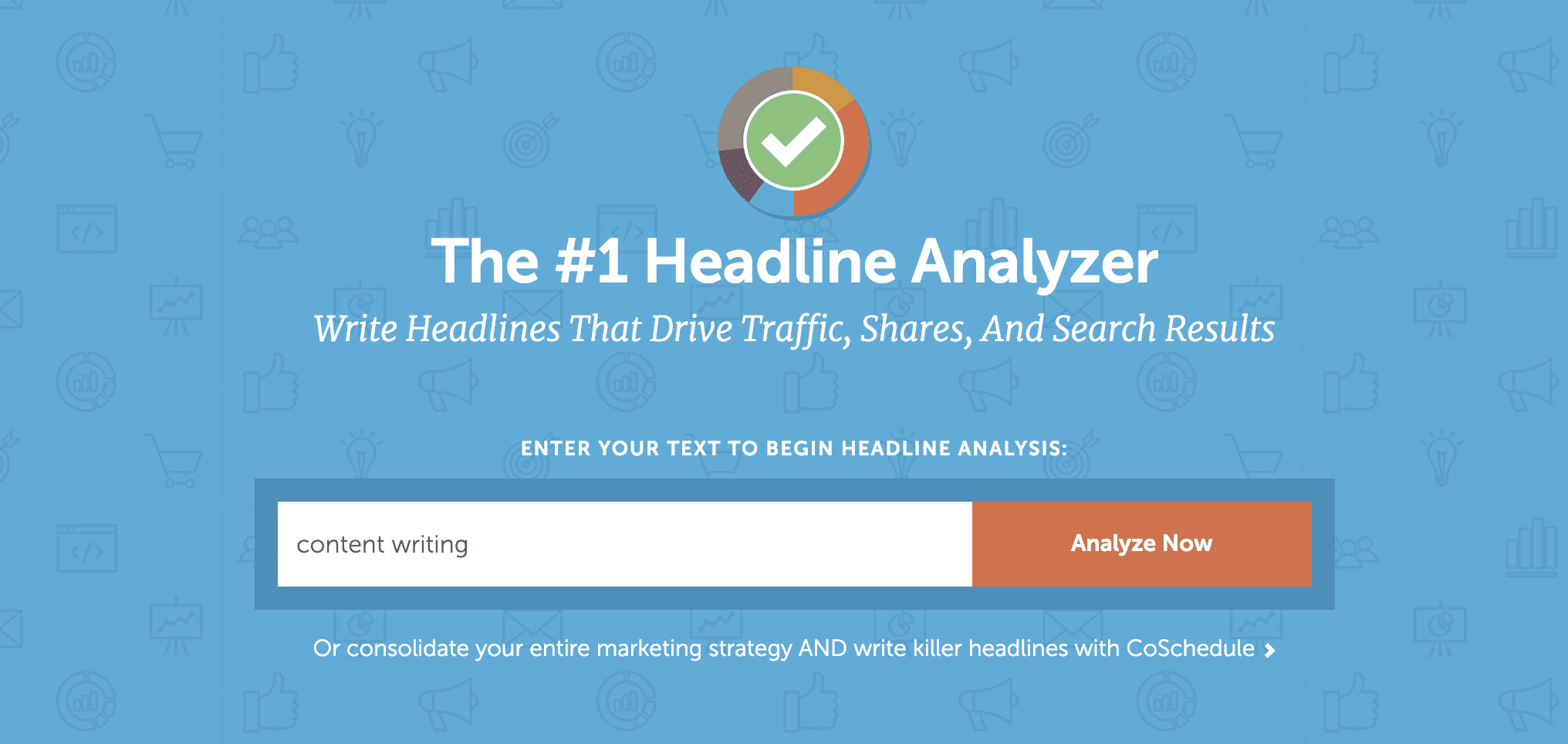
Extensive time and effort have been put towards locating and generating a topic to write about. It’s time to think about how you’re going to catch the readers eye. The best headlines are intriguing, relevant and inspired. They drive traffic, shares and search results. It’s a vital component of copywriting and should accept all the help it can get.
Headline Analyzer tool generates a quantitative measure of the effectiveness of your headline. It analyzes the overall structure, grammar, and readability of your headline. A statistical representation of these factors can highlight what your headline is doing well and where it could improve.
It shows you what your headline will look like as just an email subject line, and further offers some useful tips on what to adjust to ensure the best headline for your copy. So, even when you think you have the optimum headline, run it through Headline Analyzer to see how its word balance racks up.
4. Grammarly
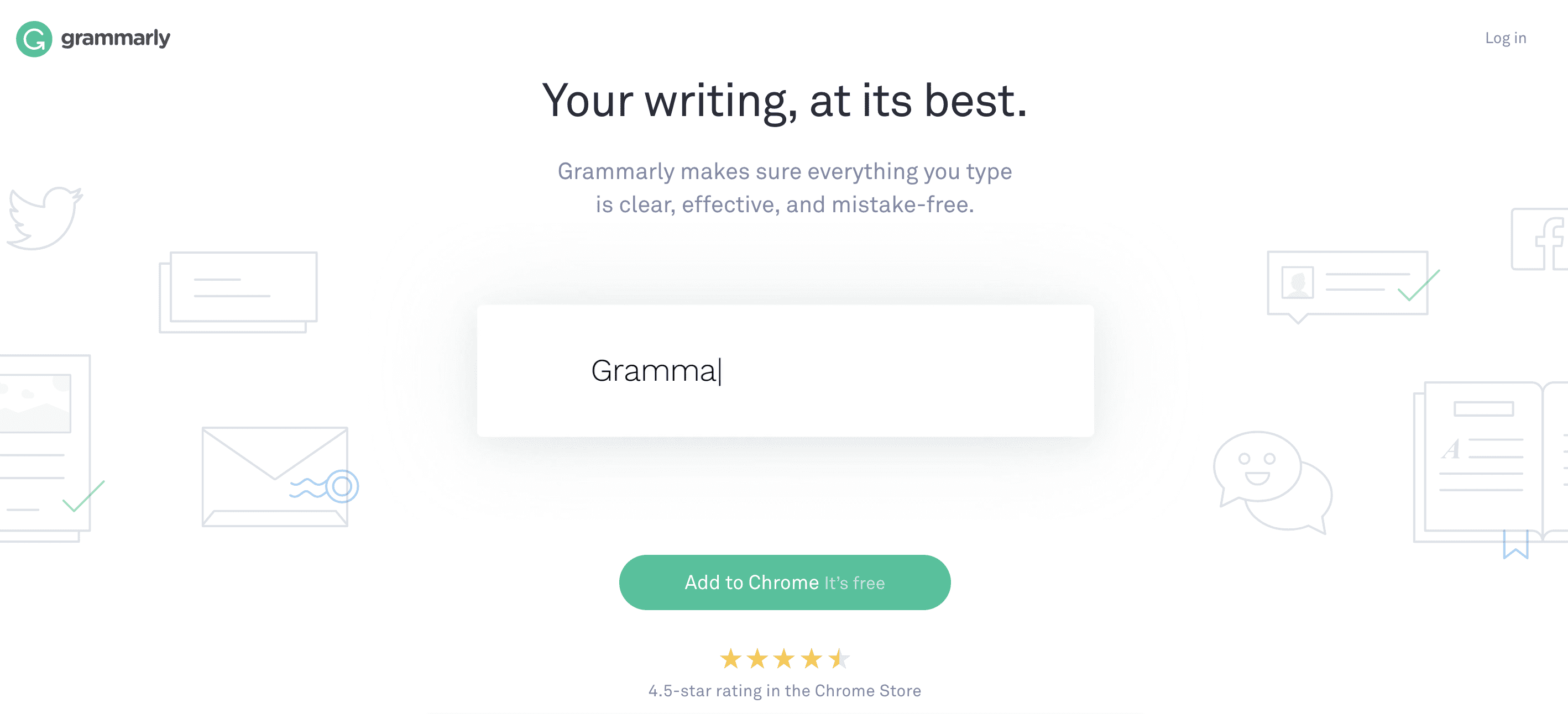
An essential skill of any writer is the ability to produce copy with very limited grammatical errors. Of course, we all need a little help in speeding up the process. Grammarly is perhaps the most convenient writing tool that checks for several types of errors. These include:
- Grammar and punctuation
- Spell Check
- Plagiarism
- Writing Style
Once you’ve set up your free Grammarly account, you can begin setting your writing goals. These can be based on your; audience, style, emotion, and domain. Grammarly then gets to work delivering insights based on these goals.
Ultimately, its multifaceted functions make Grammarly a writer’s best friend. Even for the advanced native English speaker, Grammarly offers another line of defence as it meticulously picks up on an array of grammatical and writing style defects.
5. Thesaurus
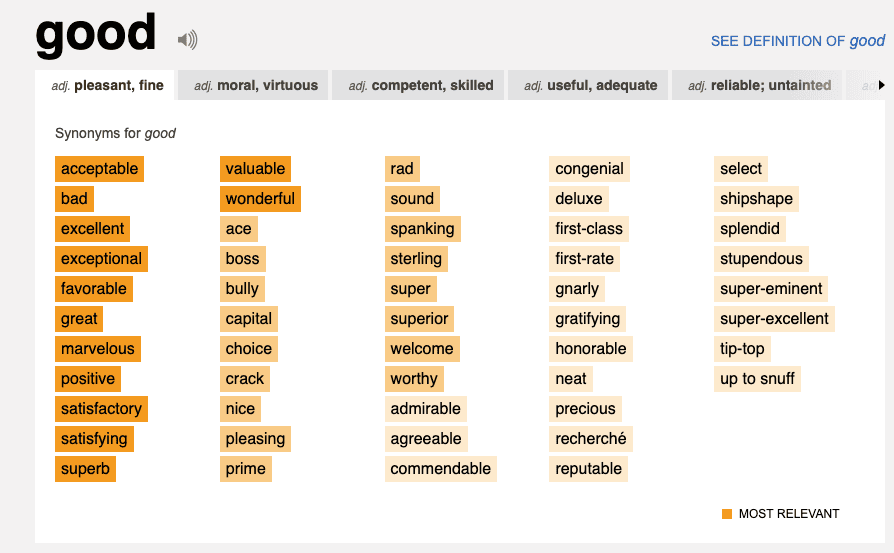
Copywriting, as a form of salesmanship, requires the specific and appropriate use of certain words. The right word can make or break your marketing content. Theosaurus.com can help you find the right word or phrase that can effectively transform your content.
The tool offers a wide range of synonyms and antonyms, in different contexts. Most writers have a ‘favourite word’ they like to use (or overuse). The synonym function in Theosaurus.com proposes dozens of alternatives.
6. Hemingway App
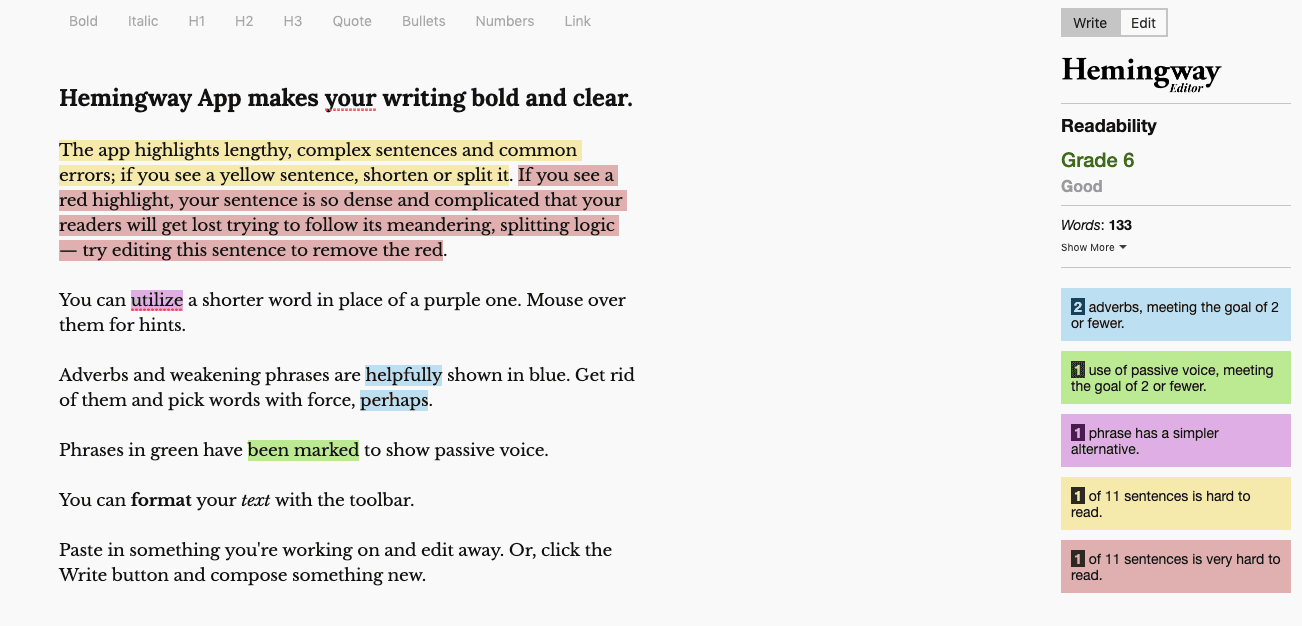
The Hemingway App can be used in conjunction with other editing tools. Primarily because it can offer extensive structural and formative aid to your writing. The app uses colour codes to indicate specific dysfunctions.
- Highlights of yellow suggest lengthy and complex sentences are to be shortened for optimum readability
- Red highlights indicate dense and complicated sentences that require logical restructuring
- Words highlighted in purple can be moused over for a suggested list of shorter words
- Weakening phrases are helpfully shown in blue. They are to be replaced by words with force
- Phrases marked in green have been shown to allude a passive voice
Further, the app offers metrics on reading-time of a particular piece. This can be of great use to a copywriter who is trying to convey a particular message in a given amount of time. Coupled with the letter and word count the Hemingway App helps the writer to stay focused and succinct in their writing.
Its standalone program, accessible online or by downloading the desktop version of the app allows you to format the text as you write, as well as checking for errors. A paid version is also available which allows full use of the app in the absence of the internet. This is a fine nicety if you find the internet particularly distracting when you are writing.
7. MozBar
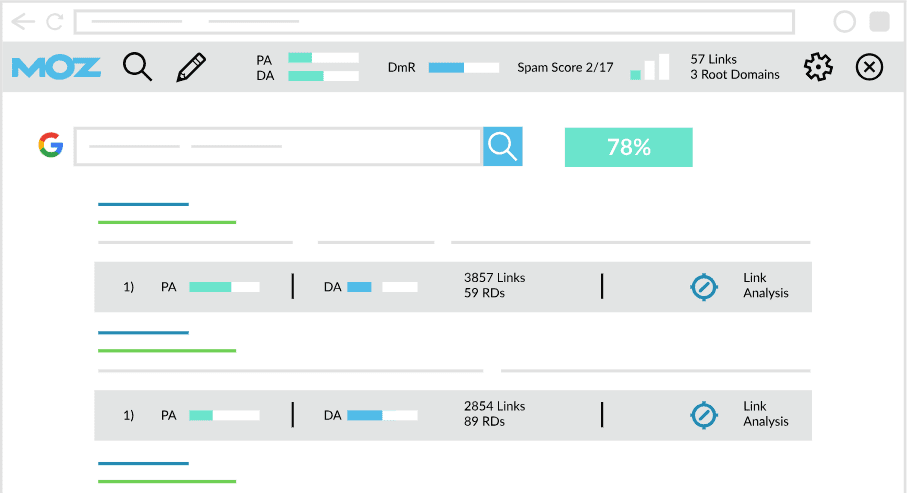
This free browser extension provides on-page access to link metrics and site analysis tools. Whether you want to assess the Page Authority or Domain Authority of a site you are using for research or if you want to find instant page optimisation details, a quick glance up at the extension bar is all you need for instant metrics while viewing any page.
Embedded in every copywriter’s workflow should be present, the MozBar to glance up at and gain a quick understanding of what might be impeding a page’s ability to perform from an on-page, linking or social perspective.
Before you start writing, you will most likely want to see if an audience will have any interest in what you have to say. Keyword research can tell you if you’re on the right track. Utilise the Mozbar to view the keyword difficulty score for any search term- in real time.
The MozBar is the all-in-one SEO toolbar for research on the go.
8. Canva
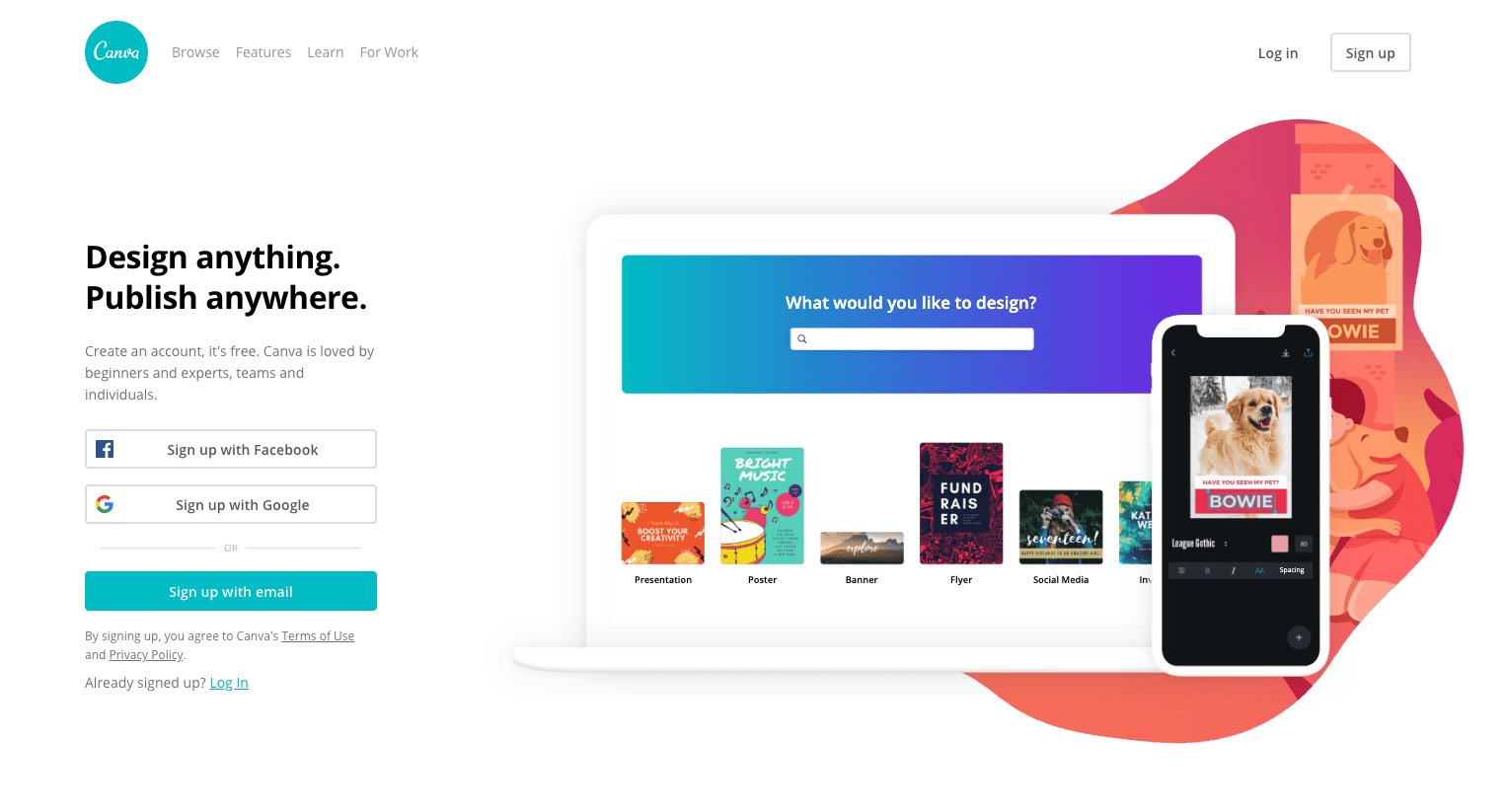
A copywriter must consistently deliver original content. This doesn’t stop at the use of words. Pictures and illustrations should be used to visually enhance your copy. Upon finding images to do so, many turn to the web to search for existing photographs and illustrations. These may well do, however, they require citing and sourcing and denote a sense of unoriginality.
Canva lets you create and design your own images for free. Take your copy to new heights by utilising these creative tools. Customise social media illustrations, logos, posters, infographics, ads and reports.
Often it can be difficult to source a supporting image that represents and reinforces what you have put into words. Optimise your perfect illustrations using Canva to complement your copy the way you intend.
9. Google Docs
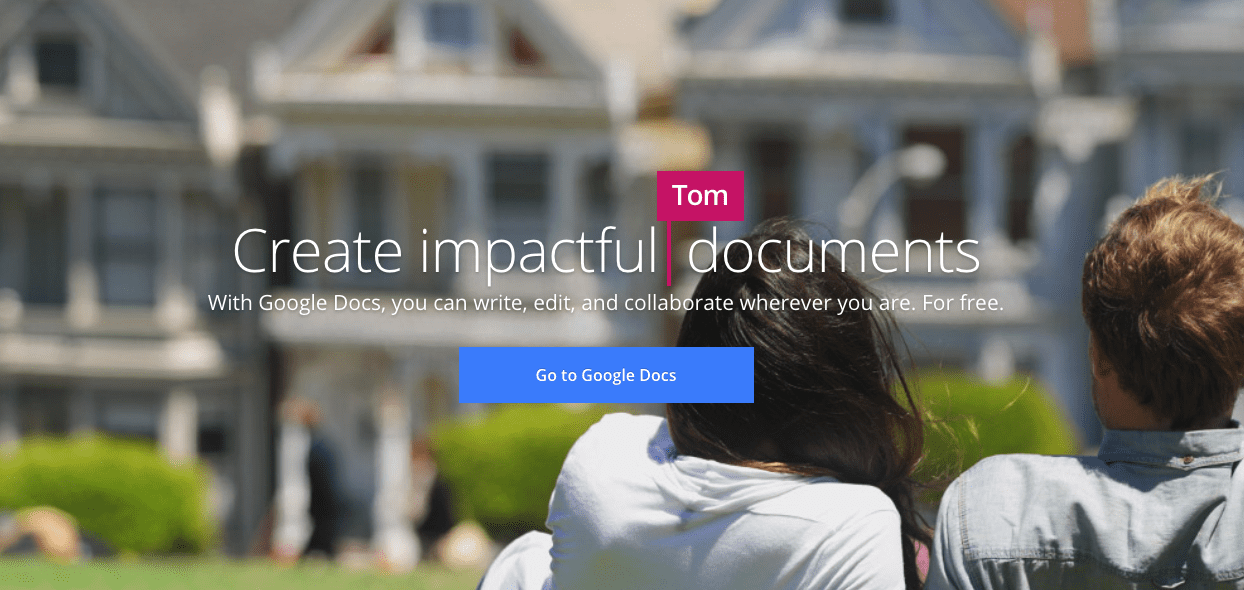
Google Docs enables you to store documents in the Cloud and anyone can access them from wherever they are, depending on the access that you give them. It’s perfect for sharing drafts with clients. You stay in control of the shareability of your content at any given time.
With regards to the alternative, Microsoft Word – it really isn’t a case for comparison. In fact, you can use Google Docs to open and edit a Microsoft Word document. You can even download your Google Doc as a Word document so it has the standard Word extension. This feature further enhances your shareability options as a copywriter. Some clients will prefer to receive documents in a specific format. From Google Docs, you can do all. Including Word, PDF, HTML, plain document and Rich Text (RTF).
10. Ahrefs
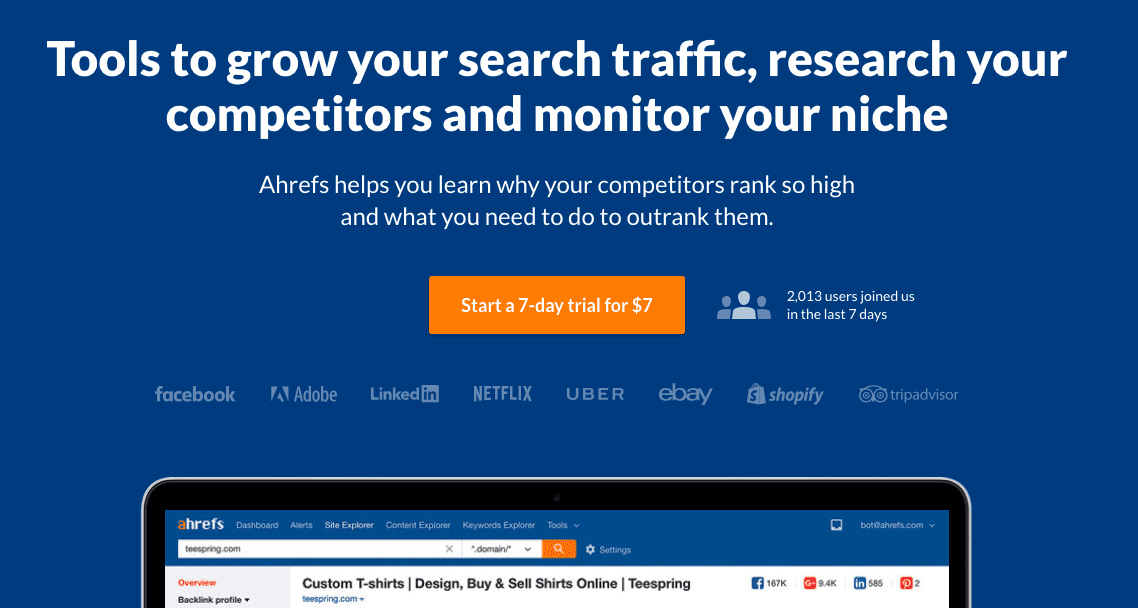
Ahrefs is a toolset for backlinks and SEO analysis. Contained within this set of tools is the copywriter’s apparatus for detecting and analysing backlinks, relevant keyword ideas and traffic estimators.
Ahrefs could help you find interesting topics that drive awareness and clicks.
Ahrefs Site Explorer tool allows you to easily analyse your sites backlinks profile and the sites of your competitors. This comes in handy to the copywriter who may want to explore the most profitable keywords for organic search.
The Content Explorer tool will highlight the most shared content for any topic having the largest amount of shares in social media channels. Ultra-useful to those who will use social media to share and promote their content.
11. Hunter
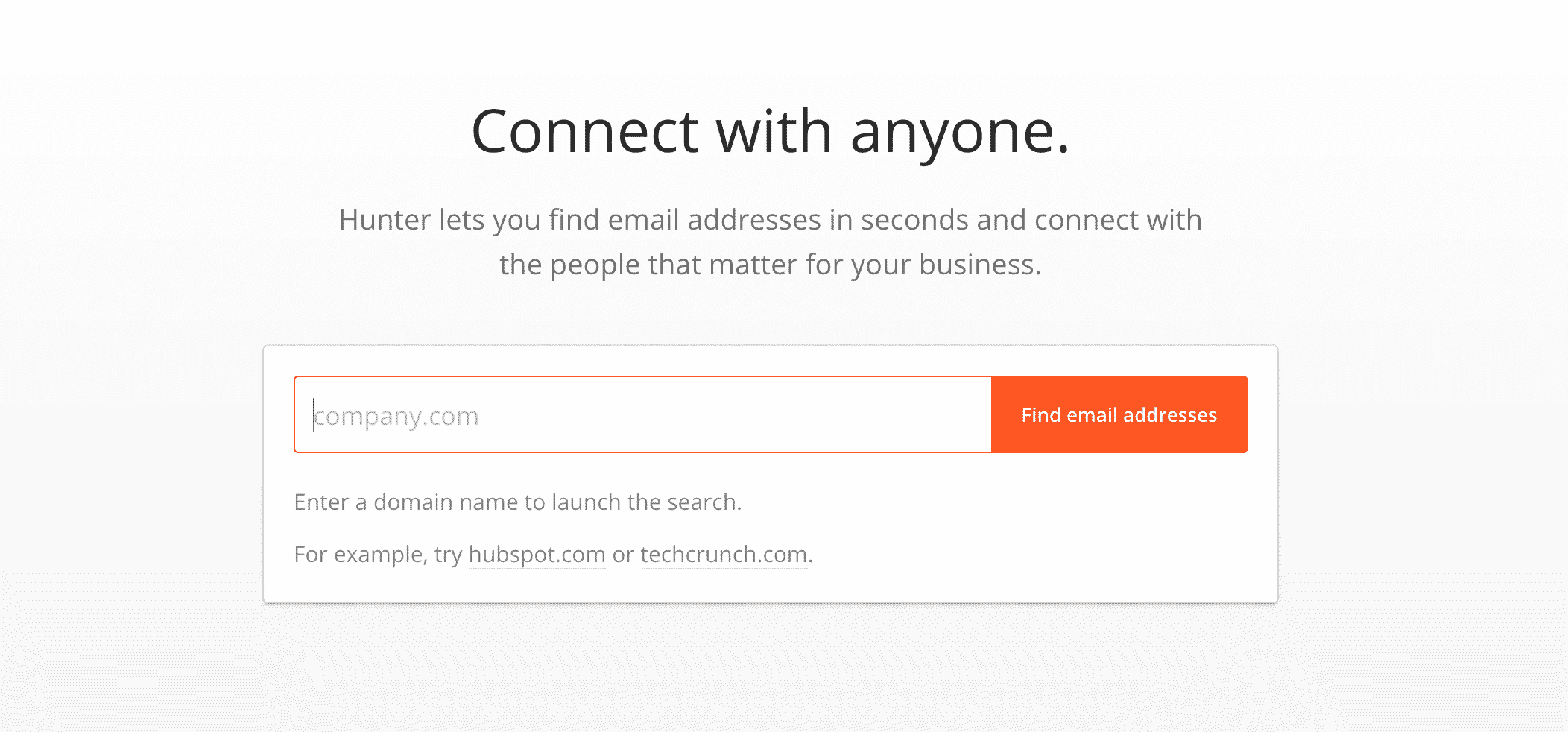
Producing great copy is all well and good, though it’s not much use if you cannot promote it well and get it out there. The first step in doing so, is to make contact with a prospective publisher. One of the most time-consuming activities outreaching prompts is finding prospects email address.
Hunter is a Chrome extension tool that searches the site for potential email addresses in seconds to connect you with anyone. It guesses the most likely email address structure based on the one most people use in a given domain. In most cases, Hunter can conjure up an email address or two that saves you valuable time searching for yourself.
12. Pixabay
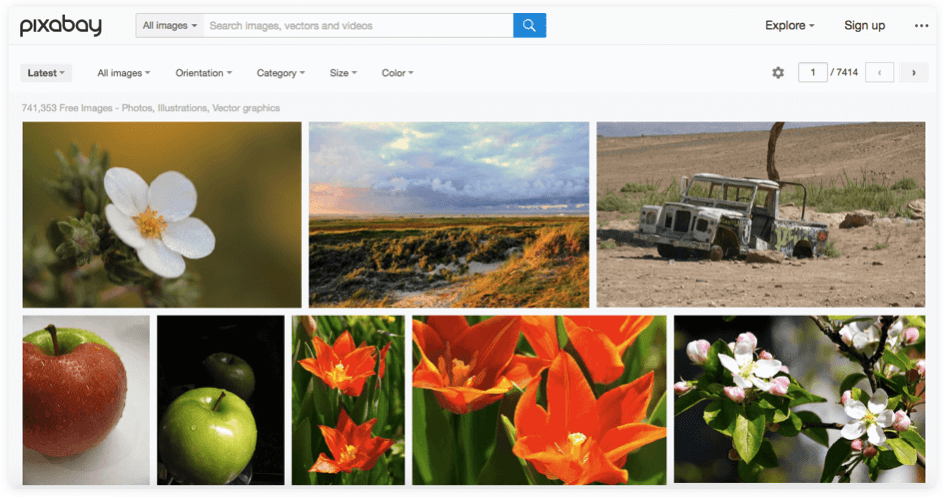
Image sourcing has become a vital skill for copywriters to have. Scanning search engines for images to complement your copy can be an exhaustive task in itself. With millions to choose from, there still remains the issue of crediting the creator. Consequently, it becomes imperative to find high-quality images published by high-quality websites. You don’t want to be affiliated with weak sources- even if it’s just an image. If only there were a selection of free high-quality images all in one place for content writers to choose from.
Pixabay offers over 430,000 free images including but not limited to, photos, illustrations, vector graphics, and videos. It’s a likely place to find high-quality images that fit your topic well.
The images from Pixabay can act as a good starting point. They can easily be made more original and unique to your copy with some minor editing.
13. Scrivener
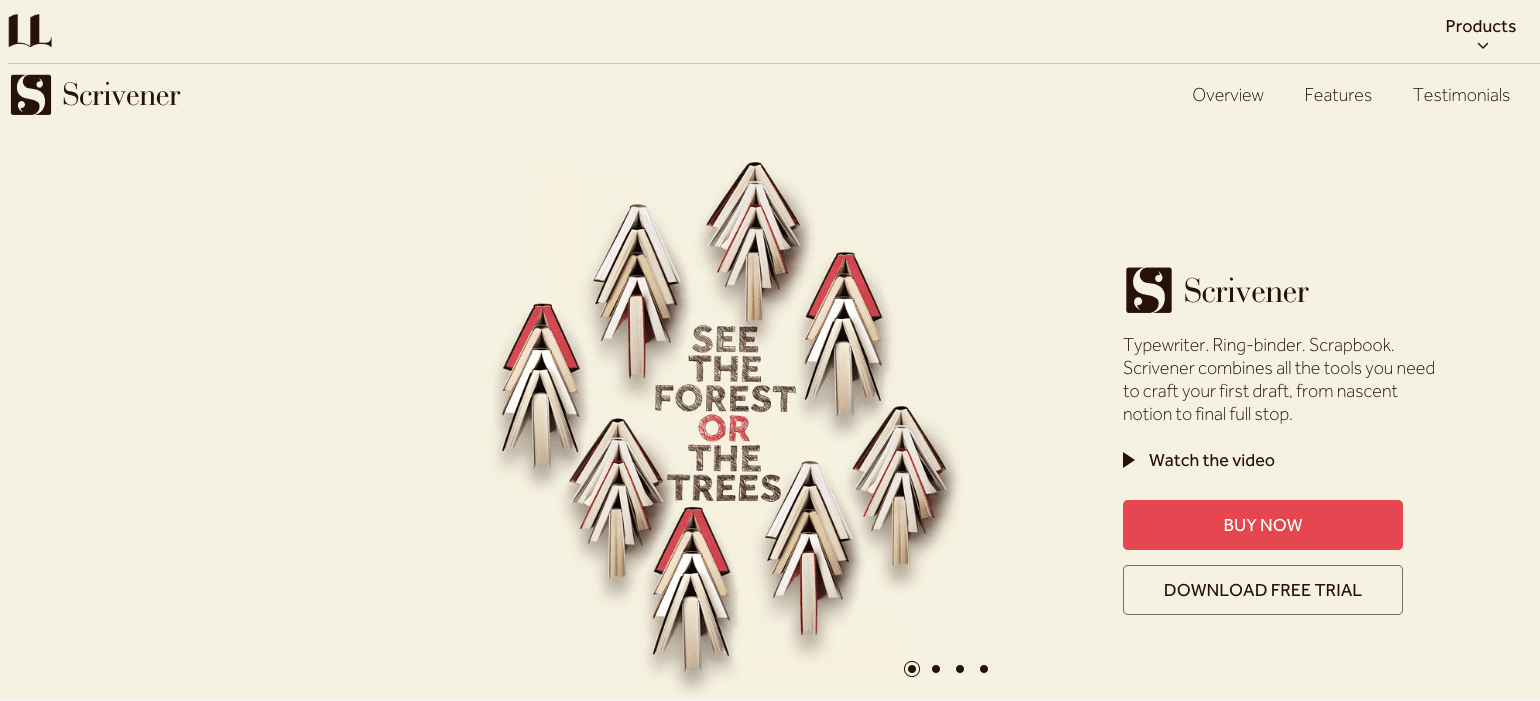
The process of thinking up good copy material, researching and completing first, second and third drafts, can sometimes be difficult to organise and keep tabs on. Often, a copywriter will find themselves trying to navigate 14 different tabs, 3 writing documents, 2 books and a number of pads for note taking.
Scrivener is a word processing program and outliner designed for writing. It is very similar to a physical binder in that it allows you to manage everything in one place. Its features allow the user to organise notes, concepts, brainstorms, research coherently for easy access and reference.
For the copywriter, any material received from clients can be put into one folder. No More dozens of documents and emails through which to scour. What’s more, you don’t have to keep multiple projects open, you can have it all in one project and just view things in a split screen. Pretty nifty when working on multiple copies under the pressures of time.
14. Dupli Checker
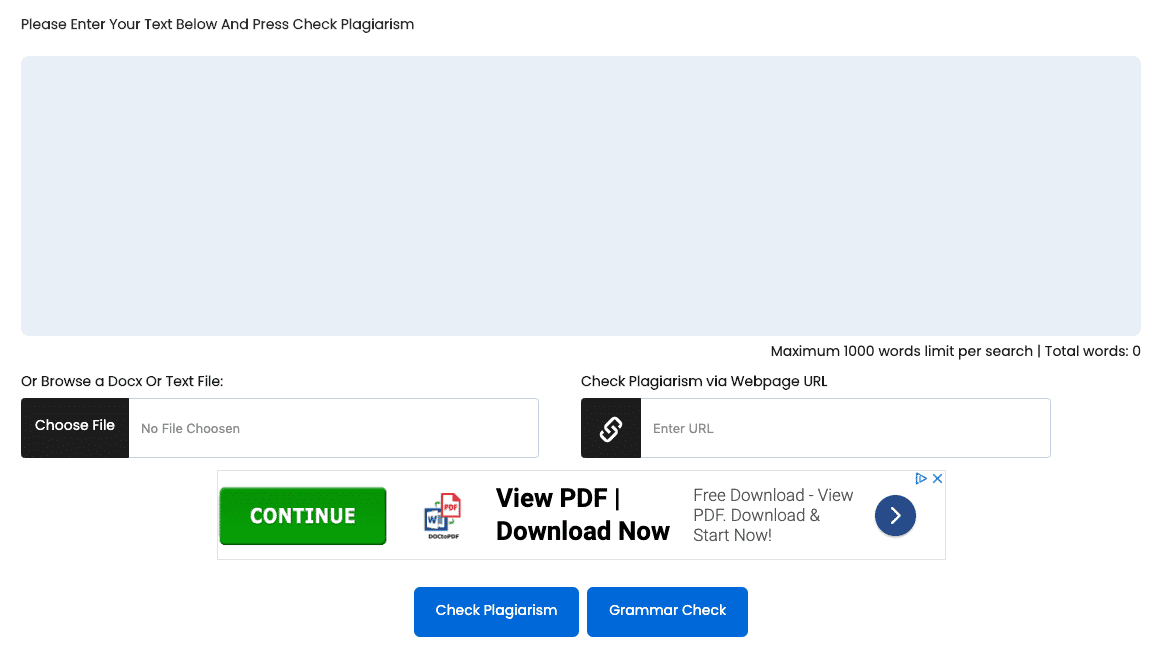
With an infinite supply of information, theories and arguments put forward to the web, it can be difficult not to assume these arguments as our own. A copywriter is to produce new and original information on a daily basis.
Dupli Checker is a free online toolkit encompassing:
- Plagiarism Checker
- Article Rewriter
- Domain Authority Checker
- Reverse Image Search
- Word Counter
- Backlink Checker
Dupli Checker’s free online plagiarism checker tool scans your content for unoriginal and plagiarized material. Upload your document on the site or simply copy and paste your copy into the box. With a Maximum 1000 words limit per search, it is a useful tool to check relatively long copy at once.
Copywriters should want to maintain credibility, and no copy is complete without a quick scan through this effective plagiarism detector.
15. Live Keyword Analysis
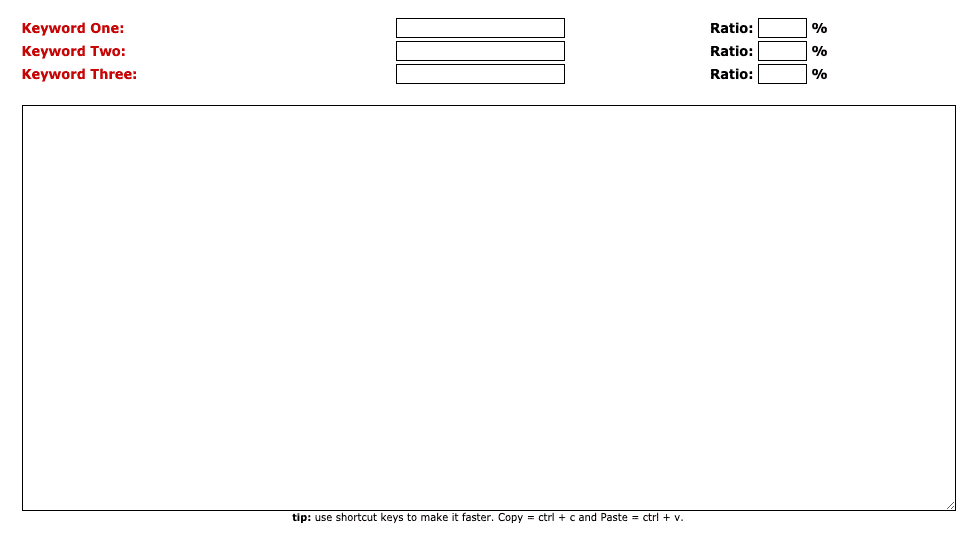
Most copywriters understand the importance of using and structuring keywords within their copy. The fine balance between overusing the keyword unnecessarily and simply not using it enough can be achieved with this tool.
Live Keyword Analysis is a quick and easy, free SEO tool that will help you to calculate the density of keywords in a sample of text. It can, therefore, help determine whether your keyword is too frequent or too rare within your copy. Adjust accordingly, and rest assured you found the balance.

