Wouldn’t it be incredible if someone could simplify SEO?
With all the jargon, complicated steps and tools you need to use, it can be hard to know where to start. It can be challenging to know if you’re even capable of starting it yourself.
We decided that needed to change, so we wrote this post.
Whether you’re a complete beginner or an already-established SEO pro looking for some inspiration, these 50 actionable SEO techniques will be of use to you. At any point, you’ll be able to stop reading this post, navigate to your site and implement them.
Seriously, it’ll be that easy. Ready? Let’s get into the techniques, sorted by relevant category.
Table of Contents
- Image SEO Techniques
- Link-building Techniques
- On-page SEO Techniques
- Content SEO Techniques
- Technical SEO Techniques
Image Related SEO Techniques
Imagery is a pivotal part of web content. More and more, the demand for interesting media related to the text you’re putting out is growing. And with that demand comes a requirement for understanding the image-related best SEO practices.
1. Use Appropriate Image Sizes
Even if you scale a 2400×1600 image down on WordPress’ end while creating a post or page, that massive version still has to be loaded for the scaled down version to be viewed. This creates an increasingly growing problem for your load speed if you do that regularly.
Here are quick, actionable ways that you can fix this:
- Ensure you’re using the appropriately sized image copy created by WordPress.
- Compress every image before you upload it, preferably using software like Photoshop or a simple Mac Preview tool.
- Read this post comparing the most popular WordPress image compression plugins, install one of the plugins, and use it to avoid the problem effortlessly. Alternatively, read our post on WP Smush.
2. Compress Images
Images often take up a lot of space, which can easily slow down your website.
In most cases, a single image can be compressed by more than 60% without any visible impact on the quality.
Here’s an example of a compressed image:
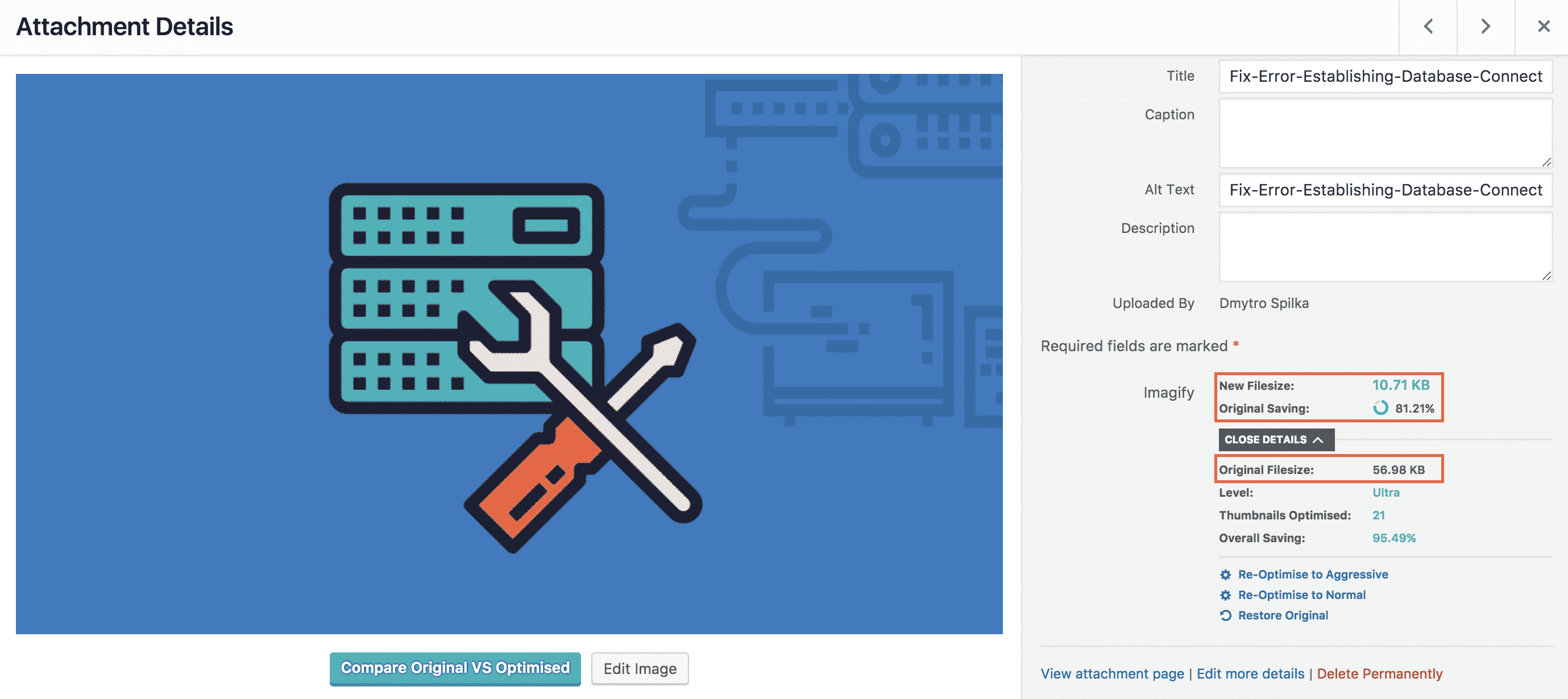
As you can see above, the image was compressed from 60KB to 10.7KB – an overall saving of 81%. We use Imagify plugin that compresses images automatically when you upload them.
3. Fill in Image Alt Text
Despite how clever search engines are getting, their crawlers still can’t tell the contents of an image. Ensuring you’ve given every image alt text is the best way to go about telling these crawlers what’s on your images. It’s also a great place to score some free keyword points and drive traffic via Google Images!
Here’s an example of the ‘alt text’ in the WordPress Image Uploader:
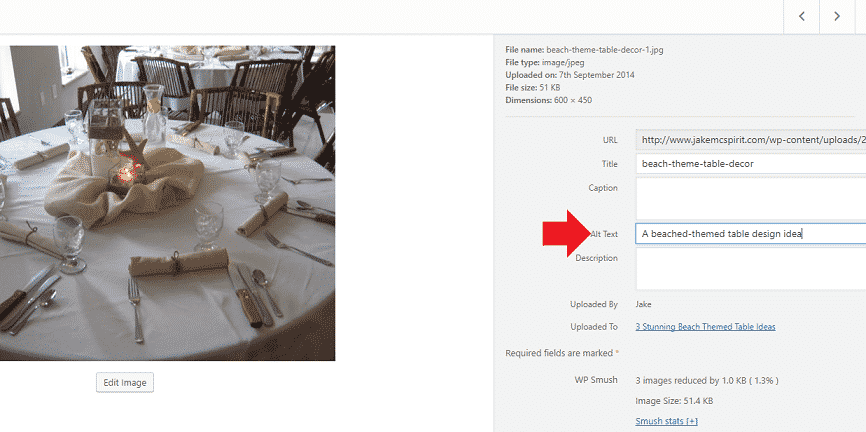
How to implement this right now:
- Navigate to your image uploader or editor. On WordPress, it’ll be the “media” tab on the dashboard.
- Fill in the appropriate “alt text” box, like the image above. Use a short, descriptive specific statement of what the image contains.
- Preferably, use a keyword in your alt text if relevant to the image. Don’t force it. Read this post by Moz on how to write good alt text if you’re struggling.
4. Set Your ‘Featured Image’
In WordPress specifically, there’s a ‘featured image’ section. Other platforms may call it by another name. This is the image that search engines and social media will use when your post is shared/found, so it’s crucial to make sure you’ve set this one appropriately.
Here’s an example of ‘featured image’ in the WordPress Editor:
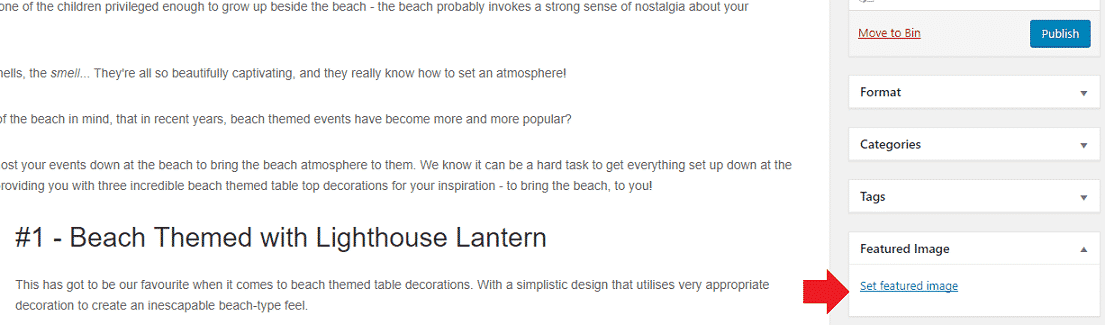
How to put this into action, now:
- Navigate to your relevant post editor page.
- Set your ‘featured image’ through the available tool. If no tool is available, you can set it in your post’s markup using the following tag in your head section:
[pastacode lang=”markup” manual=”%3Cmeta%20property%3D%22og%3Aimage%22%20content%3D%22link-to-image-goes-here%22%20%2F%3E” message=”” highlight=”” provider=”manual”/]
If you’re struggling with this, consider a tool like Yoast SEO that can do it for you.
Verify relevant social media channels using their tools:
5. Name Your Image Files Appropriately
Again, search engine crawlers can look at everything but the actual contents of the image. Naming the images appropriately allows for better search engine readability, which in turn improves your SEO ranking.
How to fix this issue:
- List the key details of the image. For example, an image of a white and yellow house would have the following details: Its location, if relevant. The colours. It’s a house.
- Compile them into a short, thorough filename: “white-yellow-house.jpg.”
- Repeat until all of your images are understood without even seeing them.
6. Make Your Images Responsive
Responsive is a ‘fancy’ word for saying make sure your site adapts fluidly to different size screens and devices. In the case of images, responsive imagery means that they’ll resize appropriately if viewed on smaller devices and don’t take up their entire screen.
Here’s an example of responsive imagery:
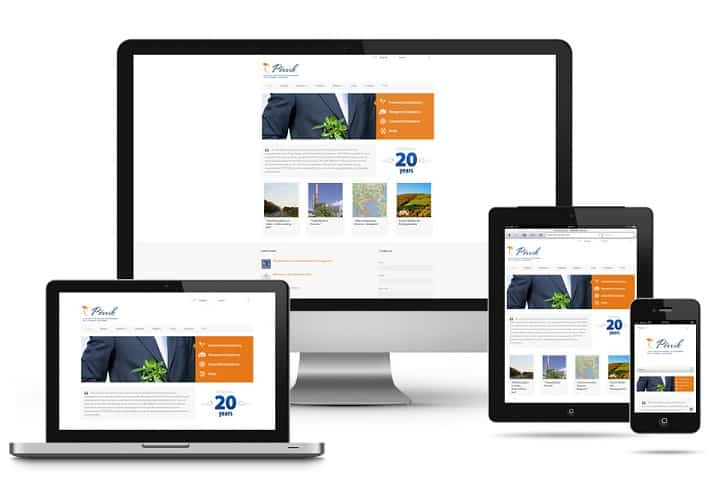
Source: 4kWeb
How to implement this:
- If you’re on WordPress 4.4 or later, do absolutely nothing. It’s done automatically.
- If you’re on an earlier version of WordPress, use the RICG Responsive Images plugin.
- If you’re on another platform, learn about the picture attribute in HTML and implement it using these tags.
7. Include Your Images in Your XML Sitemap
To ensure that all the appropriate aspects of your site get listed on search engines, it’s recommended to have an XML sitemap. To improve on that, and to guarantee all your images are indexed correctly, you can add images to this sitemap.
Here’s an example of Yoast SEO’s XML sitemap:
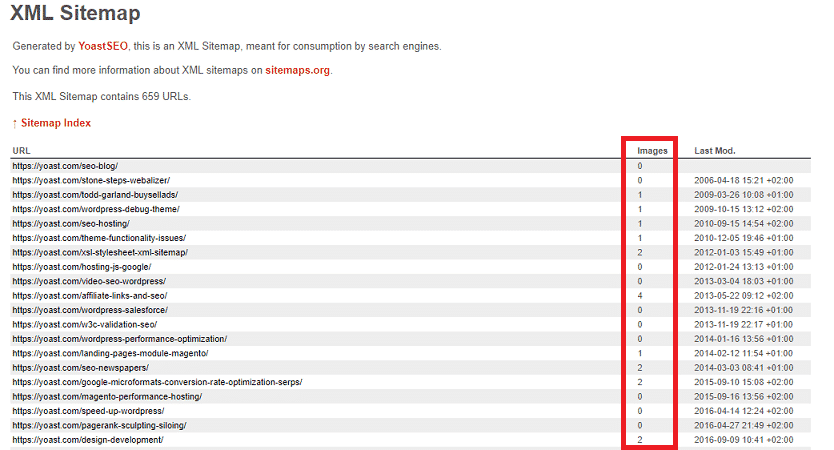
How to implement this:
For this, you have two options. Both work effectively, but we’d recommend option two.
- Add the appropriate tags to your sitemap manually. You can learn more about this by reading the Google webmaster help article on it.
- Use a plugin to generate your XML sitemap. Yoast SEO comes highly recommended.
8. Caption Your Images
When appropriate, captioning your images provides a way to scan your content far easier. It also can be a way to add extra information, keywords and attribution to your images. This makes for a better user experience, SEO indexing experience and honestly, looks better too.
The caption adds details that can be skipped without interrupting the continuity of the post:
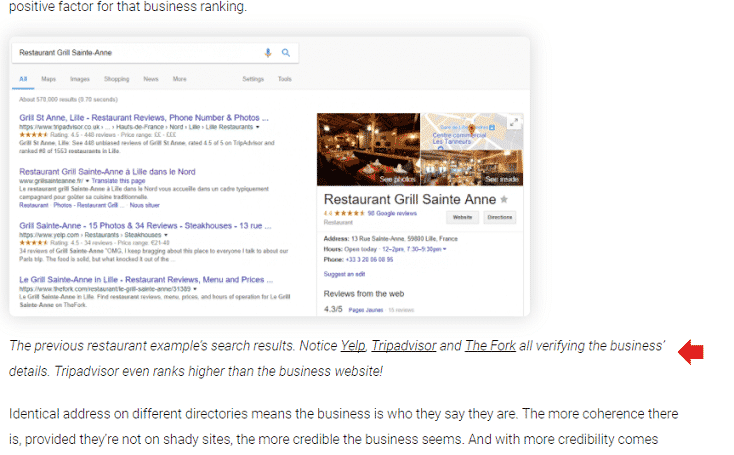
How to implement this:
- If a caption is necessary, think up an appropriate caption. It should succinctly summarise the image, to improve the reader’s experience.
- Add it to your content in a relevant way. WordPress has a “captions” box in the Image Editor that your theme will pick up and handle if filled in.
Link Building Related SEO Techniques
9. Contribute to Other Sites
One of the key ways to get backlinks to your sites these days is to contribute value to other platforms, websites and communities. This often takes the form of guest-posting, where you write a post for another blog and get a backlink in your byline (bio)
How you can get started:
- Visit sites in your niche, get a feel for their content and create a list of posts (or other means of contribution) that you could create for them.
- Pitch them with your ideas.
- Create the content to the best of your ability. It needs to be high quality.
- Get a link back to your site with the content being published.
Here’s a list of 300+ quality guest blogging websites.
10. Create Evergreen Content
Evergreen content is the term for content that stays relevant even after a lot of time has passed. They create an immense amount of backlinks, if they’re done well and received well, because no matter how much time passes – people will click and find relevant information on it.
How you can create this:
- Pick a topic that won’t change in your niche. Create a unique post idea based on it.
- For example, a top tip in marketing is “understand your audience.” That’s never going to change, but it’s still very useful to people getting started in marketing.
- Add your unique twist to the content.
- Create the content.
- Employ your best marketing techniques to get it recognised and linked back to.
11. Remove Bad Backlinks
Not every backlink is made equal. And some, if they’re particularly low-quality, can actually detriment your SEO ranking. As counter-intuitive as it may sound, getting these poor backlinks removed could actually benefit you more than getting new backlinks in many cases.
How to remove bad backlinks:
- Using a tool, such as Moz’s Open Site Explorer, check what kind of backlinks your site is getting as well as your spam score. Make note of any of the bad ones.
- Check out Ahref’s post on finding toxic backlinks if you’re struggling here.
- Get in contact with the webmaster of any particularly poor looking sites that are linking back to your site/content, and request removal of said links.
- If contacting the webmaster fails, use Google’s Disavow Tool.
12. Answer Quora Questions
Quora is a popular question-answer site that we’ve written about on the blog before. If you have the time, and knowledge, to spend on answering Quora questions in your niche thoughtfully, it can be a great stream of backlinks.
If Neil Patel is doing it, you know it probably works:
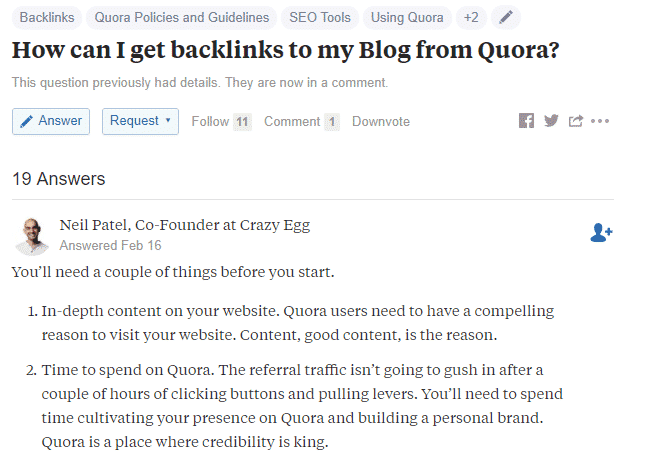
How to get started on Quora:
You could read our post on driving referral traffic from Quora. A brief summary, however:
- Pick out the topics your niche falls under.
- Find relevant questions. Popular questions with a lot of answers already work too.
- Make your answer the absolute best of the bunch. It has to be super high quality.
- Link to your content/site where relevant. It shouldn’t be stuffed and forced, but add to the answer that you’ve given. Again, highest quality possible is what you’re going for here.
- Enjoy an endless stream of backlinks from sites that stumble upon your Quora answer and link back to your resource in their articles.
Another way to drive traffic and links to your site using Quora is by researching topics on Quora that haven’t been answered yet and creating a piece of content on your own blog around these questions.
13. Provide Honest Testimonials
Your favourite product or service loves getting testimonials. Especially really honest ones that make them look good, without looking over-the-top. Reach out to them and provide a testimonial and your contact details. You might end up with a backlink if they publish it.
Here’s an example from Leadpages:
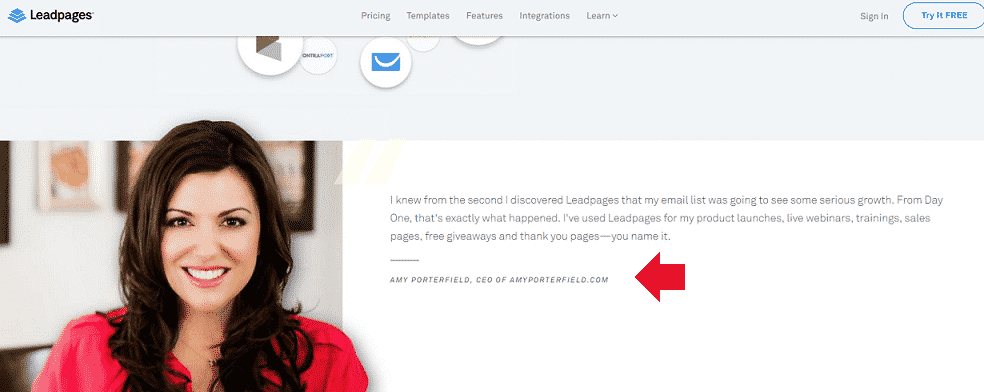
How you can use this right now:
- List your favourite services and products.
- Write a high-quality testimonial for them.
- Send it to the company in question.
- Wait and see.
14. Track Your Brand Mentions (and Turn Them Into Links)
If you’re big enough to be getting a steady stream of traffic, there’s every possibility that you’ve been mentioned in pieces of content and aren’t aware of it. Reach out to those opportunities and offer them a link that they could provide their readers with.
For example, Ahrefs has a handy alert feature:
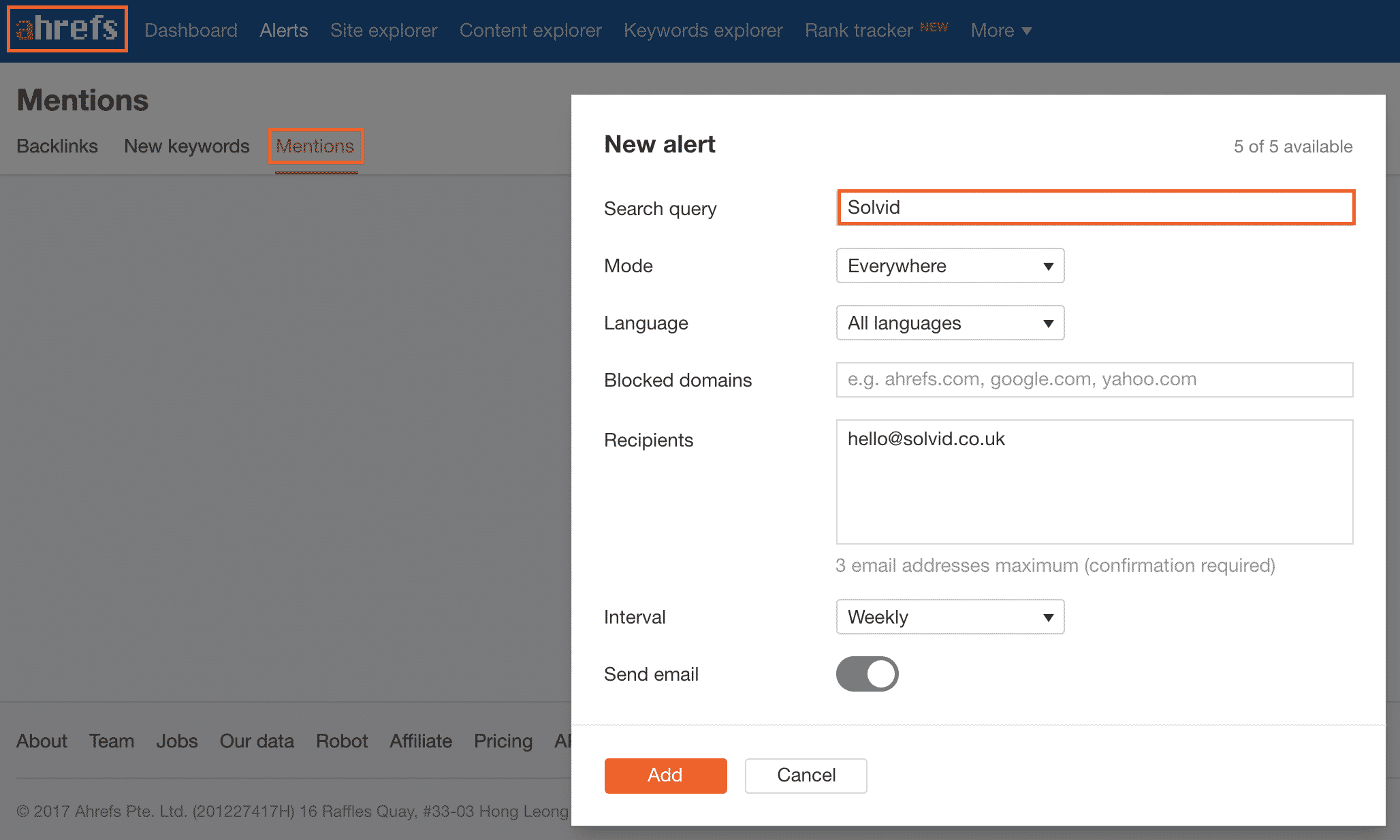
Alternatively, follow the following steps:
- Set up a Google Alert for mentions of your business.
- Check your alerts regularly. If there’s no link, it’s a prime opportunity.
- Reach out to wherever you’re mentioned, give them a link to link back to and suggest where you think it would fit best in the content (makes their lives easier).
15. Request Attribution on Your Material
It’s very unlikely that people will shy away from using your material in some way. Whether it’s a quote, an image you created or some other aspect of your material – it’s going to be used in other people’s work. So, why not ask for a link back and let both parties benefit?
How to put this into action:
- Using reverse image searches on Google, Tineye or similar, find if anyone’s using the content you’ve produced.
- For written content, just search key phrases or for your business/name on Google.
- If there’s no attribution there, contact them and just ask that they provide a backlink to your content or to remove it.
- Given the two options, most people would prefer to provide attribution.
16. Purchase Content Promotion
As simple as it is, a lot of people tend to stay away from recommending this tip. However, content promotion is a way to guarantee people are going to come to your content. And you can turn those people into repeat traffic pretty easily if your content is good enough.
Here’s an example of a Facebook content promotion:
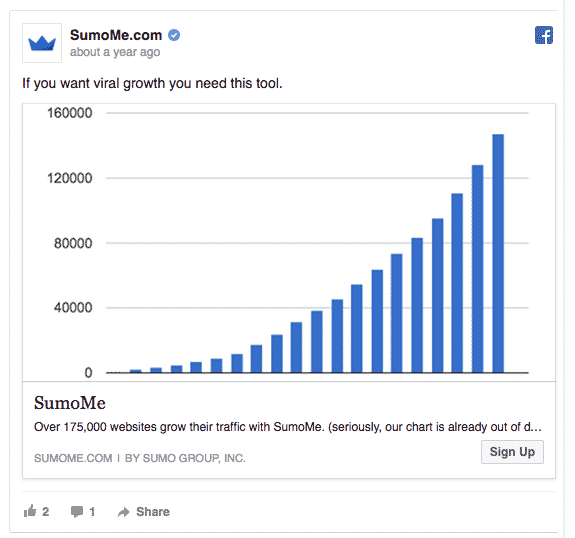
Source: Klient Boost
How to go about this:
- Identify the platform your target audience is on. In most cases, that’s Facebook.
- Navigate to Facebook’s paid ad section, fill in who you’re promoting to.
- If you need any help with the best practices, check out this article.
- Promote your content with actionable share buttons to solicit links back to it.
17. Create Roundup Posts Featuring People in Your Niche
What’s the best way to get someone in a position of influence to read your content? … Mention them in it, then tell them you did so. Everyone’s curious to know what others say about them. And if you did a good job, they’ll read it and potentially even share it with their audience.
SmartBlogger tweeted this piece of content they were mentioned in.
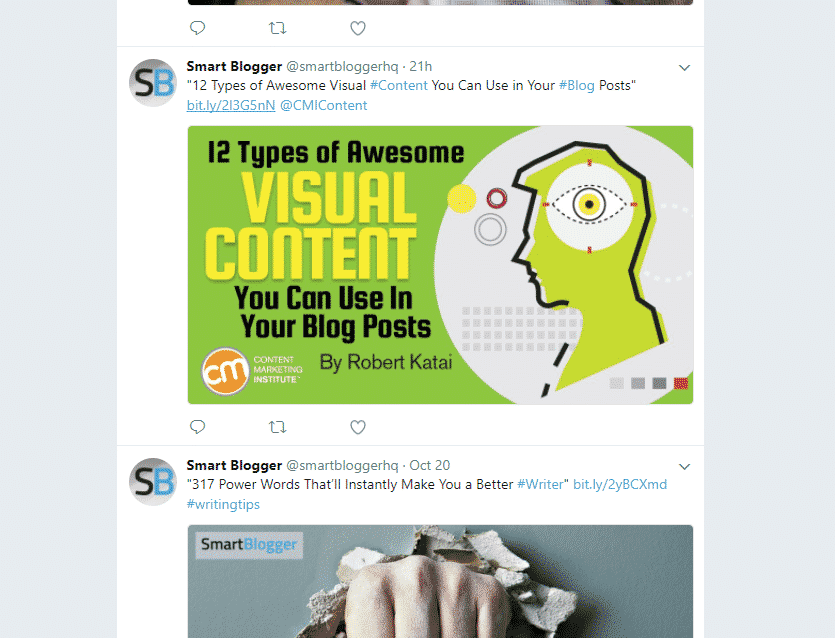
How you can make this work right now:
- Identify the influencers in your niche.
- If you’re stuck, the Content Marketing Institution has great tips on how to identify influencers in your niche.
- Get familiar with what they produce (though you already should be).
- Create a topical theme around your findings. Start a post on it.
- Use relevant pieces of material from your influencers, with attribution.
- Publish the post and let the influencers mentioned know that it exists.
18. Pitch Yourself to Others Writing Roundups
People are trying to create the kind of content mentioned above all the time, because of its effectiveness. If you add a lot of value to your niche, it might be worth pitching (or sharing) said content with people that are creating roundup posts. Easy, free backlink right there!
How to implement this:
- It all begins with creating quality content.
- Once you’ve made quality content, find the publishers in your niche.
- Contact them with your content if you fit in with any of their roundups.
- This post on Blogger Outreach by SmartBlogger is a great starting point.
19. Create Internal Links in Your Content
While backlinks to your content are definitely more valuable, linking to some of your other content in your own posts – especially the popular ones – does help to boost your rankings. This is due to the authority of the other pages, which then pass link juice to other pages.
How you can start using this:
- Create a list of your best-ranked pieces of content and pages.
- Using that list, find the places where your newer content is relevant and adds value.
- Link to those newer pieces of content while updating the older posts.
20. Link to Your Content on Wikipedia (Where Relevant)
Wikipedia is not a place to be promoting your content. However, your content could be relevant to some Wikipedia pages. And if it is, you have every right to place a link there, netting yourself a free (and authoritative) backlink:
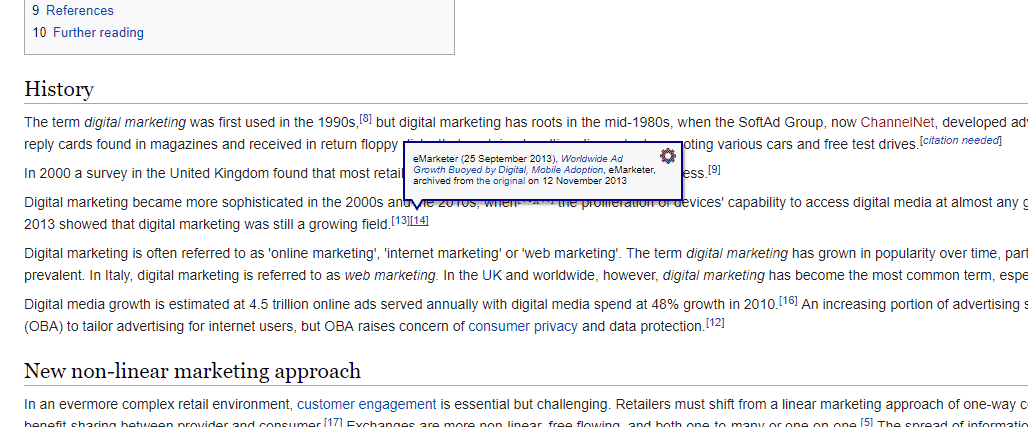
How you can use this technique:
- Find relevant Wikipedia pages.
- Where applicable, add a backlink to your content.
- Your content has to be absolutely relevant, valuable and additive to the content already on the Wikipedia page. Anything less than excellence will be removed.
- If you find yourself getting your links removed, read Matthew Woodward’s post about Wikipedia backlinks.
21. Quantity of Links (Referring Domains) Is the Leading Factor, but quality of these play an essential part
According to a monstrous breakdown of over 1 million Google searches, Backlinko found that the number of backlinks to a site, page or piece of content was the most impactful factor for ranking highly on a search.
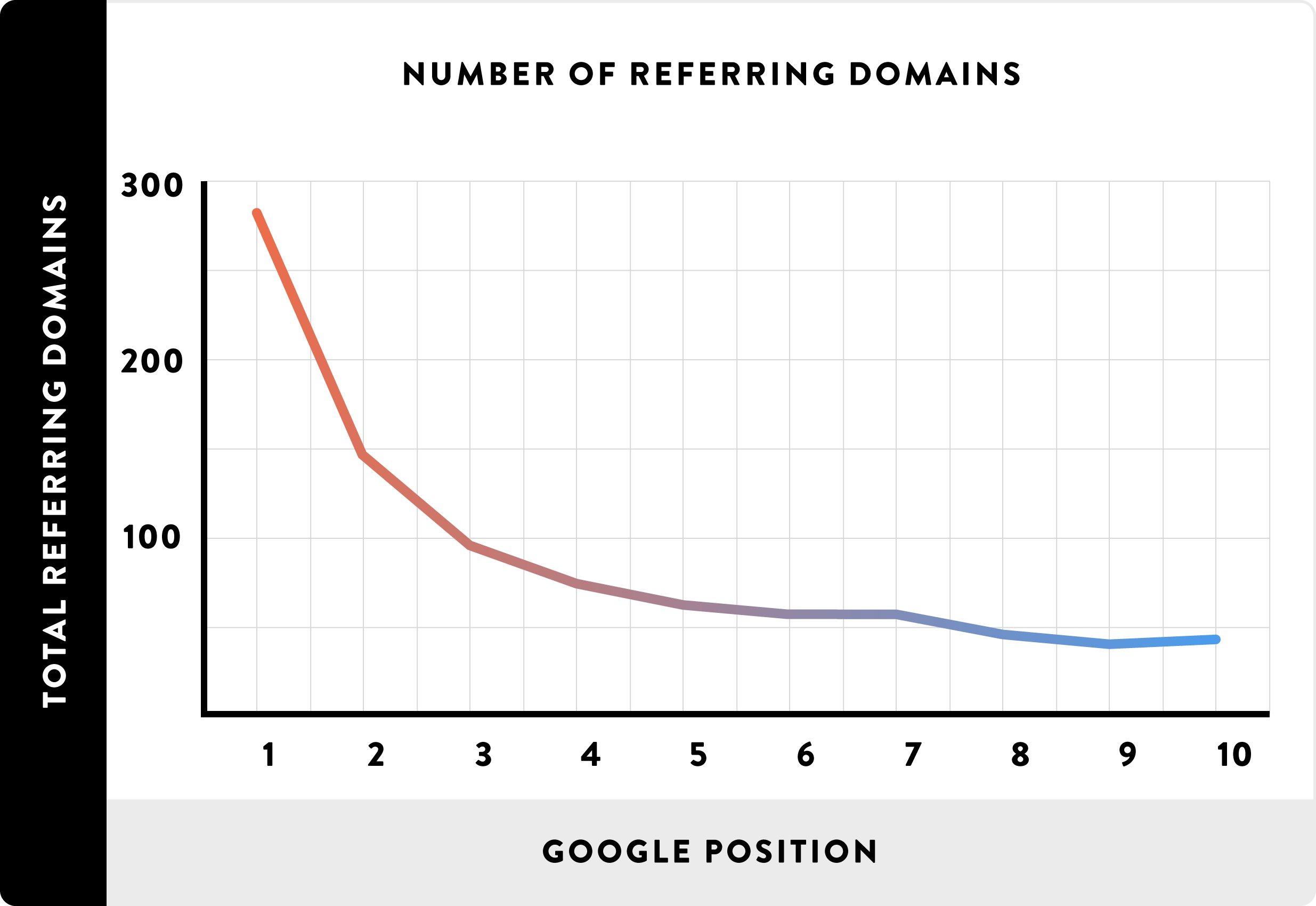
How you can actionably use this information:
- Prioritise getting your content linked to, focusing on high-quality websites.
- Implement the other factors under this subheading as often as possible, to create and make the most of all linking opportunities available to you.
- Continue to publish awesome content that others want to read.
- Conduct an effective email outreach
- Guest post & contribute
22. Do email outreach
Email outreach is often looked at as a spammy tactic for acquiring links, securing guest posts, selling services, etc. However, it’s considered spammy only if it is actually spammy.
Have a look at this outreach example:
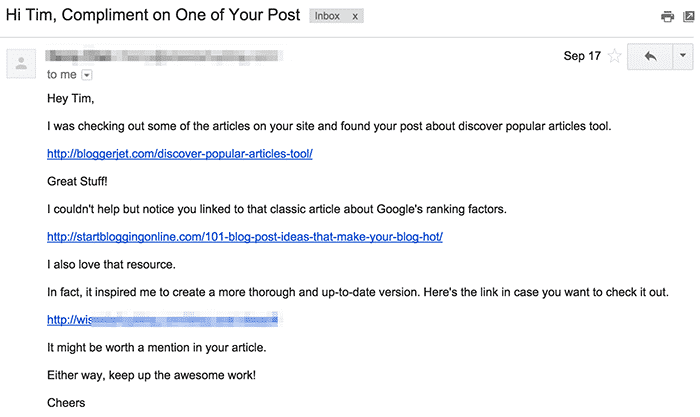
Source: Ahrefs
Well, it’s slightly generic, to say the least. And here’s one that is more personalised and doesn’t look spammy:
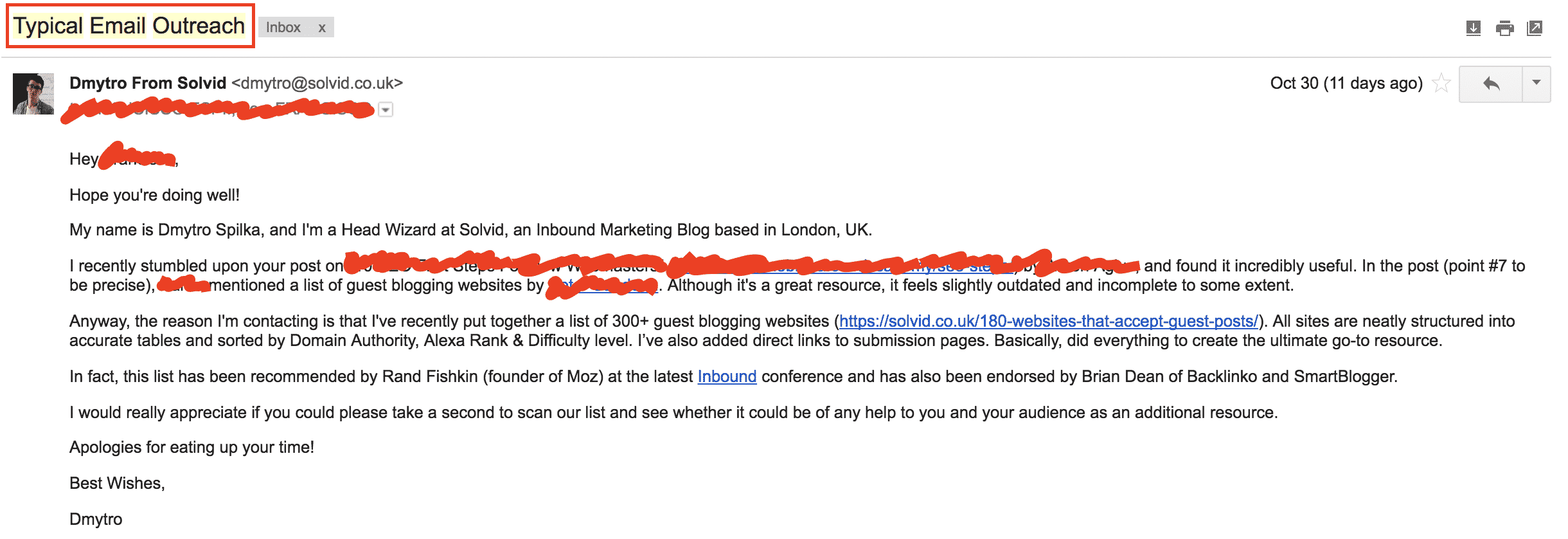
Use personal touches when outreaching bloggers and websites – have a look at their articles before outreaching them.
Email outreach works in several cases, here’re some:
- You’ve created content that’s way better than the ones that exist already and wish to promote the piece
- You found several pieces of content on the web that attract tonnes of backlinks and decided to create your own article that’s better, longer and fresher. You then outreach people and blogs who’ve linked to the inferior pieces asking them to replace that link with a link to your article – the better one.
- You’ve created an extremely useful resource and wish people to know about it. You then outreach people and blogs that may be interested in sharing your resource with their audience.
Use hunter.io to find prospects and right email addresses.
If you wish to scale your email outreach, we’d recommend using reply.io.
23. Use Backlinko’s ‘Skyscraper’ Technique
Introduced by Brian Dean of Backlinko, Skyscraper technique is a fabulous way to building links with great content.
The whole concept is pretty simple:
- Find link-worthy content that attracts and has already attracted links
- Make it better (i.e. create a better, longer and fresher version of it) – ideally with your twist
- Reach out to people who might like, share and link to your content
On-Page Related SEO Techniques
24. Change All of Your Page (Meta) Titles to Descriptive, Unique Titles
Google has a few cardinal rules that you’re expected to follow if you want your site to rank highly. One of those is avoiding repeated content, titles and pages. They want every page title to be descriptive about what you can find on that page, so they can better serve search results.
Tips on making this technique work for you:
- Avoid naming things too similarly, even if the pages are similar. Make it about the differences that each page has, as opposed to the similarities.
- Read Google’s article on ‘Good Page Titles’ if you’re stuck.
25. Include Your Keyword in Every Page Title
Page titles are one of the first qualifying factors checked to see what a page is about. If your keyword is not in the title, then how are the search engines supposed to know the page is about your targeted keyword? Always include it in some form!
Tips for this technique:
- Check out Search Engine Journal’s post on picking the right keyword if you’re stuck.
- If your keyword is not fitting appropriately into your page title, you may have picked the wrong keyword to be focusing on.
26. Use Responsive Page Designs
Mobile, tablet and various other sources of traffic are way up in recent years. So up, in fact, that Google has started pushing for webmasters to make their sites responsive.
Regardless of whether it’s a strong ranking factor or not, it does ensure your content is available across all of a user’s devices. Which drives more traffic to your site, leading to more potential shares and backlinks. So, responsive designs definitely do influence your SEO rankings in some way.

Source: CSS Chopper
Reading material for responsive web design:
- Torque Mag has a great article on making any WordPress design responsive.
- Specky Boy has an article on the technical side of responsive design.
27. Make Content the First Thing Users See
If you have a lot going on above-the-fold, such as advertisements, navigation, etc., it can lead to users having to scroll before they even see the first sentence of your content. That’s not good for your users, which means many will leave right after landing on your site. That’s bad for you.
How to be a better host for your users:
- Reduce the size of, remove or move any elements that are in that above-the-fold space that aren’t absolutely necessary.
- Get an outside perspective of how quickly a user felt they could get into your content.
- Continue to re-design until a user felt they could jump in immediately. Settle for nothing less.
28. Make Your Page URLs Contain Your Keyword(s)
In tandem with including your keywords in your title, it helps to have them in the URL as well. It helps with your page rankings, at least according to Search Engine Watch’s study on the matter. But also, the clarity of your URL makes it easier for a reader to know what the page is about.
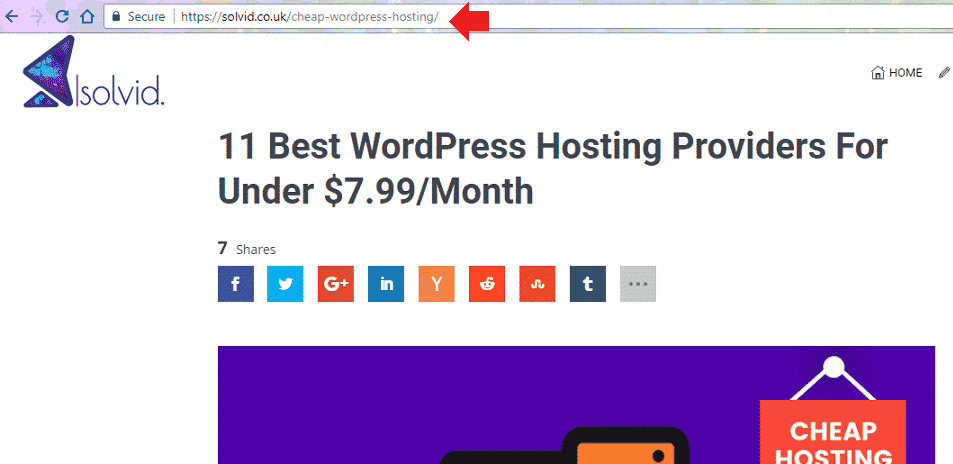
In this example, the URL was shortened to “cheap-wordpress-hosting” even though the headline is a longer variation of that. This allows people, from the URL alone, to know exactly what it’s about and why it might interest them. As well as a slight boost in ranking for “cheap wordpress hosting”!
29. Optimise Your Meta Descriptions
By default, your meta descriptions won’t be great at describing what the page is actually about. It’s usually a sentence or two, pulled straight from the content, and truncated to the point that it makes no sense. That’s not great for clicks, compared to a succinctly written piece of copy!
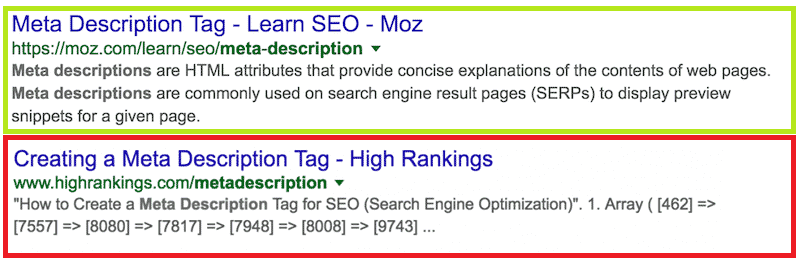
The top, Moz, example is clearly written and easy to understand what the page is about. The High Rankings example is pulled straight from their content and makes no sense at all!
Reading material if you’re struggling with meta descriptions:
- Search Engine Watch has an article all about writing good meta descriptions.
30. Use Google Pagespeed Insights to Optimize Your Site
Google has no problem with telling you what you need to fix to do better in their eyes. Google Pagespeed Insights is a good example of that. Following their advice and addressing the noted issues guarantees a faster site. Improving user experience and your rankings as a result!
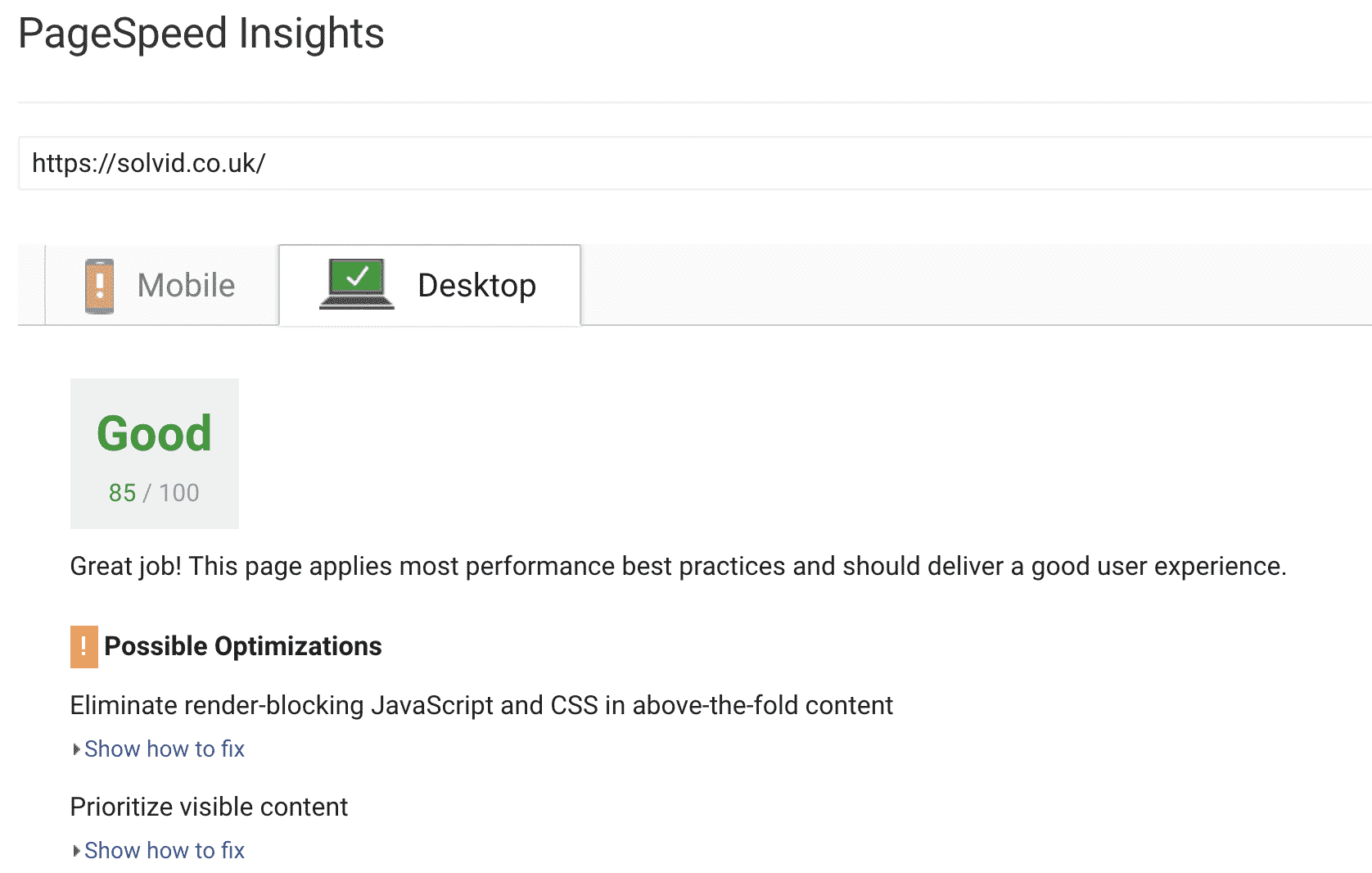
What to read if you’re not sure how to fully use Google Pagespeed Insights:
- Moz wrote an article about achieving 100/100 on Google’s Pagespeed Insights.
- Envato also wrote an article about how to use and read Pagespeed Insights.
31. Incorporate Your NAP Into Your Page Theme
If you’re a business with a name, address and phone number (NAP), including them in your theme – generally in the footer – sends a great consistency signal across the board. And if you’ve read our Local SEO article, you’ll know that’s a prime factor in ranking highly locally!
Here’s what you’ll see at the bottom of every page on our website:
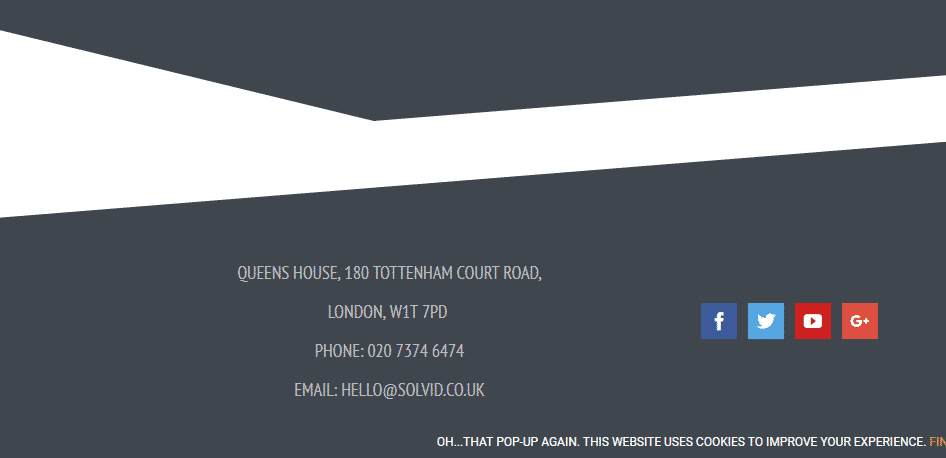
32. Include Your Keywords in Heading Tags
H1, H2, etc. are all given more ‘value’ by search engine crawlers. This means that if they read your keyword in a heading tag, it assumes that keyword has more importance (and relevance) to what the page is about. Remembering this can really help your page rank higher.
Tips worth keeping in mind:
- Don’t spam your page with heading tags. Make them relevant means of splitting page content into consumable chunks.
- Don’t stuff your headings with keywords. Not every heading is going to relate to your keyword directly. Don’t force it, the user experience should come first.
- Read Dummie’s article on the best way to use heading tags and where keywords are appropriate.
33. Leverage Social Shares Where Appropriate
Every page on your site, not just your posts, should have clear and direct ‘Share’ buttons somewhere. Preferably in a place that won’t leave a user’s field of view, such as a sidebar. This way, if at any point someone deems your site shareworthy – they’ve got it at their fingertips.
We opt for having share buttons clearly displayed at the top and bottom of every page:
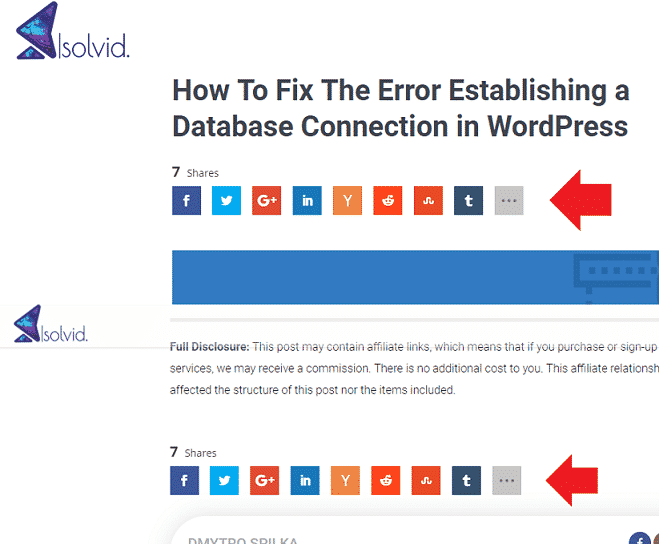
Worth reading if you’re struggling with social shares:
- Social Media Week breaks down 4 things you need to know about share buttons.
- CoSchedule tells you the best places to put your social media sharing buttons.
Content Related SEO Techniques
34. Produce Longer Content & Avoid Duplicate Content
Google does not like duplicate content!
According to a study done by SerpIq, the longer your content – the more likely it’s going to rank highly. But remember, that doesn’t mean pad with fluff. Search engines are smart these days and can tell between quality and fluffy content. So, make sure your content is long AND great.
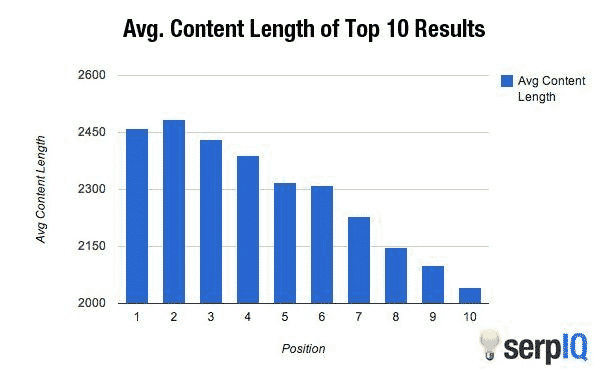
Source: SerpIq’s study
Helpful material to inspire you to produce longer content:
- KissMetrics breaks down why you should produce longer content and how to do it.
35. Include Valuable External Links in Your Content
Even the most comprehensive piece of content has room to link out to other sources or articles that expand upon something specific. Including these links benefits you, for the SEO and networking benefits, and your readers. So, it should be high on your content priorities.
Why you should link out to other content:
- Moz explains succinctly the kind of content you should link to and why.
36. Update Your Old Content
Updating your old content to make it relevant for the current year shows that you’re invested in providing quality, to both the search engines and your readers. And being committed to quality always results in better SEO rankings.
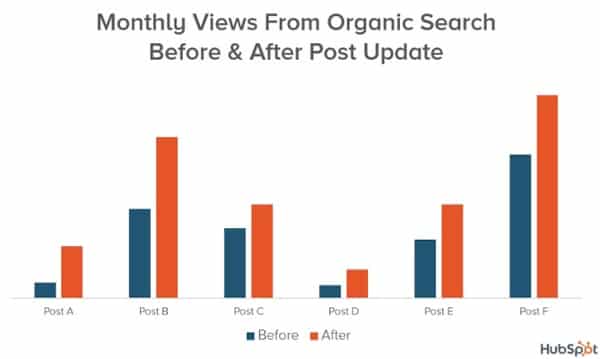
Source: Hubspot’s Post on Updating Old Content
How to put this into action now:
- Make a list of your top-performing content from the past year
- Go over each of the pieces and see if anything has changed between when it was published and now
- If anything worth noting has changed, spend time updating it appropriately then promote it as if it were a new piece of content
- If you’re having trouble, read HubSpot’s piece on updating old content
37. Use Lots of Images in Your Content
Images are great ways to make content scannable, break up long chunks of text and generally just keep the attention of your audience. Not only that, but the inclusion of them in your content is a (almost) proven factor in how well your content ranks.
Tips worth considering:
- Only use images that add value to the content. Images for the sake of it are plain annoying for the user.
- Funny joke or meme images can be acceptable, depending on the content.
- Use an AI Image Generator to create unique, relevant visuals quickly by simply typing in text prompts — perfect for enhancing your content without the hassle of searching for images.
- Ensure to optimise every image as effectively as possible. If you’re not sure how to do this, just scroll up a little!
38. Don’t Be Afraid to Experiment With Image Alternatives
Gifs, video clips and interactive content sections are all great alternatives to images where possible. They can provide a greater user experience, a more fluid feeling piece of content and make your content stand out as a little different from your competitors.
What to pay attention to when experimenting:
- Scribble wrote on how and why to use GIFs in content effectively, as well as common mistakes that are made.
- The HubSpot blog has a piece on using videos in content, and branching into video marketing.
39. Include Post Contents Navigation
Including contents in your longer-form posts helps your users find the part of the content most relevant to them, quickly. But it can also cause Google to create Sitelinks on the post’s SERP result, which really makes your posts stand out from other sites in the results.
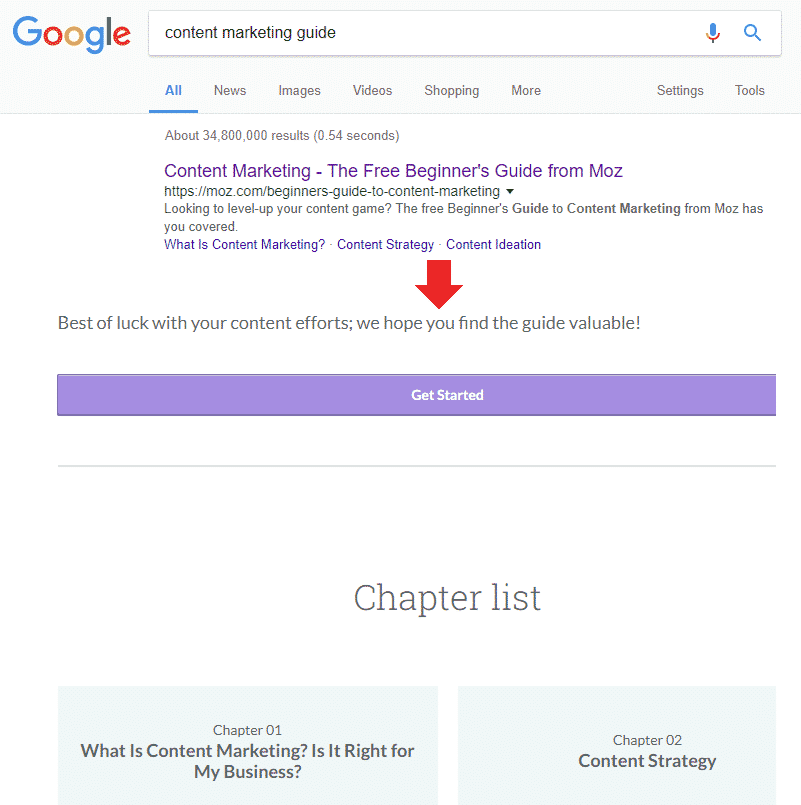
As you can see, Moz’s content marketing guide result has sitelinks on the result of it. Where did they come from, considering it’s a piece of content? Jump links within their content. If you want to produce something similar, check out Blogging Wizard’s guide on getting sitelinks.
40. Shorten Your URL to Only the Keywords
If your article is about “actionable seo techniques” for example, your post link would be “domain.com/actionable-seo-techniques.” This has been anecdotally proven to have better results on your SEO ranking.
41. Make Your URLs Short in General
If you’re not going to follow the above optimisation, at the very least ensure your content URL is short. Top-ranking pages have been found to average 59 characters, according to Matthew Barby’s 1 million page study.
42. Include Long-Tail Keywords in Your Content
Long-tail keywords are more specific versions of your keyword. For example, if you were trying to rank on “pet food,” people also searching for “where to buy pet food,” “best pet food 2023,” etc. would all be traffic you’d want to snag up. Usually with less competition, too!
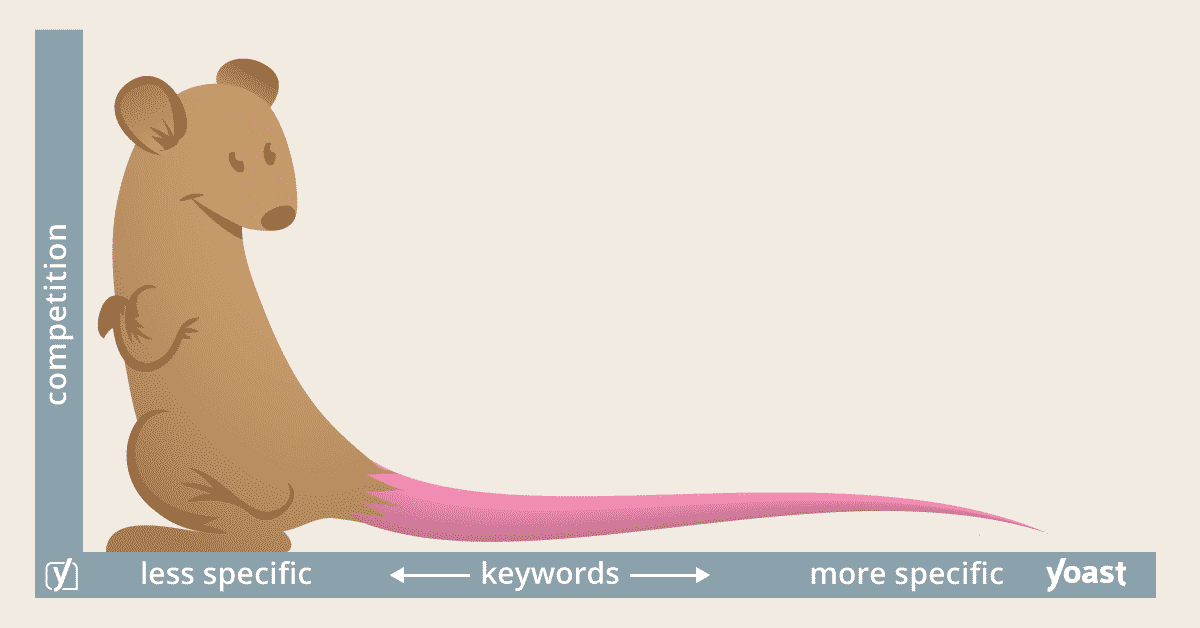
Source: Yoast SEO
Resources on using long-tail keywords:
- Yoast SEO’s article on long-tail keywords is absolutely spot-on.
- Neil Patel also produced a piece on why long-tail focus is necessary now.
43. Make Your Content Flawless (or as Close to It as Possible)
Content riddled with typos, factual inconsistencies and broken links simply don’t rank well. It’s not a good experience for the user, and the search engine crawlers just get lost. So, make sure you’re spending the time to proofread and edit your content. It’ll save everyone time.
Tools to help you:
- Here’s a post that we produced on tools and services to help proofread.
- Here’s a post by Blogging Republic on a similar topic.
Technical SEO Techniques
44. Create an XML Sitemap
An XML sitemap is essentially an index of all the pages and content on your site. This makes it really easy for search engines to catch every page on your site that you want listed on the search engine results, and is a known contributing factor to SEO rankings.
45. Use Schema for Rich Snippet Results
Schema allows for very informative search engine results, directly from the SERP page. For example, a library can have a publication date, review and author of a book result contained within the SERP itself. This makes for a very powerful tool, if used appropriately.
Examples of Schema in action on a Google SERP:
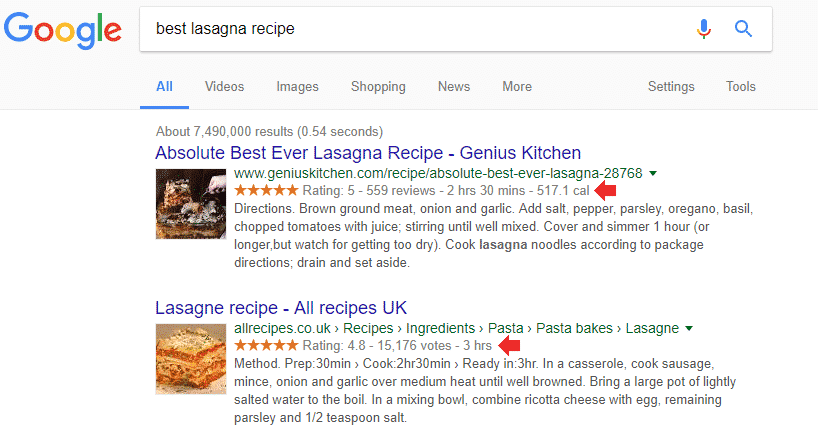
How to get started using Schema:
- Kissmetric wrote on the Schema topic specifically with SEO in mind
- Schema also has the full documentation available on their site
46. Verify Your Site is Mobile-Friendly by Google’s Standards
Every site by now should be mobile-friendly. Yours probably is, because WordPress is great at it. However, if yours is not, it’s being held against you in your SEO rankings. This can be an easy way to score low-hanging fruit – in terms of SEO rankings – by simply fixing this one issue.
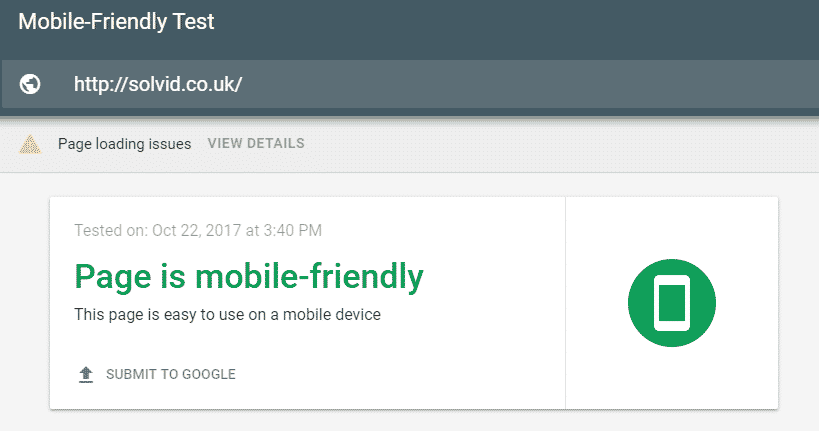
How to verify your site is mobile-friendly:
- Firstly, use Google’s mobile-friendly verification tool. You’ll probably see that you are.
- If you’re not mobile-friendly according to the tool, Google got you covered with this insightful, in-depth guide to making your site mobile-friendly.
47. Make Your Whois Public
With so many sites making your whois available, you might be wondering why this would be practical SEO advice. It’s pretty simple really. Every site that lists your whois information is actually providing you with a trust signal, which is great for your SEO.
48. Use Google’s Search Console to Find Site Issues
Google provides a wealth of knowledge and tools for site owners to use to improve their search ranking standings. The Google Search Console can provide you with an immense amount of data about your site, and show any issues that might be lowering your SEO ranking.
Resources for using Google’s Search Console:
- Moz’s beginner’s guide to Google’s Search Console is a great starting point.
- Search Engine Land’s guide on using it specifically for SEO purposes.
49. Use a Cache Plugin
Caching your site’s data makes a massive difference to the speed at which it’ll load for users. And as we all know by now, faster load times equal better user experience, and user experience improvements almost always result in SEO ranking gains.
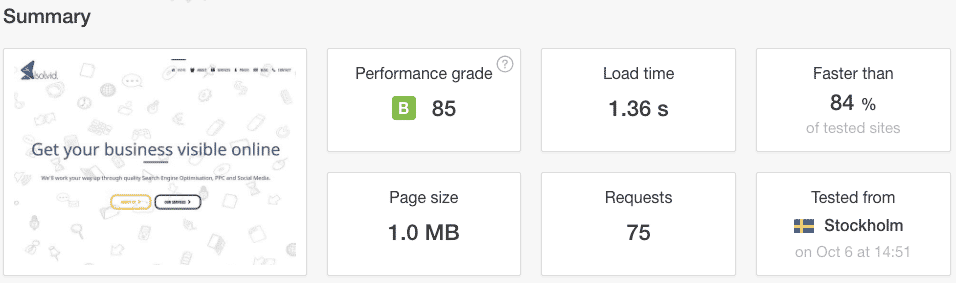
Our recommendation for a cache plugin:
As we previously wrote about, we recommend WP Rocket for your cache needs. If you want to know more, head over to our Ultimate Guide to WP Rocket.
50. Invest in Using a Content Delivery Network (CDN)
CDNs are another great way to improve your user’s load times. What they do is ‘store’ a copy of your content on servers all around the globe, and allow people to access a copy of it from a server closer to them than your site’s original hosting location.
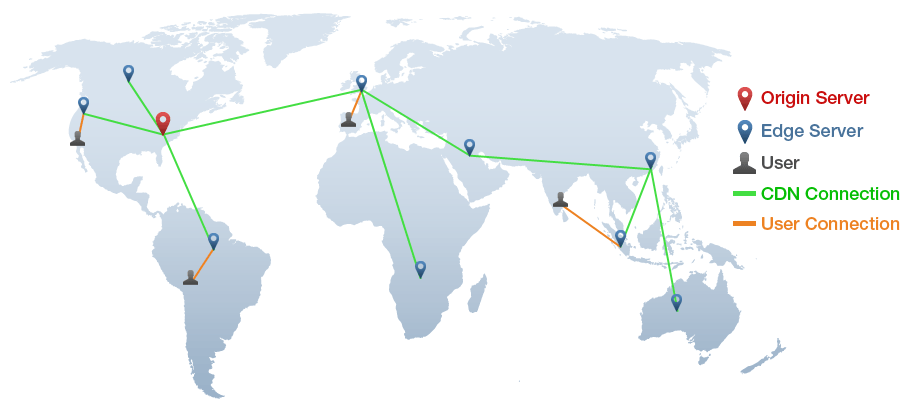
Source: GTMetrix
How to get started with a CDN:
- If the concept of a CDN still confuses you, GTMetrix wrote an incredible guide explaining what a CDN is and how it can benefit you.
- If you’re simply looking to get started with a CDN, we have a post on the matter too: The Top 10 CDN Providers for WordPress.
51. Audit Your Site Links
If you’ve been around a while, you’ve got undoubtedly got hundreds – if not thousands – of links dotted all about your site to various things. Ensuring that all of these are current, redirected or deleted, instead of reaching a 404, will dramatically improve your site’s crawler indexing.
52. Review Your GTMetrix Performance
GTMetrix is a powerful tool that allows you to test how fast your page actually is. Similar to Google’s Pagespeed Insights, except with a deeper look at every aspect of the page’s delivery – rather than just finding fault with the page’s code (like Pagespeed does).
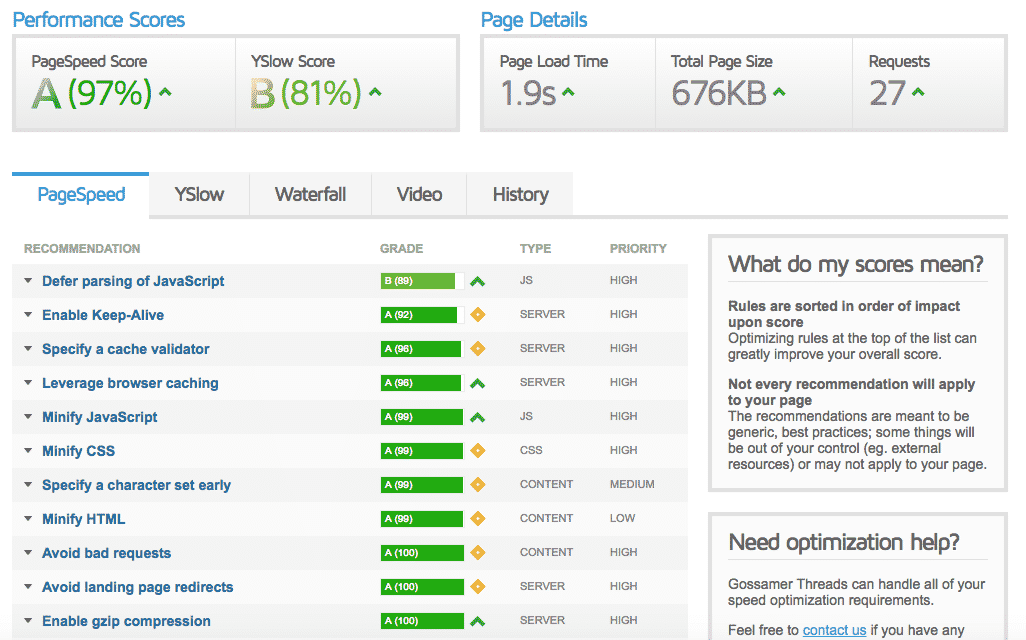
Resources for effectively using GTMetrix:
- GTMetrix themselves have a great guide on how to get the most out of their tool.
- We also briefly go over GTMetrix, and some alternatives, in our post: 4 Free Tools for Testing Website Speed & Performance.
53. Ensure all Redirects are 301
If you’re looking to use a redirect, it’s almost always going to be a permanent change (301) as opposed to a temporary change (302). With that in mind, search engines send more SEO influence to a 301 link than a 302. So, don’t miss out on free SEO influence by using a 302!
If you’re unsure of how to use a 301 redirect:
A lot of people were running into this issue, so we wrote a post on how to add a 301 redirect to your site links.
54. Consider integrating AMP (Accelerated Mobile Pages)
AMP stands for Accelerated Mobile Pages – a project by Google aimed at speeding up website browsing for mobile users.
In essence, AMP pages are simply stripped down versions of normal mobile pages. AMP doesn’t support generic JavaScript, animations, a lot of CSS styling, and have their own HTML language.
Here’s how an AMP page looks on mobile devices:

To learn more about integrating AMP, read our full guide here.
Concluding Words (and a Special Gift)
So, you’ve made it to the end of our post on actionable SEO that you can implement right now.
Understandably, it may feel a little overwhelming.
Even with 50 actionable steps to take in front of you. You might be thinking “how can I keep track of implementing all of this?” “where do I begin?” or other similar trains of thought.
We already thought of this.
That’s why we created the 50 Actionable SEO Techniques checklist, which will be available to download shortly. All you have to do is start from the top, follow along the article instructions, and check each piece off as you do it. It’s really as simple as that. And by the end, you’ll have one powerfully SEO-optimised site.
Now go and optimise your site. We’ll be waiting to hear about the difference it’s made to your traffic in the comments below. Happy optimising!

